Honest
Hi!
- 11,676
- Posts
- 15
- Years
- Age 28
- New York City
- Seen Sep 30, 2023
Well, this happened a while ago, but I just got the screenshot a few minutes ago....
I upgraded to Firefox 3.5 about 5 months ago. Before, it worked fine.... after the upgrade, I got this screen:
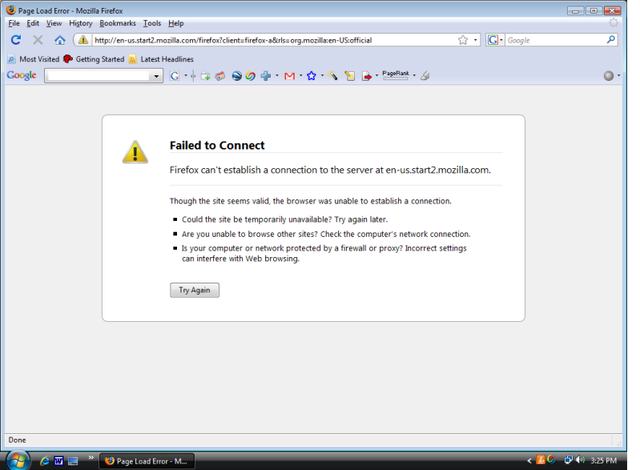
Can anyone help me?
I upgraded to Firefox 3.5 about 5 months ago. Before, it worked fine.... after the upgrade, I got this screen:
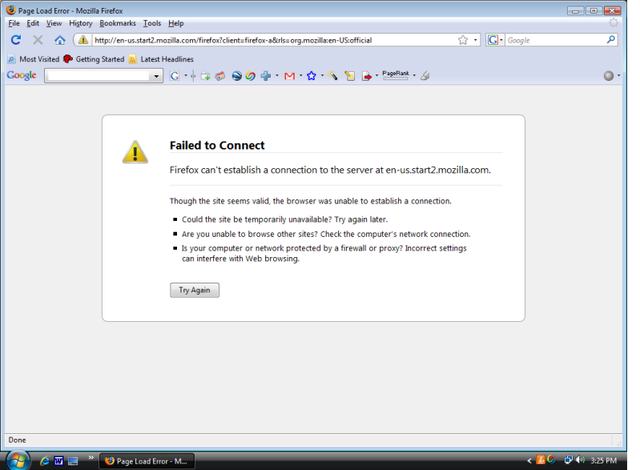
Can anyone help me?
