Meganium
[i]memento mori[/i]
- 17,226
- Posts
- 13
- Years
- Houston, TX
- Seen Mar 12, 2024
bright lights, bigger city ★
Hello everyone, and welcome to my....gallery.
First off, to introduce myself, I'm Megan. I was once known as Meganium90, for those who don't know. I do some photography in my spare time, but at times it's like "oh look a beautiful sunset *snaps pic*". In the recent days, I've been capturing a few pictures, but never got around to showing them off. They are just stored inside my camera or inside phone. xD
Last year, I've been taking several trips to Sea World and took pictures of the animals there. Instead of using my usual camera phone, I used my sister's Kodak EasyShare C1550 camera to take the pictures, because using my camera phone was horrific when taking moving objects.
Recently I came out with my talent by showing off a few pictures to a few friends, and I was given a "Y U NO MAKE A GALLERY."Nica included lol. Honestly, I wasn't exactly confident on how *amazing* I was with these pictures. I was just taking them because I thought they were pretty.
Now, here I am. Showcasing my works. I'll be posting a few pictures in two separate spoilers, because the majority I'll be posting are animals and nature...and the rest will be just random.
None of the pictures here are photoshopped or instagrammed. I am glad I kept the original picture to show off the beauty.
Sea World - 2011 (old work)

A flock of Dolphins jumping around the water at the finale of "Blue Horizons"

Shamu, the killer whale. :D

I was waiting for my sister to buy popcorn when I took this. I loved it, it would look great in backgrounds I think.

This was an absolute favorite of mine. This is Seamore the Sea Lion performing a "rap", I managed to take this right on time.

Another absolute favorite. Reminds me that Pilot Whales are such amazing animals. <3

I used the Zoom feature on the Kodak camera and I'm impressed with the quality of this Seagull.

I wasn't sure I would get this shot right. I was happy that after three shows, I got the perfect shot of the flying dolphin.

Another picture of the Pilot Whale.

I would say these trees are my favorite. I forget the name of it. It looked amazing next to Mission Bay.
2012 (old to more recent work)

Sunset at Stark Field.

This was taken in the hometown music festival, where they showed fireworks in the end.

A pretty sunflower :3

Downtown San Diego at its finest.
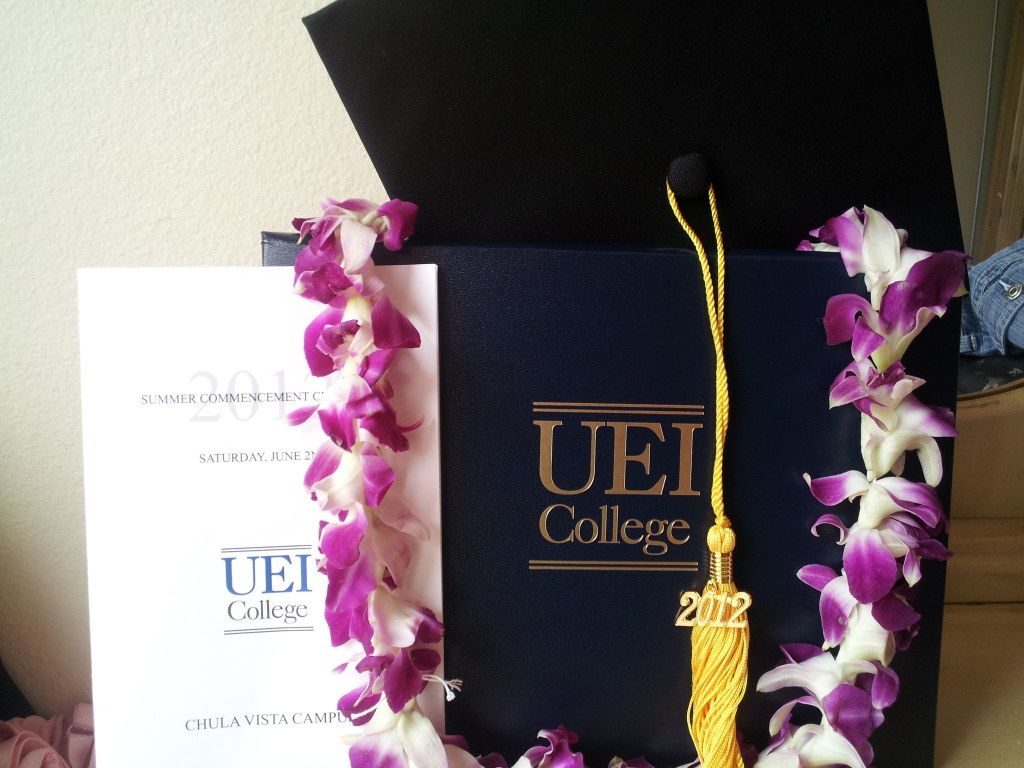
Had to do this since I graduated college. It was out of random. :)

Pancakes, anyone?

This is more recent, like last Thursday. The college fountain at night.
I really appreciate the feedback and suggestions to improve the quality of my pictures as well as my picture taking. I do try my best. ^_^ Thanks for stopping by my gallery, and keep shining.
First off, to introduce myself, I'm Megan. I was once known as Meganium90, for those who don't know. I do some photography in my spare time, but at times it's like "oh look a beautiful sunset *snaps pic*". In the recent days, I've been capturing a few pictures, but never got around to showing them off. They are just stored inside my camera or inside phone. xD
Last year, I've been taking several trips to Sea World and took pictures of the animals there. Instead of using my usual camera phone, I used my sister's Kodak EasyShare C1550 camera to take the pictures, because using my camera phone was horrific when taking moving objects.
Recently I came out with my talent by showing off a few pictures to a few friends, and I was given a "Y U NO MAKE A GALLERY."
Now, here I am. Showcasing my works. I'll be posting a few pictures in two separate spoilers, because the majority I'll be posting are animals and nature...and the rest will be just random.
None of the pictures here are photoshopped or instagrammed. I am glad I kept the original picture to show off the beauty.
Sea World - 2011 (old work)
Spoiler:
Spoiler:

A flock of Dolphins jumping around the water at the finale of "Blue Horizons"
Spoiler:

Shamu, the killer whale. :D
Spoiler:

I was waiting for my sister to buy popcorn when I took this. I loved it, it would look great in backgrounds I think.
Spoiler:

This was an absolute favorite of mine. This is Seamore the Sea Lion performing a "rap", I managed to take this right on time.
Spoiler:

Another absolute favorite. Reminds me that Pilot Whales are such amazing animals. <3
Spoiler:

I used the Zoom feature on the Kodak camera and I'm impressed with the quality of this Seagull.
Spoiler:

I wasn't sure I would get this shot right. I was happy that after three shows, I got the perfect shot of the flying dolphin.
Spoiler:

Another picture of the Pilot Whale.
Spoiler:

I would say these trees are my favorite. I forget the name of it. It looked amazing next to Mission Bay.
2012 (old to more recent work)
Spoiler:
Spoiler:

Sunset at Stark Field.
Spoiler:

This was taken in the hometown music festival, where they showed fireworks in the end.
Spoiler:

A pretty sunflower :3
Spoiler:

Downtown San Diego at its finest.
Spoiler:
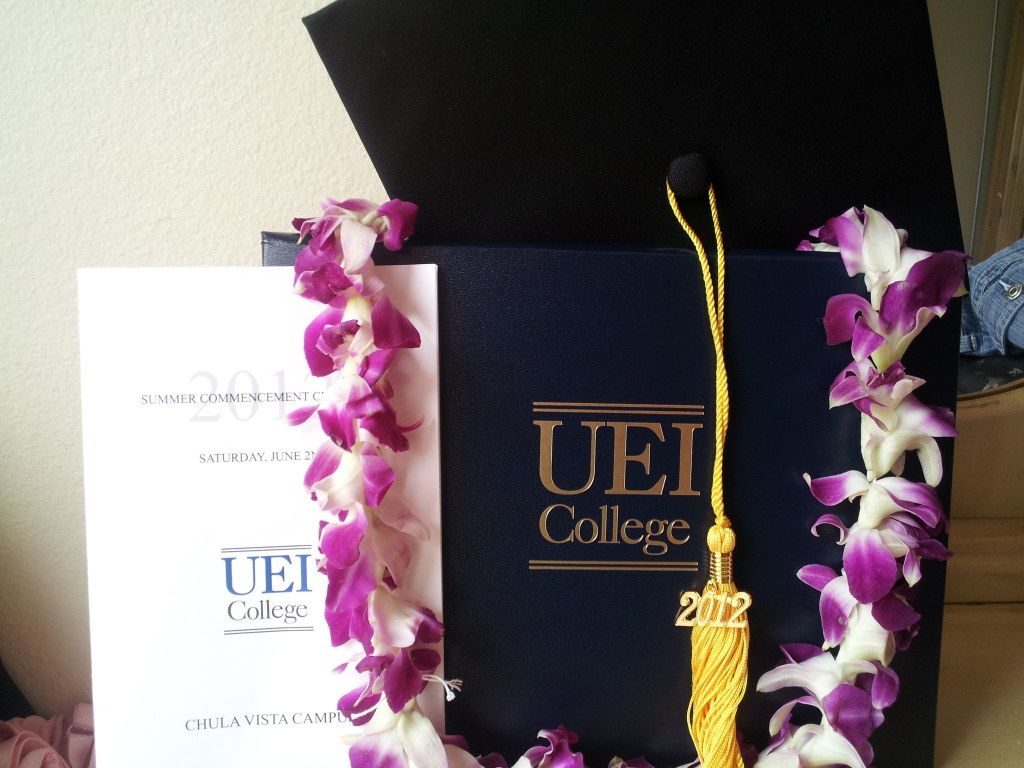
Had to do this since I graduated college. It was out of random. :)
Spoiler:

Pancakes, anyone?
Spoiler:

This is more recent, like last Thursday. The college fountain at night.
I really appreciate the feedback and suggestions to improve the quality of my pictures as well as my picture taking. I do try my best. ^_^ Thanks for stopping by my gallery, and keep shining.
★
