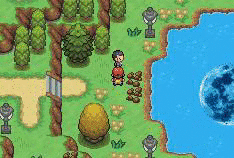- 5,256
- Posts
- 16
- Years
- Age 26
- Leicester, UK
- Seen Apr 17, 2024
As you may or may not be aware, last year I posted this thread to the Tutorials section, and was soon met by an amazing post by Haru~ that enabled a table of 255 different "diplomas" to be accessed. In short, this hack allowed you to display custom tilemaps using special 0x108 and setting a few variables.
Now, this hack is very useful, but it has a few bugs:
While not a glitch, the screen also remains until the player presses A.
Haru~ also managed to hack the X and Y positions of the text, use palettes with 256 colours, display three 64x64 sprites AND use custom animations.
http://www.youtube.com/watch?v=mDzdefq1lJA
In his PM, he gave me the following information:
Sadly, he never got around to posting the source code and has been inactive since.
This thread is for the research into perhaps recreating what Haru~ had done, making it so that the fanfare doesn't play/is toggleable, and, most importantly, making it so the special doesn't have to end the script.
Alternatively, other methods of displaying tilemaps is open to discussion, as I know that it's something that can be used in thousands of different ways.
Now, this hack is very useful, but it has a few bugs:
- Upon loading the screen, a fanfare (the one played when you obtain a badge) plays.
- The special ends the script
While not a glitch, the screen also remains until the player presses A.
Haru~ also managed to hack the X and Y positions of the text, use palettes with 256 colours, display three 64x64 sprites AND use custom animations.
http://www.youtube.com/watch?v=mDzdefq1lJA
In his PM, he gave me the following information:
Haru~ said:To activate the hack, you must set a 0x5XXX (or 0x4XXX) variable to:
You'll also need 0x21 bytes of FREE WRAM space.Code:0x0 - Original Diploma 0x1-0xFF - Use custom diploma from table (16 color mode) 0x101-0x1FF - Use custom diploma from the same table (256 color mode) 0x201-0xFFFF - Use custom diploma *blah blah blah* (256 color mode + 3 OAM images) ---------------- 0x100, 0x200, 0x300, etc. - Disable palette loader. Variables less than 0x3FFF or greater than 0x5FFF will fail. For the images: 2 of them can be [] or [][]. And one []. Where [] is a 64x64 image and [][] is a SINGLE 128x64 image. Both compressed in unLZ.
And an additional 0x400 bytes for the palettes. (Though I've been thinking about using the 0x3000000 area but it get's zeroed out most of the time and the palette loader disabler may spark interest for some.)
Sadly, he never got around to posting the source code and has been inactive since.
This thread is for the research into perhaps recreating what Haru~ had done, making it so that the fanfare doesn't play/is toggleable, and, most importantly, making it so the special doesn't have to end the script.
Alternatively, other methods of displaying tilemaps is open to discussion, as I know that it's something that can be used in thousands of different ways.