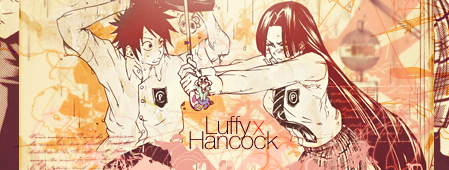Ezio12.png
Alright, so you've got your generic Derozio text style in this tag again. :P But yeah, this tag has got great atmosphere, and the effects really add a mood and almost a photo like background, but I think that's what is weak about this tag at the same time. Yes you replicate depth of field like a champ, but all the effects are blurry and can't really stand out enough. You've got the details and intricacies here, but by blurring them, you are losing a lot of their appeal.
The colours are good, however it drops off to black way too quickly, and there is too much black on that right hand side. You could either crop it or get rid of some of that brushing / burning.
So summary, get more sharp effects in there, particularly more foreground and prominent effects, kill the text and tweak that dark patch on the right. Otherwise it is a nice tag, just some bad habits you keep finding yourself in.
LuffyXHancock1.png
While it is great to see you moving away from anything like your normal style and trying some new things out, this really is a large step down in standard from your other stuff. Probably because it is so different from you, which is understandable, but there are a few things I'd like to mention.
Firstly, this feels like those sort of generic 'getting the hang on Photoshop' tags, where you've got heaps of basic effects, primarily brushes in the background, but none of which actually feel like effects. They all just seem to make up a background and then there are no actual effect elements over that. I can't tell if you've brushed all the elements in the background, but if so, I need to give props for that. Yes it is a little messy and doesn't really feel like it has much concept going on, but it doesn't look bad, it seems to work in it's own way. Again though, way too much gap between blurred and sharpened. On a tag like this, having all the elements in the background sharp, (not quite as sharp as focals, but just not blurry) could've worked because it is a very flat tag to begin with, all 2D elements, and that would've worked. You don't need to blur every pieces background just because depth exists. :P
Then you've got the kind of iffy double focal, abuse of mini-text, but that's alright I guess. That clipping mask on the left side I don't feel is working too well either, just doesn't add anything, feels like it is there to fill space. The colours are a little monotonous as well, but the texturing feels good, not too obvious and you've maintained quality which is always good.
Yeah, not your best by any stretch, and yes it is a good experiment, but really you've gone about it the wrong way, especially in terms of the blurring, it doesn't go with that style as well as not blurring it...
SignatureforPCa.png
Alas, the big guns. THIS is what I want to see. Both experimental, and pulling it off, and look, no Derozio text. xP
But seriously, this is a large step in the right direction, particularly for you, who I know got stuck in that same style and have found it hard to break free.
First off, text. While generally I try to avoid diagonal text, because it often feels messy / amateur, you've done it quite well here, and that's largely because of the effects over the top of it. It makes it feel like part of the effects scheme rather than text added at the end. I still think the same font / size / colour could've worked very well horizontally, in a similar position and felt a little more solid, but this definitely is not in any sense "poorly done text".
Again, unlike your other tags, this has the clear background, the clear focal and then effects ranging throughout the whole of that space. That's good! Those green textures are working very nicely, as are the red smudge / textures. However, that one little bit that sort of curls around his extended arm is breaking the flow, and I think could easily be removed and would straight away make the tag look stronger. Also, that effect over his right shoulder that is red, but sort of transparent, that'd look good beefed up and made more saturated and just as red as all the other effects like it. It just feels weak right now.
Lastly, the colours. While the colours are all very good, especially that sort of green / blue in the effects, the guys skin is way too yellow. Went a little overboard on the selective colouring there, but that's easily fixed. Another little thing regarding his face, you've got some lighting or a texture or something which looks kind of cloudy almost, it is lowering the quality of that area considerably. If you want to lighten it up, apply the image and use the dodge tool, or else put the soft brushing on like linear dodge or colour dodge or something so it works with the tones rather than being solid.
But yeah, good experimentation, that last tag really is the way to go from here. Try sort of imitating it and continuing that style / method a little bit more!
Also, sorry for ripping in to that second tag, it's not as bad as I made it out to be, it's just dwarfed compared to all your other stuff, and while it is a experiment, you should still be able to maintain a similar level of standard. But yeah, really good work, keep on experimenting and stuff! :D
HOLY JEEPS! How's that for a tl:dr... xD