Neutral12
The EV Trainer
- 34
- Posts
- 16
- Years
- Age 31
- Under your bed
- Seen Aug 14, 2010
Does this mean I have to start all over again?
Does this mean I have to start all over again?
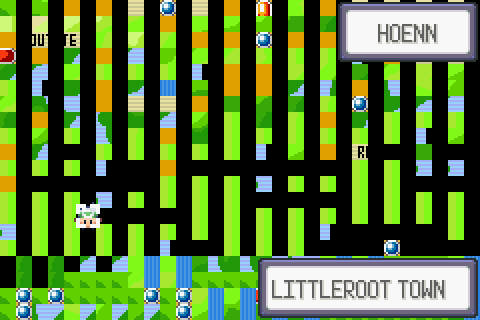
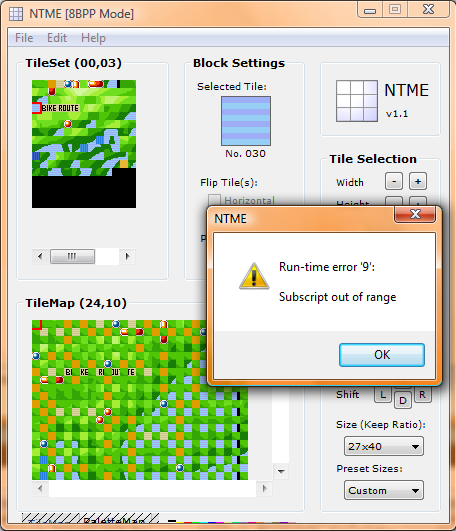
Hmm, that's a bug in NTME. I don't know what could cause such a thing, so I think you should contact NTME's creator, D-Trogh, either via PM or VM, or here.Spoiler:I do have a backup, so I guess I will try again.
Edit: Ok now i'm just completely lost on what i'm doing...
Edit2: This time I realize I used planar instead of linear. So now I changed it to linear and it currently looks like this;
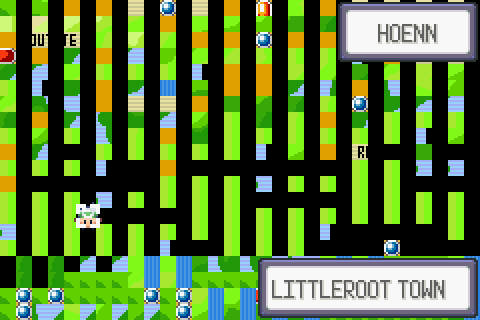
So now it's starting to look more like the town, but yea... It's absolutely screwed up still. So now what is wrong with it?
Edit3: Now I realize I had too many tiles and it wasn't 8bpp. So now when I go to upload the Sphere file I get this;
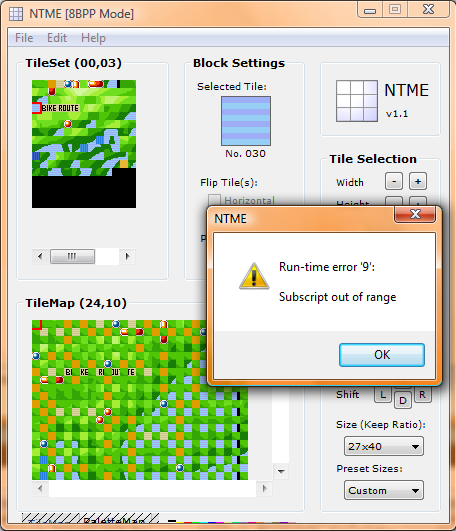
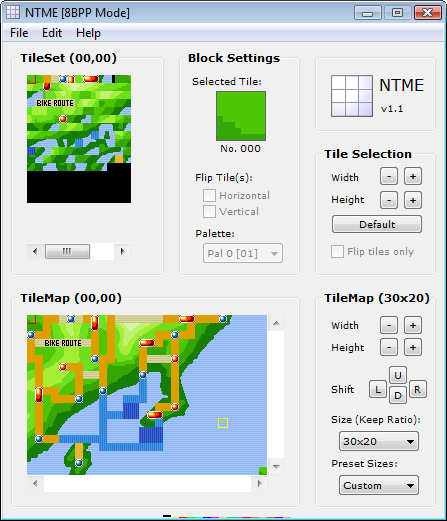

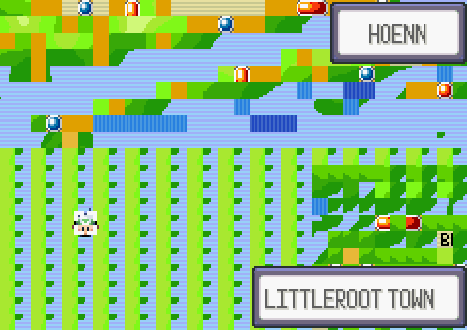
Make sure under "Preset Sizes" select, "Emerald WM".stuff
Your map should be 240x160 pixels, usually, because that's the GBA's screen's size. Except if there's land at the bottom or right, then you should increase the size a little for the map to not have sea after the edge if you zoom in in the PokéNav. Either make an edge, or let the land continue for 24 pixels to the right, and 8 down. (It can suddenly end, it doesn't matter, because anything bigger than 264x168 will not be seen on screen, ever.)Ok so now it works, but NOW I'm having size issues (Basically i can't reach all my cities within the limits. Now I want to know the following;
How big should my map be?
How do I know where the GBA's limit is on my image?
Well, I can't tell exactly what the problem is without any more info. Did you use Chaos Rush's tip? (It's five posts up.) If you did, and it still doesn't work as it should, post again with some more info, preferably a screenshot or something.Ok, I completly followed the tutorial, and something went wrong. It's a complete jumble. It looked similar to neutral12's thing. It changes and it's messed up.
Your map should be 240x160 pixels, usually, because that's the GBA's screen's size. Except if there's land at the bottom or right, then you should increase the size a little for the map to not have sea after the edge if you zoom in in the PokéNav. Either make an edge, or let the land continue for 24 pixels to the right, and 8 down. (It can suddenly end, it doesn't matter, because anything bigger than 264x168 will not be seen on screen, ever.)
If you don't know what offset to choose, there's a tool just for that purpose. Go to HackMew's Toolbox and download Free Space Finder (FSF).Could someone explain to me the offsets? I don't exactly understand what offset I'm supposed to be putting in to get the two 'Ptr change' messages. I've only gotten one and sometimes no messages when I rewrite.