- 105
- Posts
- 10
- Years
- Age 27
- Seen Apr 17, 2015
It worked! Thank you so much! That tool sent from the heavens! So glad I chose to see your tutorial
again. so in a way thanks for shouting at me :P
Also if I already inserted the tiles now I want to insert tiles in the same pallet again how would I go about it?
Sorry for asking so many questions.
again. so in a way thanks for shouting at me :P
Also if I already inserted the tiles now I want to insert tiles in the same pallet again how would I go about it?
Sorry for asking so many questions.
Last edited: