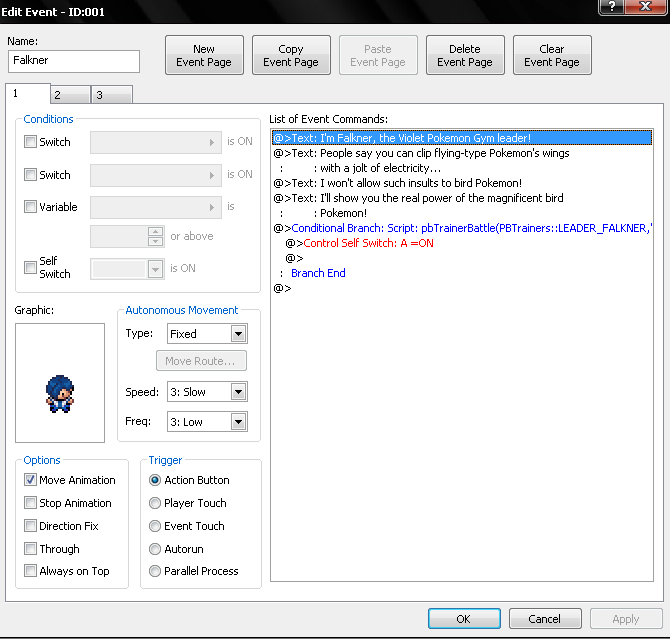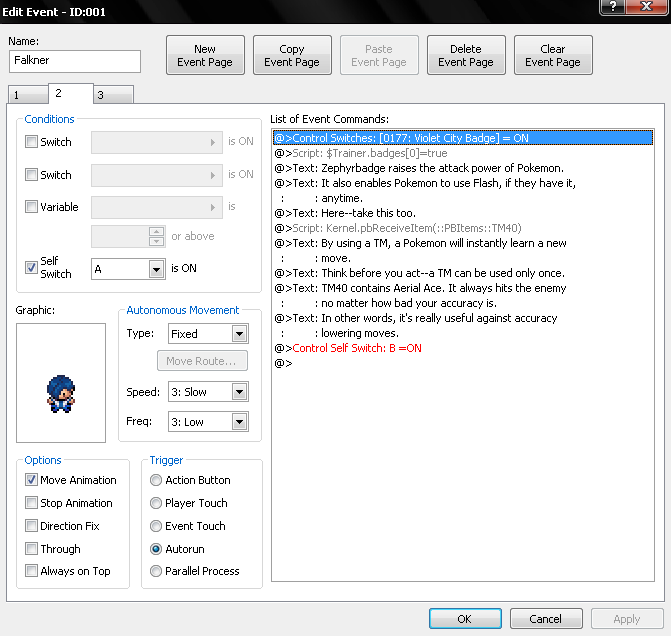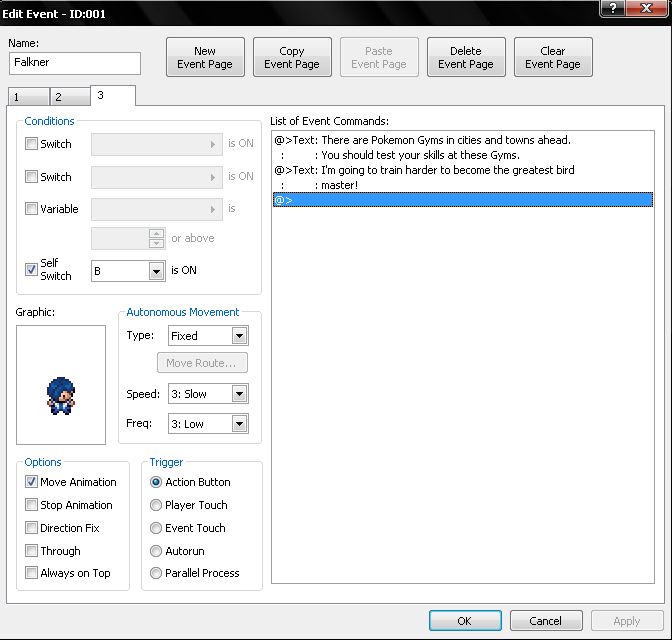- 2,048
- Posts
- 16
- Years
- Age 31
- Seen Sep 7, 2023
The format of the file is:
[Map ID]
Pokemon,level (x12)
Anything after a # is a comment.
eg
[1]
# Route 1
Pidgey,2
Pidgey,3
Pidgey,2
Ratatta,2
Ratatta,2
Ratatta,2
Ratatta,3
Ratatta,3
Ratatta,3
Pikachu,3
Pikachu,2
Pikachu,2
Larvitar,4
The lower down it is, the rarer it is. The number of entries changes depending on the encounter type - see notes.html.
[Map ID]
Pokemon,level (x12)
Anything after a # is a comment.
eg
[1]
# Route 1
Pidgey,2
Pidgey,3
Pidgey,2
Ratatta,2
Ratatta,2
Ratatta,2
Ratatta,3
Ratatta,3
Ratatta,3
Pikachu,3
Pikachu,2
Pikachu,2
Larvitar,4
The lower down it is, the rarer it is. The number of entries changes depending on the encounter type - see notes.html.