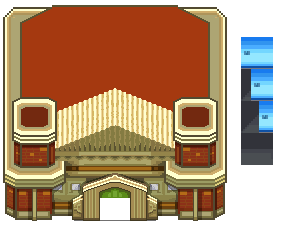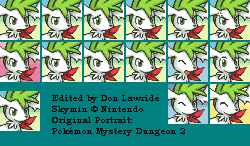D. Lawride
Audi Famam Illius, Scriptor!
- 577
- Posts
- 14
- Years
- Age 31
- Lusolandia
- Seen Jan 29, 2022
So, I decided that, since the deviantArt users already have access to these tiles, I ought to post them around here too.
It's a collection of DPPt/HGSS outlined (most, anyways) indoor tiles: Radio Tower, Silph Co., and several others.
First up, the Radio Tower (original link):

Then, Silph Co. (original link):

The following is a collection of different tiles; the first row is for houses, the subsequent four/five rows are indoors from the Galactic HQ. in Platinum, and then some more house tiles (original link).

The final set was from the Lighthouse, Indigo Plateau ground and S.S. Aqua in HGSS. The latter ones aren't all here, but I'll try to update it later. On the right are also ground tiles for Vermilion City and one of those red things which's name I can't remember (original link):

Just a small one, this time outdoor. It's an Indigo Plateau arch (original link):

Alright then, new ones! These are for use in Pokémon centers and marts! Enjoy! (original link):
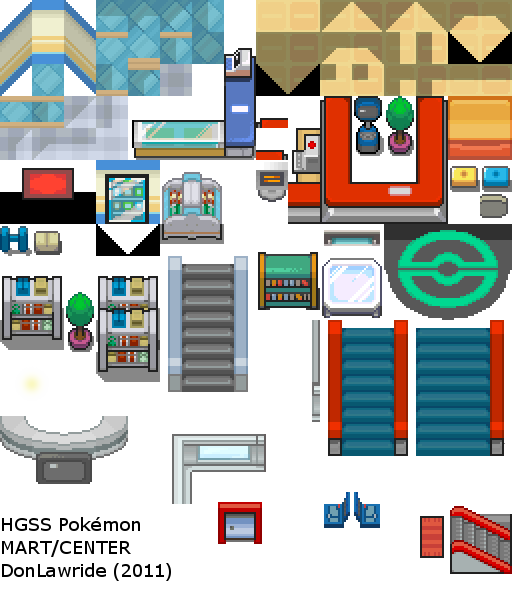
I have more, I just haven't compiled them all yet.
I should add, these tiles are already resized for use in RPG Maker XP. The black squares in the penultimate tileset is a template for such.
Well, any credit indications are in the images themselves. I hope this can be of use for someone! xD
It's a collection of DPPt/HGSS outlined (most, anyways) indoor tiles: Radio Tower, Silph Co., and several others.
First up, the Radio Tower (original link):

Then, Silph Co. (original link):

The following is a collection of different tiles; the first row is for houses, the subsequent four/five rows are indoors from the Galactic HQ. in Platinum, and then some more house tiles (original link).

The final set was from the Lighthouse, Indigo Plateau ground and S.S. Aqua in HGSS. The latter ones aren't all here, but I'll try to update it later. On the right are also ground tiles for Vermilion City and one of those red things which's name I can't remember (original link):

Just a small one, this time outdoor. It's an Indigo Plateau arch (original link):

Alright then, new ones! These are for use in Pokémon centers and marts! Enjoy! (original link):
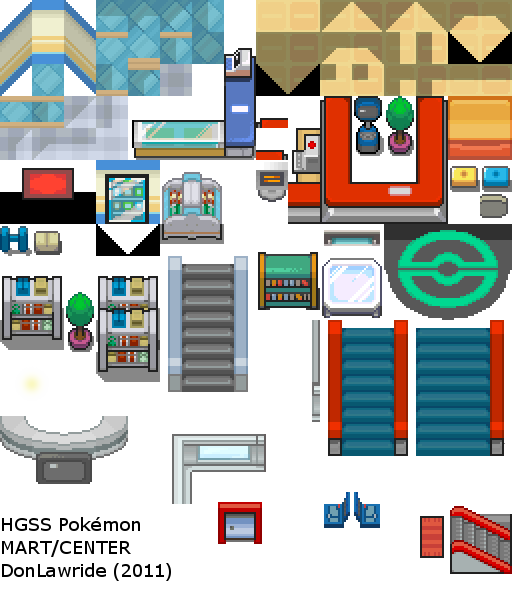
I have more, I just haven't compiled them all yet.
I should add, these tiles are already resized for use in RPG Maker XP. The black squares in the penultimate tileset is a template for such.
Well, any credit indications are in the images themselves. I hope this can be of use for someone! xD
Last edited: