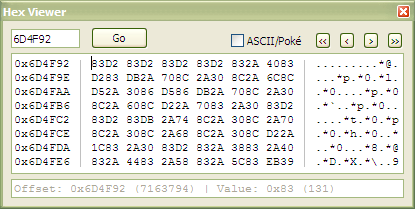Alright, what I'm trying to do is create two types of grass for my hack, one normal and one snowy. Ive unlocked the tall grass animation and edited the OAM's palette so that i have a few colors for the snow in there, along with all the greens and blues that were there (just making sure, the palette that the grass animations use is ONLY used by the grass and the waves trailing behind while surfing, right?)
ive inserted the new animations for the snow covered grass over the tall grass tiles, and everything loads okay when i test it. however, im having transparency issues. enerything looks fine as im walking into the grass, but once the animation is done, the im covered except for the top of my head. you can see what i mean in the pictures




The last frame's tiles are set up just like the others, so having the wrong tiles there isnt the problem. Also, when i walk to another patch of grass, im still completely covered save for my hat.
If anyone could tell me a fix for this thatd be so awesome