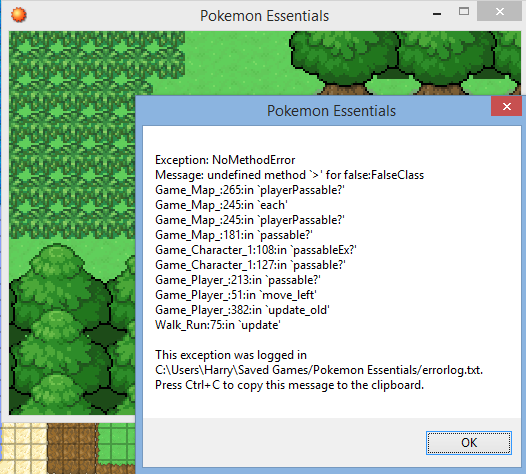SoulfulLex
Empiricist-at-Large
- 10
- Posts
- 10
- Years
- Seen Aug 19, 2019
I have a few more bugs to report:
1. In a trainer battle, if the opponent's Pokemon has "Mirror Move" in its moveset, it does not attack AT ALL.
2. The Squirtbottle and Sprayduck do not work when prompted to water Berries. The Wailmer Pail works just fine, however.
3. Using Headbutt from the Pokemon menu causes the game to crash. It works when the player interacts with the Headbutt tree, however.
4. Ether, Leppa Berry, and Max Ether do not work properly in battle; They do not prompt the player to select which move they want to restore PP to. In fact, they don't restore PP at all when used in battle (Leppa Berry still works if held). They work properly outside of battle, however.
5. This was mentioned before, but the Bug-Catching Contest does not allow Pokemon to be caught. It does, however, deduct the amount of Balls the player has left.
All of these were observed in Vanilla Essentials and can be replicated in-game.
1. In a trainer battle, if the opponent's Pokemon has "Mirror Move" in its moveset, it does not attack AT ALL.
2. The Squirtbottle and Sprayduck do not work when prompted to water Berries. The Wailmer Pail works just fine, however.
3. Using Headbutt from the Pokemon menu causes the game to crash. It works when the player interacts with the Headbutt tree, however.
4. Ether, Leppa Berry, and Max Ether do not work properly in battle; They do not prompt the player to select which move they want to restore PP to. In fact, they don't restore PP at all when used in battle (Leppa Berry still works if held). They work properly outside of battle, however.
5. This was mentioned before, but the Bug-Catching Contest does not allow Pokemon to be caught. It does, however, deduct the amount of Balls the player has left.
All of these were observed in Vanilla Essentials and can be replicated in-game.