You are using an out of date browser. It may not display this or other websites correctly.
You should upgrade or use an alternative browser.
You should upgrade or use an alternative browser.
[ARCHIVE] Simple Questions (SEARCH BEFORE ASKING A QUESTION)
- Thread starter Prof. 9
- Start date
- Status
- Not open for further replies.
More options
Who Replied?- 215
- Posts
- 11
- Years
- Seen Jul 14, 2020
Hello!
So I am new to tileset insertion and I have been trying to insert this tileset! This is how it looks in advanced map.

And this is how it looks in my game!
Anyone know what i'm doing wrong? I'm editing tileset0 and I have changed some palettes around. With most tilesets, I have changed the behavior byte and background byte to 0 (because I thought that made it neutral)
I also haven't messed around with door animations or animated tilesets yet.
(NOTE: That the waves in the ROM are actually 'waving' so I don't know why it's doing that even after I changed the behaviour byte and background byte to 0)
So I am new to tileset insertion and I have been trying to insert this tileset! This is how it looks in advanced map.

And this is how it looks in my game!
Anyone know what i'm doing wrong? I'm editing tileset0 and I have changed some palettes around. With most tilesets, I have changed the behavior byte and background byte to 0 (because I thought that made it neutral)
I also haven't messed around with door animations or animated tilesets yet.
(NOTE: That the waves in the ROM are actually 'waving' so I don't know why it's doing that even after I changed the behaviour byte and background byte to 0)
Last edited:
destinedjagold
You can contact me in PC's discord server...
- 8,593
- Posts
- 16
- Years
- Age 33
- Seen Dec 23, 2023
Hello!
So I am new to tileset insertion and I have been trying to insert this tileset! This is how it looks in advanced map.

And this is how it looks in my game!

Nothing seems to be wrong if your game successfully displays a black image with white texts. =/
...seriously though, fix you image links. :P
(NOTE: That the waves in the ROM are actually 'waving' so I don't know why it's doing that even after I changed the behaviour byte and background byte to 0)
That is probably because that the tiles you replaced are used by the ROM for animation. If you want to remove the 'waves', then you have to remove the animations that were applied on those tiles.
I suggest you use the Tileset Animation Editor by LU-HO.
- 215
- Posts
- 11
- Years
- Seen Jul 14, 2020
That is probably because that the tiles you replaced are used by the ROM for animation. If you want to remove the 'waves', then you have to remove the animations that were applied on those tiles.
I suggest you use the Tileset Animation Editor by LU-HO.
Wouldn't that not matter if I had already changed the tileset behaviour? Are you saying any tileset that has an animation assosiated with it, won't work until I fix the animation?
destinedjagold
You can contact me in PC's discord server...
- 8,593
- Posts
- 16
- Years
- Age 33
- Seen Dec 23, 2023
Wouldn't that not matter if I had already changed the tileset behaviour? Are you saying any tileset that has an animation assosiated with it, won't work until I fix the animation?
Yes. I experienced this with my cancelled hack: SkyLine.
karatekid552
What happens if I push it?....
- 1,771
- Posts
- 11
- Years
- Do you really want to know? Really?
- Seen Jan 12, 2015
Yes. I experienced this with my cancelled hack: SkyLine.
Animations are really easy. NarutoActor wrote a tutorial on it.
Awipe1: What you are seeing there, is called the bg. If all three layers of a map are empty, that is the default. Bg. Lets say you make a 100% transparent tile. That is what you will see. Now, I have no idea why this would be appearing, since your tiles are fine in A-map.
GoGoJJTech
(☞゚ヮ゚)☞ http://GoGoJJTech.com ☜(゚ヮ゚☜)
- 2,475
- Posts
- 11
- Years
- Age 25
- Earth
- Seen Dec 9, 2016
Having trouble transitioning from the starter town to Route 1. Game freezes the moment you leave the starter town.
To verify, I've changed the dimensions and landscape of the starter town as well as the Route. I've deleted the Oak script along with every script that took place outside. Movement permissions are changed and the connection is not to the original Route 1, but a new map altogether. I changed the new map's scripts and header to match up to the old one, however.
Saving with states on the map you are editing makes it go nuts. You'll have to restart the save game (not editing the game)
Is there a way to change the preset names for Pokemon Ruby?
What preset names? Be specific.
Last edited:
dudebot
Glowing Yellow
- 126
- Posts
- 11
- Years
- Nomnom Town
- Seen Sep 16, 2018
Saving with states on the map you are editing makes it go nuts. You'll have to restart the save game (not editing the game)
Did it, it didn't work. It freezes completely. The music, the movement, everything. Really not trying to start with a new ROM or anything.
Teh Blazer
Divider of Zero
- 776
- Posts
- 15
- Years
- Age 28
- 'MERICA
- Seen Jan 18, 2019
Did it, it didn't work. It freezes completely. The music, the movement, everything. Really not trying to start with a new ROM or anything.
Happens to me all the time. What I've found helpful is to remove all of the map connections in Advance Map and then add them back in, that usually fixes the problem for me. But you'll still have to exit the map via warp or something and then come back to allow the map to change to its new modified settings.
GoGoJJTech
(☞゚ヮ゚)☞ http://GoGoJJTech.com ☜(゚ヮ゚☜)
- 2,475
- Posts
- 11
- Years
- Age 25
- Earth
- Seen Dec 9, 2016
Happens to me all the time. What I've found helpful is to remove all of the map connections in Advance Map and then add them back in, that usually fixes the problem for me. But you'll still have to exit the map via warp or something and then come back to allow the map to change to its new modified settings.
Oh yeah, another reason to read this: http://www.pokecommunity.com/showpost.php?p=7781039&postcount=304
dudebot
Glowing Yellow
- 126
- Posts
- 11
- Years
- Nomnom Town
- Seen Sep 16, 2018
Happens to me all the time. What I've found helpful is to remove all of the map connections in Advance Map and then add them back in, that usually fixes the problem for me. But you'll still have to exit the map via warp or something and then come back to allow the map to change to its new modified settings.
Could you go into a little more detail, if possible?
Teh Blazer
Divider of Zero
- 776
- Posts
- 15
- Years
- Age 28
- 'MERICA
- Seen Jan 18, 2019
Could you go into a little more detail, if possible?
Yeah, like gogojjtech said, you should be using advance map 1.92 before anything else because 1.95 is 2cray2handle.
When you're in the map in advance map, in the upper area there should be a button with four arrows pointing in opposite directions, that button is the map connections. It's right next to the block editor, the button that looks like a puzzle piece. Found it yet? Good, click on it.
It should open another window with your map and the map it's connected to. Go down to the three bars that say "Add" "Remove" and "Save". They obviously mean what they're titled. Now, remove all of the map connections associated with that map. Kill it. All. Leave no survivors.
Then, press the "Add" button to add back all of those connections you just severed. There should be a little preview so you can see how your connection is gonna look in-game.
Direction is obvious, it's what direction your map is going to be connected to another map (ex: at the top of the map, left of the map, bottom of the map, or right of the map). Offset is, as far as I know, how much your map moves to the left or the right. I'm terrible at explaining things, but basically the connection most likely won't perfectly align the two maps and so you tinker with the offset to know how much to move one map to the left or the right so that they connect smoothly. Map bank and map number are obvious. And the zero out escapes me at the moment, maybe someone can clear that up for me.
Once you've remade all of the connections, you're done!... just kidding. You've done the connection on one side, but now you have to do it on the other map. If you don't, you'll be able to cross over one way but the game will freeze when you try to cross back. So just go to the next map that you wanted it connected to and do the same process.
That should do it, but tell me if it still isn't working. And don't forget, 1.92 not 1.95.
dudebot
Glowing Yellow
- 126
- Posts
- 11
- Years
- Nomnom Town
- Seen Sep 16, 2018
Yeah, like gogojjtech said, you should be using advance map 1.92 before anything else because 1.95 is 2cray2handle.
When you're in the map in advance map, in the upper area there should be a button with four arrows pointing in opposite directions, that button is the map connections. It's right next to the block editor, the button that looks like a puzzle piece. Found it yet? Good, click on it.
It should open another window with your map and the map it's connected to. Go down to the three bars that say "Add" "Remove" and "Save". They obviously mean what they're titled. Now, remove all of the map connections associated with that map. Kill it. All. Leave no survivors.
Then, press the "Add" button to add back all of those connections you just severed. There should be a little preview so you can see how your connection is gonna look in-game.
Direction is obvious, it's what direction your map is going to be connected to another map (ex: at the top of the map, left of the map, bottom of the map, or right of the map). Offset is, as far as I know, how much your map moves to the left or the right. I'm terrible at explaining things, but basically the connection most likely won't perfectly align the two maps and so you tinker with the offset to know how much to move one map to the left or the right so that they connect smoothly. Map bank and map number are obvious. And the zero out escapes me at the moment, maybe someone can clear that up for me.
Once you've remade all of the connections, you're done!... just kidding. You've done the connection on one side, but now you have to do it on the other map. If you don't, you'll be able to cross over one way but the game will freeze when you try to cross back. So just go to the next map that you wanted it connected to and do the same process.
That should do it, but tell me if it still isn't working. And don't forget, 1.92 not 1.95.
So, it turns out that 1.95 was the problem. Someone on the team was using it.
. . . It was me.
Still, I didn't think it would be such a glitchy program. The features are even smoother on it. I was using it in conjunction with 1.92, but it looks like that all stops here.
Anywho, I really appreciate you and gogojjtech helping me out.
- 43
- Posts
- 14
- Years
- Seen Jan 26, 2018
When I use movesprite and movesprite2 on the player the camera doesn't follow. Is there a way to use movesprite on the camera? Or is there another way to make the player jump to a position?
P.S. applymovement will not work in this instance, I need the player to instantaneously move to a spot on the other side of the map.
P.S. applymovement will not work in this instance, I need the player to instantaneously move to a spot on the other side of the map.
- 3
- Posts
- 11
- Years
- Seen Sep 8, 2013
I need some help with changing a types name in firered. specifically these:
psychic -> holy
flying -> air
bug -> beast
i am not adding types, i just need to change the names. i tried looking for the type icons in unlz with no luck. so if i could get some offsets or maybe a tool that i missed, the help would be appreciated.
psychic -> holy
flying -> air
bug -> beast
i am not adding types, i just need to change the names. i tried looking for the type icons in unlz with no luck. so if i could get some offsets or maybe a tool that i missed, the help would be appreciated.
- 53
- Posts
- 11
- Years
- Seen Feb 1, 2014
Hello,
i need to insert into my rom a certain number of trainers (leaders, elite 4, magma, ...).
Searching the site i've found two tutorial about this.
1. Using NSE: http://www.pokecommunity.com/showthread.php?t=285168
2. Using UNZL: http://www.pokecommunity.com/showthread.php?t=170502
In my past experience using UNZL had led some trouble...although I was careful about pointers, repoint every time is needed, some time a crash occour; obviously i had take a backup first, but some time is not so simple to realize that a crash has occoured.
So i'm really interested in the NSE solution, cause NSE (1.7) works very well with overworld.
In this killing of English language my question is: Is it a good way to insert trainer sprites and palettes with NSE? Or is still better using UNZL? Or is there another better way to do this?
Thanks a lot :)
i need to insert into my rom a certain number of trainers (leaders, elite 4, magma, ...).
Searching the site i've found two tutorial about this.
1. Using NSE: http://www.pokecommunity.com/showthread.php?t=285168
2. Using UNZL: http://www.pokecommunity.com/showthread.php?t=170502
In my past experience using UNZL had led some trouble...although I was careful about pointers, repoint every time is needed, some time a crash occour; obviously i had take a backup first, but some time is not so simple to realize that a crash has occoured.
So i'm really interested in the NSE solution, cause NSE (1.7) works very well with overworld.
In this killing of English language my question is: Is it a good way to insert trainer sprites and palettes with NSE? Or is still better using UNZL? Or is there another better way to do this?
Thanks a lot :)
Wobbu
bunger bunger bunger bunger
- 2,794
- Posts
- 12
- Years
- Snaktooth Island
- Seen Jan 22, 2023
- 331
- Posts
- 12
- Years
- Seen Oct 4, 2013
Hello, the reason I don't like hacking FR/LG because they have only trainer, gym leader and champion music only, is there a way to make a battle theme for certain trainer class? like team rocket or elite four? hopefully it would be easy....
Renegade
Time for real life...
- 995
- Posts
- 12
- Years
- Age 25
- United States
- Seen Jan 8, 2015
Hello, the reason I don't like hacking FR/LG because they have only trainer, gym leader and champion music only, is there a way to make a battle theme for certain trainer class? like team rocket or elite four? hopefully it would be easy....
Of course! Here's a tutorial about it:
http://www.pokecommunity.com/showthread.php?t=293704
GoGoJJTech
(☞゚ヮ゚)☞ http://GoGoJJTech.com ☜(゚ヮ゚☜)
- 2,475
- Posts
- 11
- Years
- Age 25
- Earth
- Seen Dec 9, 2016
Hello, the reason I don't like hacking FR/LG because they have only trainer, gym leader and champion music only, is there a way to make a battle theme for certain trainer class? like team rocket or elite four? hopefully it would be easy....
ASM BY JAMBO51 PEOPLE! THIS IS WHY HE QUIT, NOBODY APPRECIATES HIS STUFF
- Status
- Not open for further replies.
