Junier
Fake Friends Forever (´・ω・`)
- 1,074
- Posts
- 8
- Years
- Age 22
- Seen Dec 5, 2019
A few members and I have reported getting captchas when attempting to "Go Advanced" while writing a post.
An exemplary screenshot:

Clicking "I'm not a robot" usually, in my case, triggers something along the lines of clicking the images that have "trees" or that show a "body of water" or a "stop sign". After completing these events, I am allowed to preview my post, but sometimes I'm presented instead with a white screen.
In case it plays a part, my browser of choice is Google Chrome, though I have heard someone experience the captchas while using Mozilla Firefox.
Could there be any explanations for the phenomena? I apologize in advance if this is the wrong forum to report this!
An exemplary screenshot:
Spoiler:
Clicking "I'm not a robot" usually, in my case, triggers something along the lines of clicking the images that have "trees" or that show a "body of water" or a "stop sign". After completing these events, I am allowed to preview my post, but sometimes I'm presented instead with a white screen.
In case it plays a part, my browser of choice is Google Chrome, though I have heard someone experience the captchas while using Mozilla Firefox.
Could there be any explanations for the phenomena? I apologize in advance if this is the wrong forum to report this!