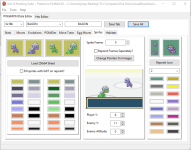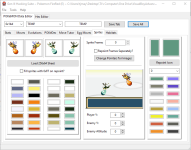- 91
- Posts
- 8
- Years
- Age 34
- Seen Apr 27, 2022
I have a question! How can I edit pokemon after the 1020 ?? cause I have a rom with 1400 slots and I need to edit that! please someone help!
Okay so I'm probably just dumb but I was working on making a fun emerald from and when I went to test the changes, nothing had actually changed. I added an evolution to Beautifly and Dustox and neither worked, among other things. I feel like it has to do with .ini stuff because I don't really know what that is but a quick tutorial or something would be great because I'm really confused. ((Side note: What are the spawn evolution types?))
use "MEH"Can I edit where I would find a pokemon in the wild on this? If so, how? If not, what tool would I use? I'm editing Fire Red.
Downloaded this because I can't bear to use pge on anything. I am using Dizzy egg's fresh emerald battle engine and expanded move tables, so all the level up learned move tables are stored with 3 bytes per move, not 2.
Thats why you are suggested to use PGE.
this tool is no longer being updated and PGE has support for 3 byte learnset.
ew no, with pge you have to scroll down to the move rather than type its name. it's straight up the worst possible ui for entering in move data, I'd rather just use windhex
Anyone looking for a solution, what I did instead was go into the src folder in the main folder of the battle engine, and find the c file marked "Learnsets" and edit it. It's so, so much easier than pge. Shoutout to blah on the irc.
What's the right way, man? I can't enter in the precise name of moves on my copy of your software, so I have to just keep moving to a rough location and tapping the first letter to scroll through. That's a pain in the ass for anything with more than say 200 moves.You're not doing it right then...
Type part of name, then hit the down arrow.What's the right way, man? I can't enter in the precise name of moves on my copy of your software, so I have to just keep moving to a rough location and tapping the first letter to scroll through. That's a pain in the ass for anything with more than say 200 moves.
Typing things out into the c files in the battle upgrader is easier and faster, and also makes changing the order a piece of cake with copy and paste. The same benefit is there for hex editors! Typing the two bytes I need off of the bulbapedia list of moves takes way less time than hitting the letter s 5 times in a row, clumsily missing the move I want, and having to scroll up and do it again. Am I missing a secret keyboard shortcut? I haven't found any yet!
I must be using an old version. This doesn't work for editing movesets for me!Type part of name, then hit the down arrow.
I don't know how to fix your issue, but I know that if it also happens with Wichu's Advanced Series then there's something wrong with your sprite.Can someone help me add sprites to fire red using this? After adding the front sprite I try adding the back sprite but for some reason, the pallet changes. I check to make sure all the colors were the same and they are, I don't know how to fix this could someone help me?
Okaaaaay? It's because the layout of a sheet that Pokemon uses should be "Normal Front, Shiny Front, Normal Back, Shiny Back". That's what those boxes are for. Your best shot? Make a 256x64 spritesheet.Here is a screenshot of the issue. I noticed that the order that the pallet is in switches for some odd reason. maybe that could be the problem.
View attachment 82770
Okaaaaay? It's because the layout of a sheet that Pokemon uses should be "Normal Front, Shiny Front, Normal Back, Shiny Back". That's what those boxes are for. Your best shot? Make a 256x64 spritesheet.