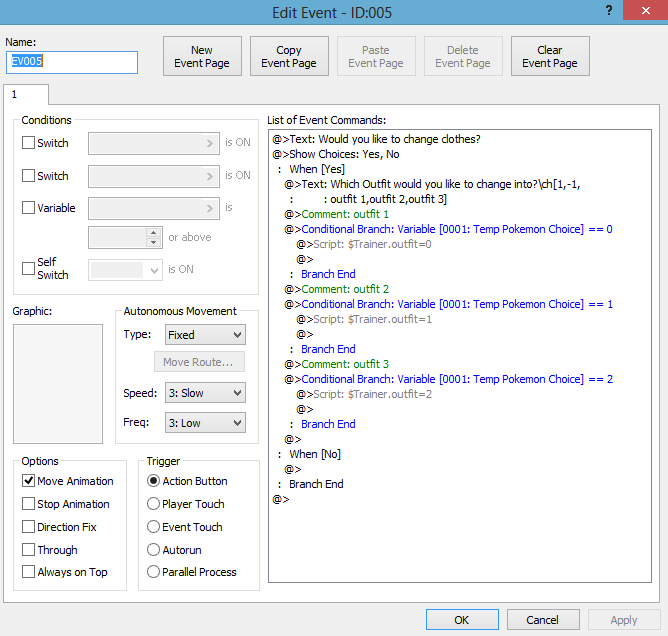Hi (wow it's been ages since I've done a post.),
So I've heard in the new Pokémon essentials (12), you can modify the character to change his/her outfit. I've tried to do so but I don't exactly know what to do or where to go. I've done everything I could think of doing but I'm not getting anywhere.
I even went to the Wiki. But I sadly couldn't make heads or tails of the information the website gave me.
I just need someone to guide me in the right direction. If they can.
Thanks :)
So I've heard in the new Pokémon essentials (12), you can modify the character to change his/her outfit. I've tried to do so but I don't exactly know what to do or where to go. I've done everything I could think of doing but I'm not getting anywhere.
I even went to the Wiki. But I sadly couldn't make heads or tails of the information the website gave me.
I just need someone to guide me in the right direction. If they can.
Thanks :)