destinedjagold
You can contact me in PC's discord server...
- 8,593
- Posts
- 16
- Years
- Age 33
- Seen Dec 23, 2023
Hello to you all. I am Time, also known as destinedjagold before.
Well, anyways, this tutorial is for you to know how to resize and insert new OW(OverWorld) sprites in advance generation games.
I got this idea from two friends who asked me how to insert new overworlds, and how to resize overworlds.
Let's begin...
------------------------------------------------------
The things you will need are...
1. OverWorld Editor
2. OverWorld Resizer/Changer
3. MS Paint
4. Advance Generation PKMN ROMs(I used Ruby here)
5. VBA(Visual Boy Advance)
6. A spritesheet
------------------------------------------------------
------------------------------------------------------
Advance Notes...
This tutorial is not applicable if you wish to edit all frames of one sprite, e.g., the hero.
OverWorld Changer/Resizer automatically searches for free offsets, making myself feel it's a bit not safe to use.
For a safer tutorial on resizing framed OW, refer to Darthatron's OW tutorial...
------------------------------------------------------
Step 1...
Open your ROM with both OverWorld Changer/Resizer and OverWorld Editor. Find the OverWorld you wish to edit. In this tutorial, I will edit the male hero's overworld as well as it's walking movements, which is going down.
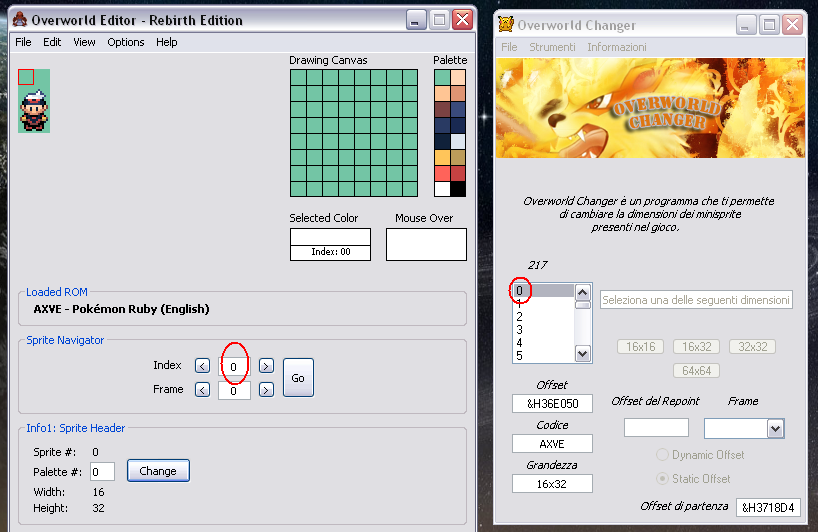
NOTE:
---Refer to the OW Editor's index section. It is a guide for you to tell what number the overworld you're changing, since OW Resizer/Changer has no images of those OWs...
Step 2...
If your OW has frames, just select what fram you are gonna change as well in the OW Resizer/Changer... Once that's done, click the 'Dynamic Offset' for you to change the size of the OW...
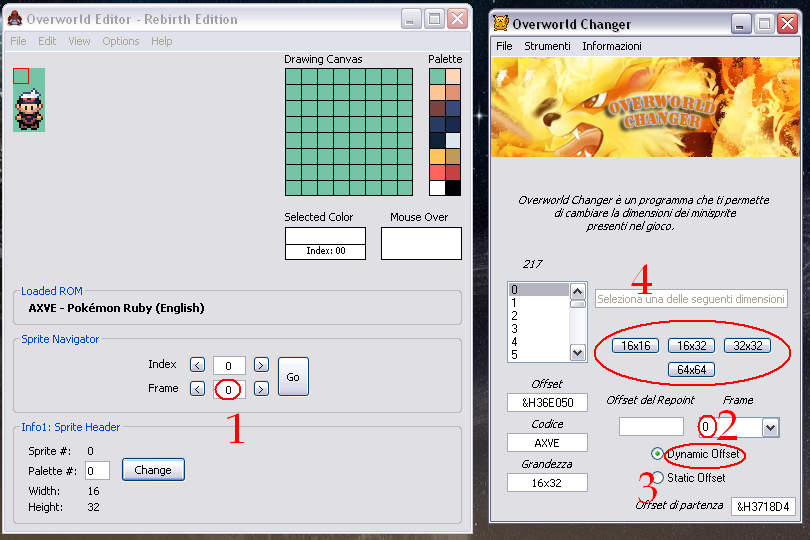
Now, in this tutorial, I'll change the hero into a Ho-oh, with the size of 64x64, so what to do? Simply click the 64x64 button and presto! The hero's OW is resized! And became black... :\
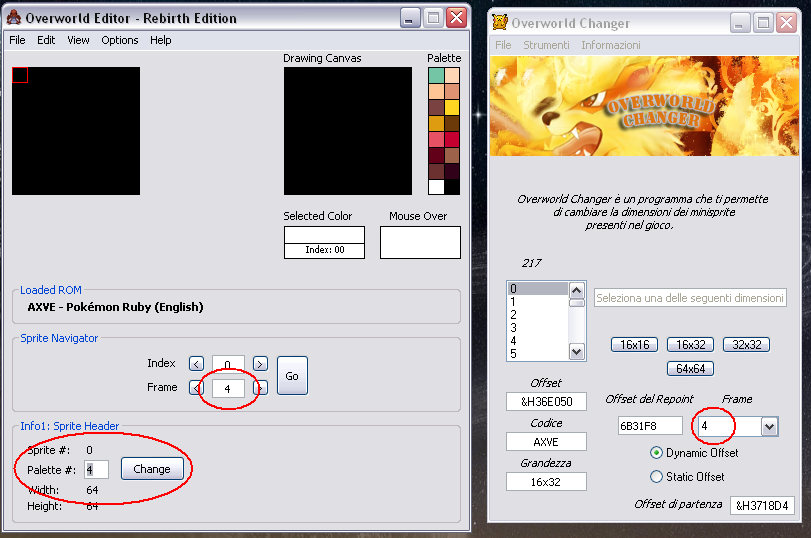
But do not worry about the OW being black at the moment.
Lemme change the frames 3 and 4 as well, since in RUBY, those frames are the male hero's walking sprites.
I'm gonna change the pallete to number 4 as well, since the palletes in number 4 are very like the same as of those to Ho-oh.
Step 3...
Now, I'm gonna search for another OW with the same pallete colour as I will use so I can use the palletes.
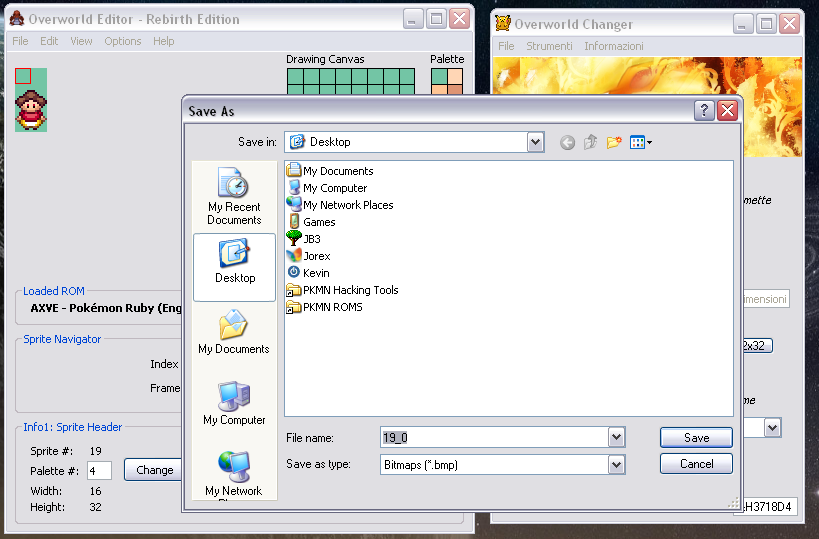
Once you found an OW with the same pallete, save it in a place where you can easily see it.
Then open two MS Paint programs. In the first one, open your spritesheet, and in the second one, open the other OW with the same palletes as we are gonna use...
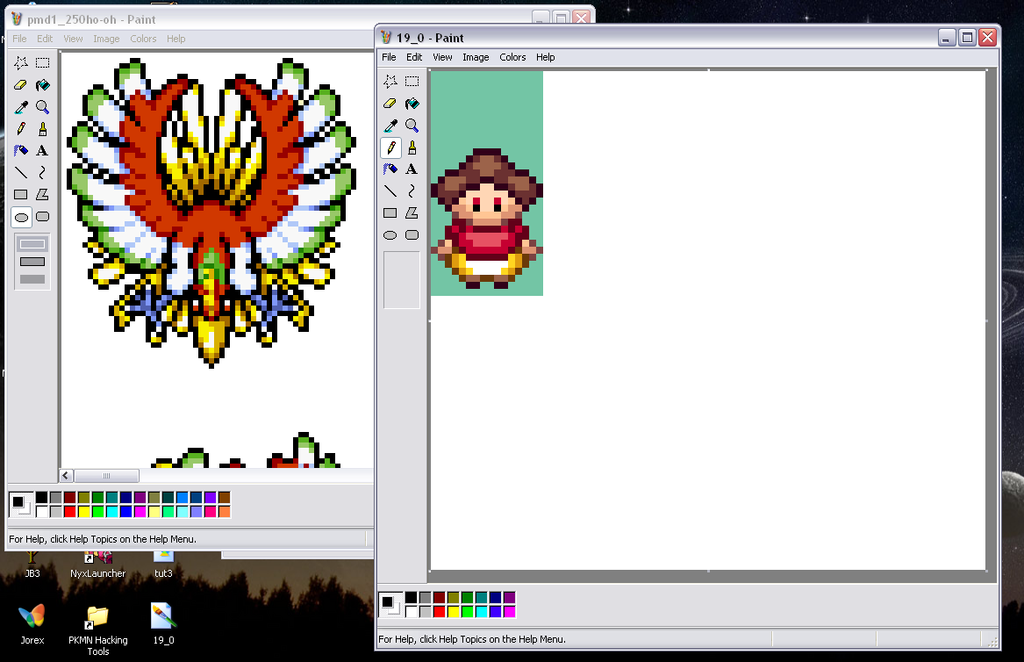
Then copy the OW from the spritesheet you want to insert and paste it in the other MS Paint program where you opened the OW...
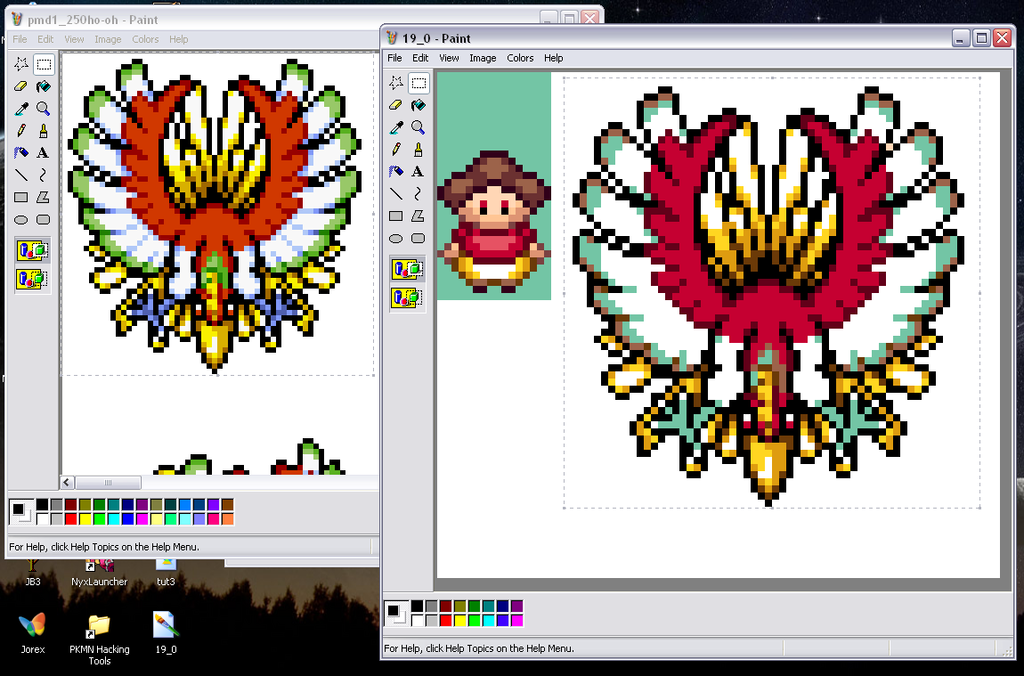
NOTE:
---You should also have the same background colour of the pallete being used in the ROM.
Fix the palletes and your sprite to perfection, and then make sure the new OW is the same size as what we changed earlier, which in this tutorial, was 64x64, so make sure the size is also the same.
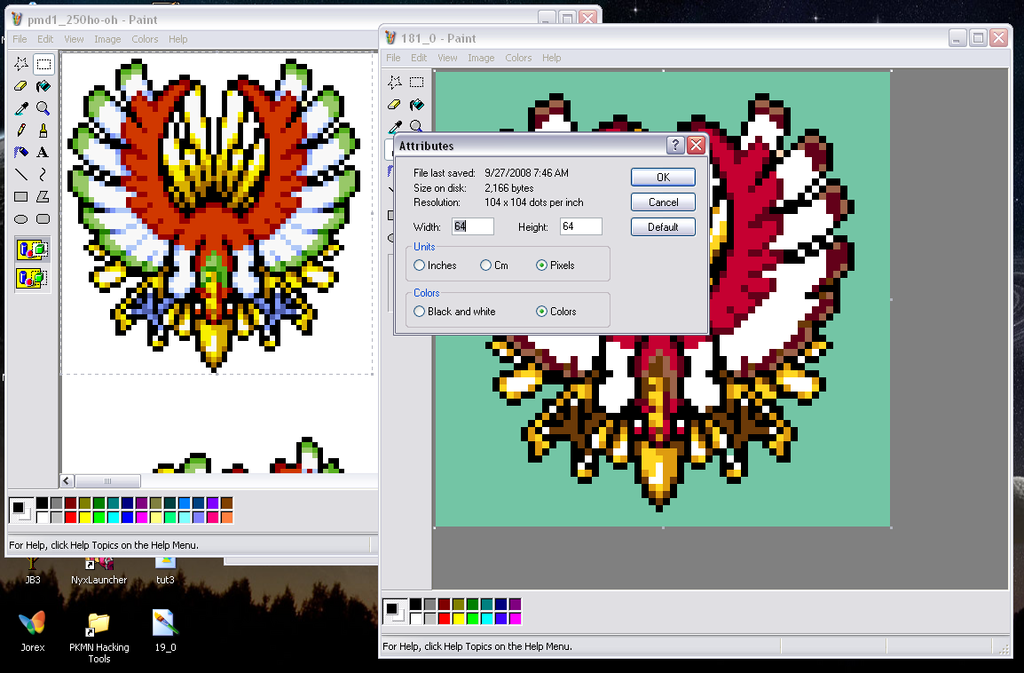
After that's done, save it, don't save it as 'Save As...', just click 'Save' or ctrl+s.
Step 4...
Now it's time to insert it into the ROM.
Go to the OW which we changed the size with OW Editor, and then Import our new OW to it and click 'Save' and you're done.
Now make the other frames with the same steps.
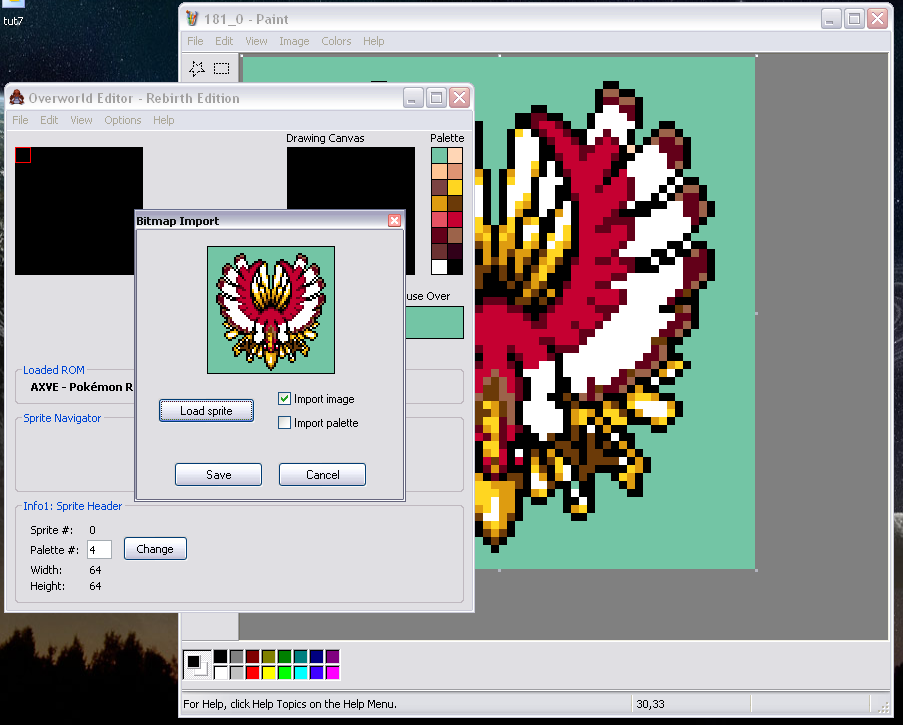
Step 5...
Now, it's time to test it in the game.
Here's a video of the result I got.
Well, that would be all.
I do hope you will find this tutorial very helpful.
Credits go to the creators of the hacking tools; OW Resizer/Changer and OW Editor...
Well, anyways, this tutorial is for you to know how to resize and insert new OW(OverWorld) sprites in advance generation games.
I got this idea from two friends who asked me how to insert new overworlds, and how to resize overworlds.
Let's begin...
------------------------------------------------------
The things you will need are...
1. OverWorld Editor
2. OverWorld Resizer/Changer
3. MS Paint
4. Advance Generation PKMN ROMs(I used Ruby here)
5. VBA(Visual Boy Advance)
6. A spritesheet
------------------------------------------------------
------------------------------------------------------
Advance Notes...
This tutorial is not applicable if you wish to edit all frames of one sprite, e.g., the hero.
OverWorld Changer/Resizer automatically searches for free offsets, making myself feel it's a bit not safe to use.
For a safer tutorial on resizing framed OW, refer to Darthatron's OW tutorial...
------------------------------------------------------
Step 1...
Open your ROM with both OverWorld Changer/Resizer and OverWorld Editor. Find the OverWorld you wish to edit. In this tutorial, I will edit the male hero's overworld as well as it's walking movements, which is going down.
Spoiler:
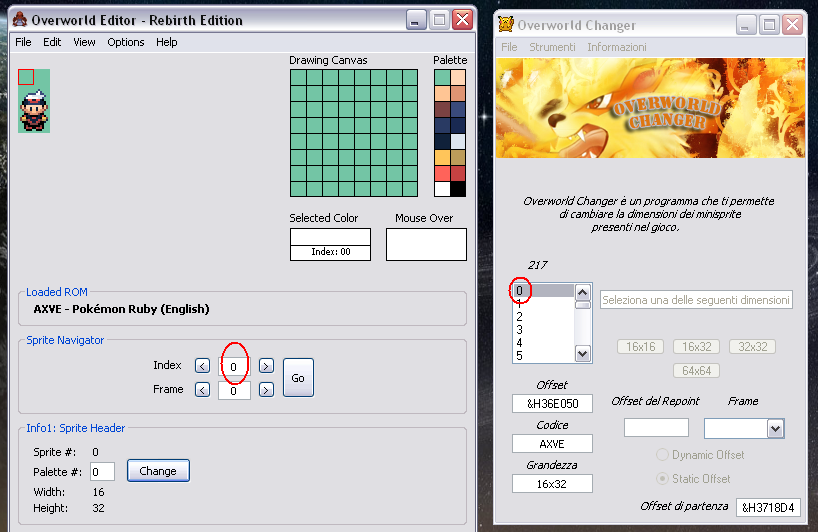
NOTE:
---Refer to the OW Editor's index section. It is a guide for you to tell what number the overworld you're changing, since OW Resizer/Changer has no images of those OWs...
Step 2...
If your OW has frames, just select what fram you are gonna change as well in the OW Resizer/Changer... Once that's done, click the 'Dynamic Offset' for you to change the size of the OW...
Spoiler:
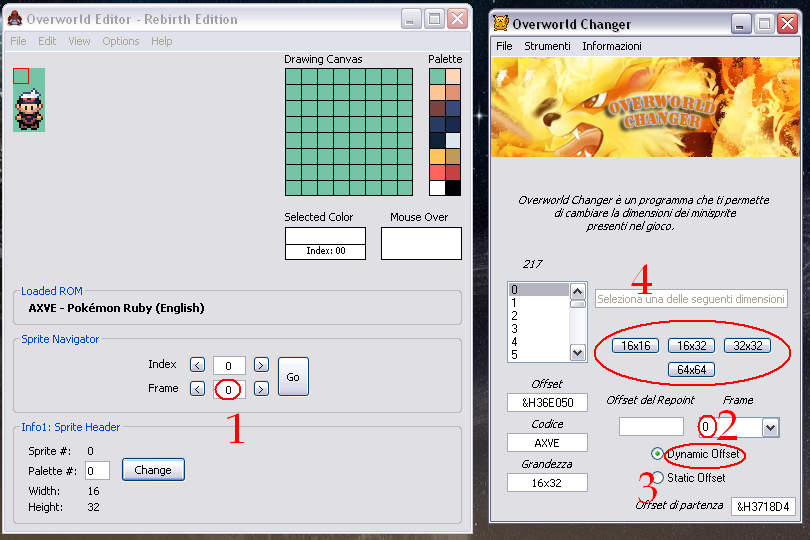
Now, in this tutorial, I'll change the hero into a Ho-oh, with the size of 64x64, so what to do? Simply click the 64x64 button and presto! The hero's OW is resized! And became black... :\
Spoiler:
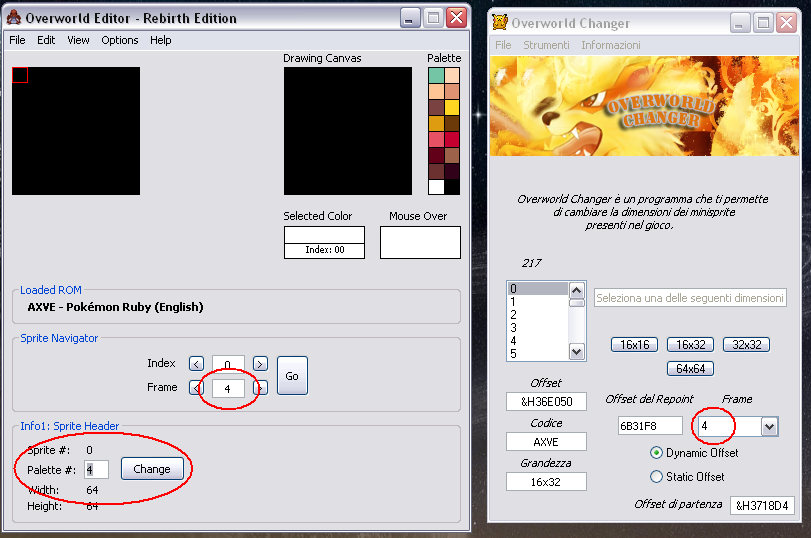
But do not worry about the OW being black at the moment.
Lemme change the frames 3 and 4 as well, since in RUBY, those frames are the male hero's walking sprites.
I'm gonna change the pallete to number 4 as well, since the palletes in number 4 are very like the same as of those to Ho-oh.
Step 3...
Now, I'm gonna search for another OW with the same pallete colour as I will use so I can use the palletes.
Spoiler:
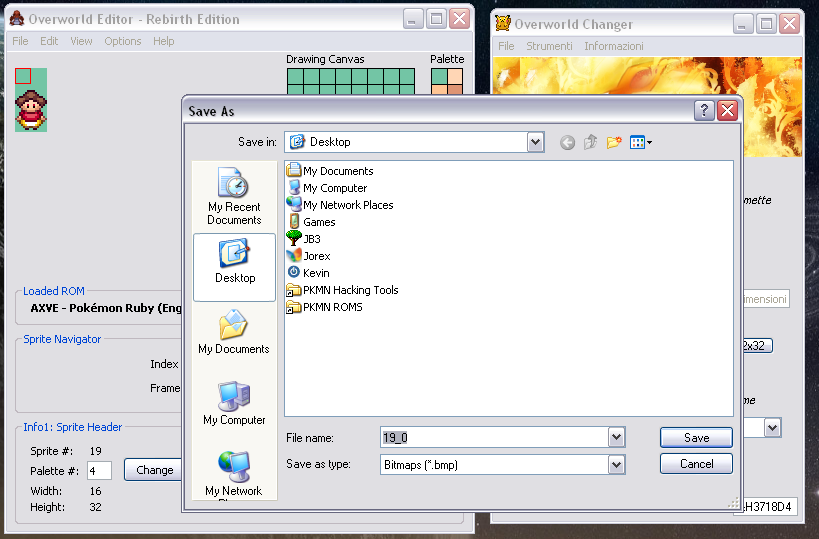
Once you found an OW with the same pallete, save it in a place where you can easily see it.
Then open two MS Paint programs. In the first one, open your spritesheet, and in the second one, open the other OW with the same palletes as we are gonna use...
Spoiler:
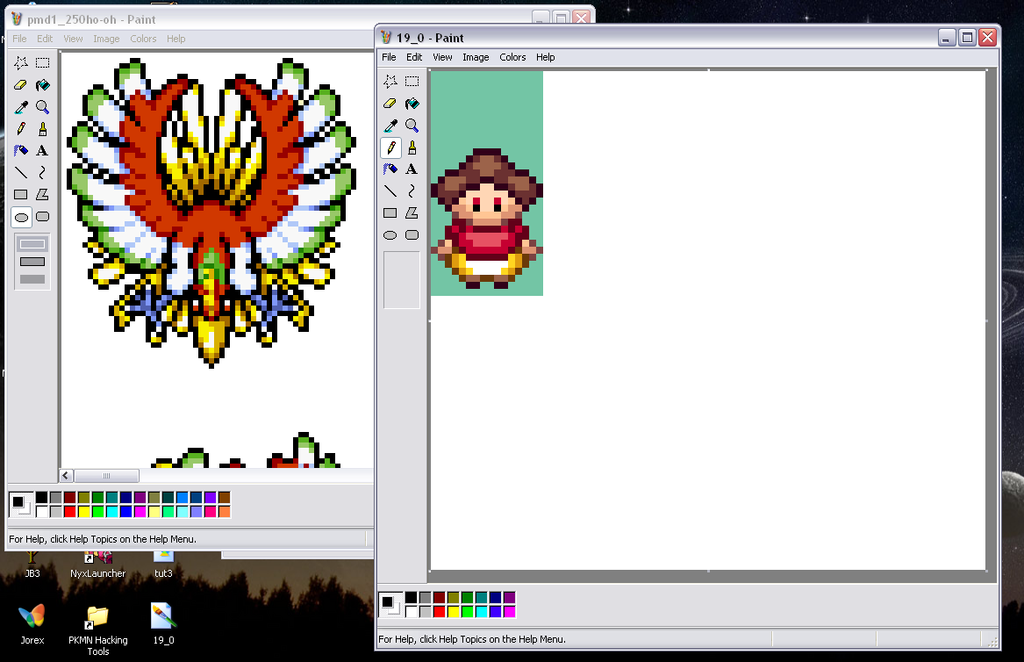
Then copy the OW from the spritesheet you want to insert and paste it in the other MS Paint program where you opened the OW...
Spoiler:
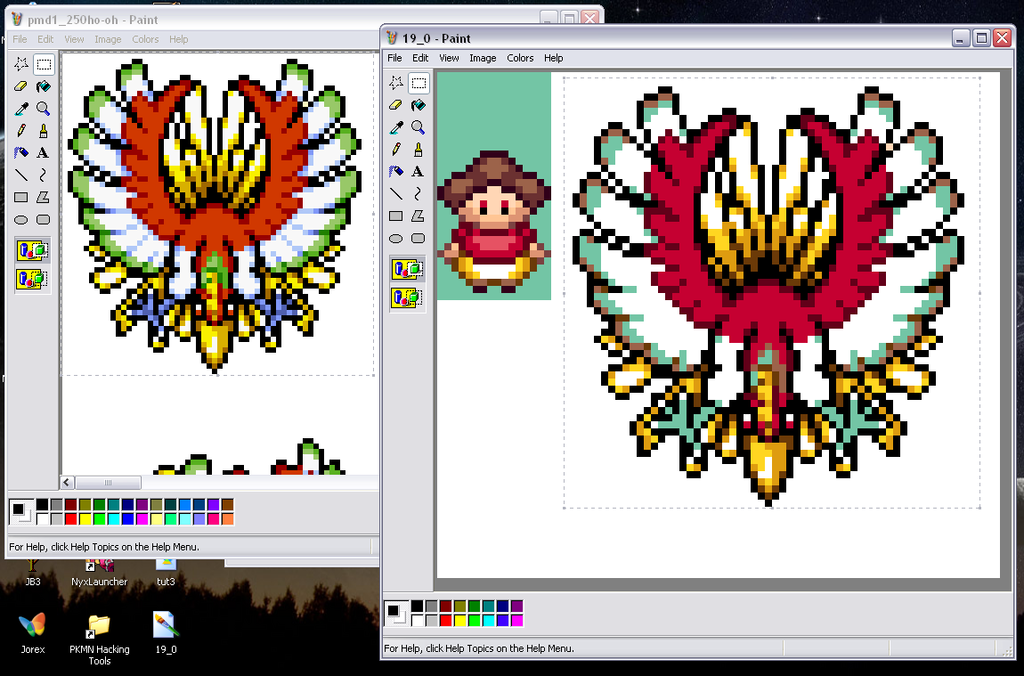
NOTE:
---You should also have the same background colour of the pallete being used in the ROM.
Fix the palletes and your sprite to perfection, and then make sure the new OW is the same size as what we changed earlier, which in this tutorial, was 64x64, so make sure the size is also the same.
Spoiler:
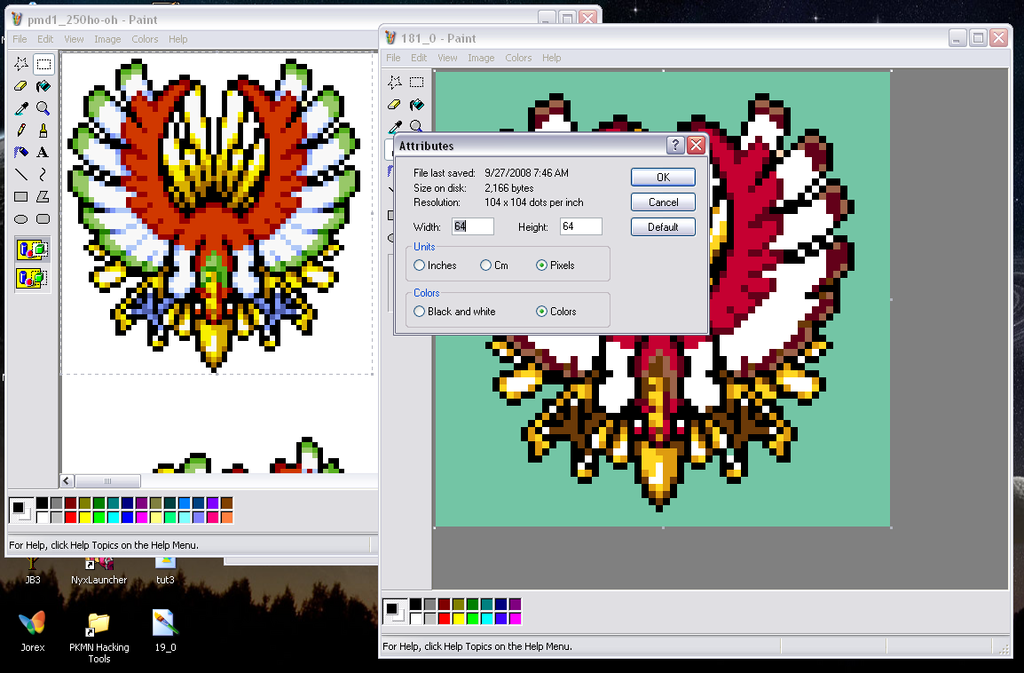
After that's done, save it, don't save it as 'Save As...', just click 'Save' or ctrl+s.
Step 4...
Now it's time to insert it into the ROM.
Go to the OW which we changed the size with OW Editor, and then Import our new OW to it and click 'Save' and you're done.
Now make the other frames with the same steps.
Spoiler:
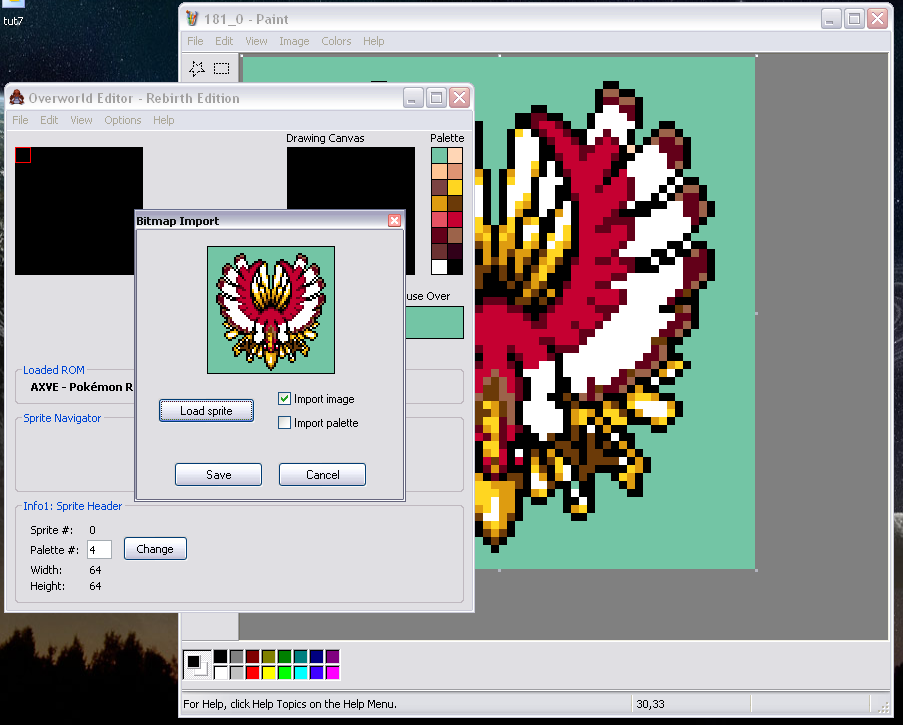
Step 5...
Now, it's time to test it in the game.
Here's a video of the result I got.
Well, that would be all.
I do hope you will find this tutorial very helpful.
Credits go to the creators of the hacking tools; OW Resizer/Changer and OW Editor...
Last edited:
