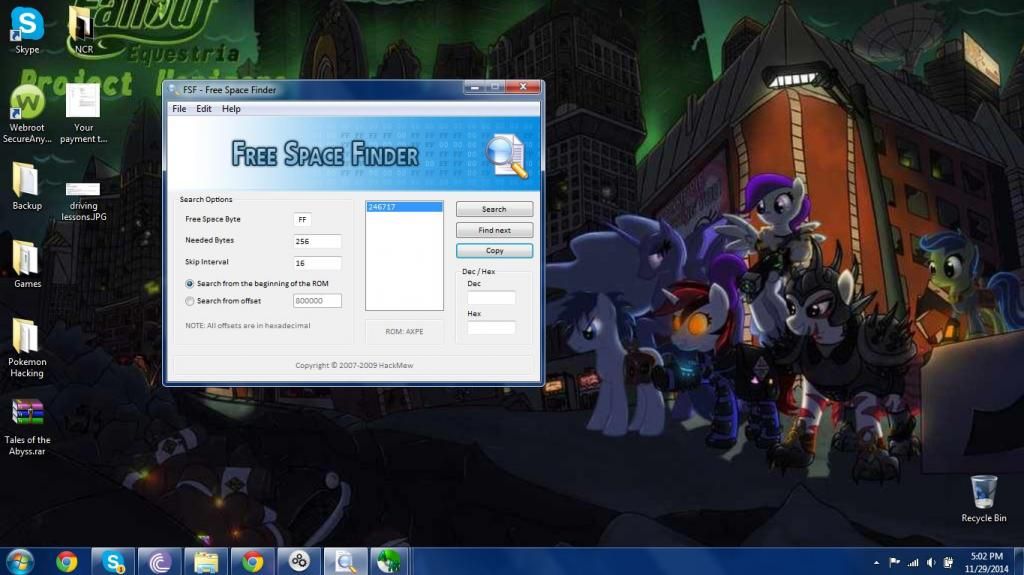- 5,256
- Posts
- 16
- Years
- Age 26
- Leicester, UK
- Seen today
Script Help Thread
This thread is for any questions related to the creation of events and scripting in the Pokémon games. Post here with your script embedded in [SPOILER]spoiler tags[/SPOILER], stating somewhere in your post the ROM the script is intended for and the syntax you are using (e.g. XSE, PKSVUI, etc.).Thread rules
Do not demand for answers to your questions!
People do not have to answer your questions, they do it because they want to! Not only are those posts annoying, they also are completely pointless! If such a post is found, it will probably be deleted.Wrap your scripts in [SPOILER]spoiler tags[/SPOILER].
When answering, quote the post with the question.
Last edited by a moderator: