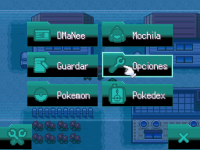You are using an out of date browser. It may not display this or other websites correctly.
You should upgrade or use an alternative browser.
You should upgrade or use an alternative browser.
non-touch menu
- Thread starter mane
- Start date
More options
Who Replied?Rayd12smitty
Shadow Maker
- 645
- Posts
- 12
- Years
- Seen Feb 21, 2016
It's perfectly doable. It would be easier to take away the pointer finger and just use the arrow keys to highlight the selected option though. Do you have a script written already? Or is this just a mockup? We need a bit more information to help you.
It's perfectly doable. It would be easier to take away the pointer finger and just use the arrow keys to highlight the selected option though. Do you have a script written already? Or is this just a mockup? We need a bit more information to help you.
the script is already done but has the function of mouse, that's what I want remove
- 68
- Posts
- 11
- Years
- Seen Nov 12, 2023
the script is already done but has the function of mouse, that's what I want remove
than you can post your script, so we can see what must chanced :D
good is this the script:than you can post your script, so we can see what must chanced :D
Spoiler:
Code:
##############################################################################
##############################################################################
####### Script Menu Tactil ###################################################
####### En Primera Pantalla ##################################################
##############################################################################
######## BY: VGS #############################################################
##############################################################################
#-----------------------------------------------------------------------------
class PokemonMenu_Scene
#---------------------------------------------
def pbUpdate
Mouse.update
$mouse.x = Mouse.pos_x
$mouse.y = Mouse.pos_y
pbUpdateSpriteHash(@sprites)
end
#------------------------------------------------
def pbEndScene
pbDisposeSpriteHash(@sprites)
@viewport.dispose
end
#-----------------------------------------------------------------------------
def pbStartScene
if $Trainer.pokegear
@pokegear="Pokegear"
end
if $Trainer.pokedex
@pokedex="Pokedex"
end
if $Trainer.party.length>0
@equipo="Pokemon"
end
@sprites={}
@viewport=Viewport.new(0,0,Graphics.width, 660)
@viewport.z=99999
@sprites["overlay"]=BitmapSprite.new(Graphics.width,Graphics.height,@viewport)
@sprites["overlay"].z=9999
overlay= @sprites["overlay"].bitmap
overlay.clear
baseColor=Color.new(248,248,248)
shadowColor=Color.new(104,88,112)
pbSetSystemFont(@sprites["overlay"].bitmap)
textPositions=[
[_INTL("{1}",$Trainer.name),152-5,75,false,baseColor,shadowColor],
[_INTL("Mochila"),345-5,75,false,baseColor,shadowColor],
[_INTL("Guardar"),152-5,153,false,baseColor,shadowColor],
[_INTL("Opciones"),345-5,153,false,baseColor,shadowColor],
[_INTL("{1}",@equipo),152-5,228,false,baseColor,shadowColor],
[_INTL("{1}",@pokedex),345-5,228,false,baseColor,shadowColor],
[_INTL("{1}",@pokegear),234 ,299,false,baseColor,shadowColor]]
pbDrawTextPositions(overlay,textPositions)
@sprites["fondo"]=Sprite.new(@viewport)
@sprites["fondo"].bitmap=BitmapCache.load_bitmap("Graphics/Pictures/fondomenu")
@sprites["fondo"].x=0
@sprites["fondo"].y=0
@sprites["fondo"].opacity=99
@sprites["boton1"]=Sprite.new(@viewport)
@sprites["boton1"].bitmap=BitmapCache.load_bitmap("Graphics/Pictures/botonmenu")
@sprites["boton1"].x=69
@sprites["boton1"].y=65-10
@sprites["entrenador"]=Sprite.new(@viewport)
@sprites["entrenador"].bitmap=BitmapCache.load_bitmap("Graphics/Pictures/entrenadormenu")
@sprites["entrenador"].x=69
@sprites["entrenador"].y=65-10
@sprites["boton2"]=Sprite.new(@viewport)
@sprites["boton2"].bitmap=BitmapCache.load_bitmap("Graphics/Pictures/botonmenu")
@sprites["boton2"].x=69
@sprites["boton2"].y=65+78-10
@sprites["guardar"]=Sprite.new(@viewport)
@sprites["guardar"].bitmap=BitmapCache.load_bitmap("Graphics/Pictures/guardarmenu")
@sprites["guardar"].x=69
@sprites["guardar"].y=65+78-10
if $Trainer.party.length>0
@sprites["boton3"]=Sprite.new(@viewport)
@sprites["boton3"].bitmap=BitmapCache.load_bitmap("Graphics/Pictures/botonmenu")
@sprites["boton3"].x=69
@sprites["boton3"].y=218-10
@sprites["pokemon"]=Sprite.new(@viewport)
@sprites["pokemon"].bitmap=BitmapCache.load_bitmap("Graphics/Pictures/ballmenu")
@sprites["pokemon"].x=69
@sprites["pokemon"].y=218-10
end
@sprites["boton4"]=Sprite.new(@viewport)
@sprites["boton4"].bitmap=BitmapCache.load_bitmap("Graphics/Pictures/botonmenu")
@sprites["boton4"].x=261
@sprites["boton4"].y=65-10
@sprites["mochila"]=Sprite.new(@viewport)
@sprites["mochila"].bitmap=BitmapCache.load_bitmap("Graphics/Pictures/mochilamenu")
@sprites["mochila"].x=261
@sprites["mochila"].y=65-10
@sprites["boton5"]=Sprite.new(@viewport)
@sprites["boton5"].bitmap=BitmapCache.load_bitmap("Graphics/Pictures/botonmenu")
@sprites["boton5"].x=261
@sprites["boton5"].y=65+78-10
@sprites["opciones"]=Sprite.new(@viewport)
@sprites["opciones"].bitmap=BitmapCache.load_bitmap("Graphics/Pictures/opcionesmenu")
@sprites["opciones"].x=261
@sprites["opciones"].y=65+78-10
if $Trainer.pokedex
@sprites["boton6"]=Sprite.new(@viewport)
@sprites["boton6"].bitmap=BitmapCache.load_bitmap("Graphics/Pictures/botonmenu")
@sprites["boton6"].x=261
@sprites["boton6"].y=218-10
@sprites["pokedex"]=Sprite.new(@viewport)
@sprites["pokedex"].bitmap=BitmapCache.load_bitmap("Graphics/Pictures/pokedexmenu")
@sprites["pokedex"].x=261
@sprites["pokedex"].y=218-10
end
if $Trainer.pokegear
@sprites["boton7"]=Sprite.new(@viewport)
@sprites["boton7"].bitmap=BitmapCache.load_bitmap("Graphics/Pictures/botonmenu")
@sprites["boton7"].x=165
@sprites["boton7"].y=289-10
@sprites["pokegear"]=Sprite.new(@viewport)
@sprites["pokegear"].bitmap=BitmapCache.load_bitmap("Graphics/Pictures/pokegearmenu")
@sprites["pokegear"].x=165
@sprites["pokegear"].y=289-10
end
@sprites["salir"]=Sprite.new(@viewport)
@sprites["salir"].bitmap=BitmapCache.load_bitmap("Graphics/Pictures/salirboton")
@sprites["salir"].x=430
@sprites["salir"].y=318
if $DEBUG
@sprites["debug"]=Sprite.new(@viewport)
@sprites["debug"].bitmap=BitmapCache.load_bitmap("Graphics/Pictures/debugboton")
@sprites["debug"].x=0
@sprites["debug"].y=318
end
end
#-----------------------------------------------------------------------------
def pbScene
loop do
Graphics.update
Input.update
pbUpdate
if Input.trigger?(Input::cool.png
break
end
if Mouse.mouse_in_area?(69, 65-10, 182, 65)
@sprites["boton1"].bitmap=BitmapCache.load_bitmap("Graphics/Pictures/botonmenu2")
if Mouse.click?(1)
pbPlayDecisionSE()
PBDebug.logonerr {
scene=PokemonTrainerCardScene.new
screen=PokemonTrainerCard.new(scene)
pbFadeOutIn(99999) {
screen.pbStartScreen
@scene.pbRefresh
}
}
end
else
@sprites["boton1"].bitmap=BitmapCache.load_bitmap("Graphics/Pictures/botonmenu")
end
if Mouse.mouse_in_area?(69, 65+68-10, 182, 65)
@sprites["boton2"].bitmap=BitmapCache.load_bitmap("Graphics/Pictures/botonmenu2")
if Mouse.click?(1)
pbPlayDecisionSE()
scene=PokemonSaveScene.new
screen=PokemonSave.new(scene)
if screen.pbSaveScreen
end
end
else
@sprites["boton2"].bitmap=BitmapCache.load_bitmap("Graphics/Pictures/botonmenu")
end
if $Trainer.party.length>0
if Mouse.mouse_in_area?(69, 218-10, 182, 65)
@sprites["boton3"].bitmap=BitmapCache.load_bitmap("Graphics/Pictures/botonmenu2")
if Mouse.click?(1)
pbPlayDecisionSE()
sscene=PokemonScreen_Scene.new
sscreen=PokemonScreen.new(sscene,$Trainer.party)
hiddenmove=nil
pbFadeOutIn(99999) {
hiddenmove=sscreen.pbPokemonScreen
if hiddenmove
@scene.pbEndScene
end
}
end
else
@sprites["boton3"].bitmap=BitmapCache.load_bitmap("Graphics/Pictures/botonmenu")
end
end
if Mouse.mouse_in_area?(261, 65-10, 182, 65)
@sprites["boton4"].bitmap=BitmapCache.load_bitmap("Graphics/Pictures/botonmenu2")
if Mouse.click?(1)
pbPlayDecisionSE()
item=0
scene=PokemonBag_Scene.new
screen=PokemonBagScreen.new(scene,$PokemonBag)
pbFadeOutIn(99999) {
item=screen.pbStartScreen
if item>0
break
end
}
if item>0
Kernel.pbUseKeyItemInField(item)
return
end
end
else
@sprites["boton4"].bitmap=BitmapCache.load_bitmap("Graphics/Pictures/botonmenu")
end
if Mouse.mouse_in_area?(261, 65+68-10, 182, 65)
@sprites["boton5"].bitmap=BitmapCache.load_bitmap("Graphics/Pictures/botonmenu2")
if Mouse.click?(1)
pbPlayDecisionSE()
pbFadeOutIn(99999){
scene=PokemonOptionScene.new
screen=PokemonOption.new(scene)
screen.pbStartScreen
}
end
else
@sprites["boton5"].bitmap=BitmapCache.load_bitmap("Graphics/Pictures/botonmenu")
end
if $Trainer.pokedex
if Mouse.mouse_in_area?(261, 218-10, 182, 65)
@sprites["boton6"].bitmap=BitmapCache.load_bitmap("Graphics/Pictures/botonmenu2")
if Mouse.click?(1)
pbPlayDecisionSE()
pbFadeOutIn(99999) {
scene=PokemonPokedexScene.new
screen=PokemonPokedex.new(scene)
screen.pbStartScreen
}
end
else
@sprites["boton6"].bitmap=BitmapCache.load_bitmap("Graphics/Pictures/botonmenu")
end
end
if $Trainer.pokegear
if Mouse.mouse_in_area?(165, 289-10, 182, 65)
@sprites["boton7"].bitmap=BitmapCache.load_bitmap("Graphics/Pictures/botonmenu2")
if Mouse.click?(1)
pbFadeOutIn(99999) {
pbLoadRpgxpScene(Scene_Pokegear.new)
}
end
else
@sprites["boton7"].bitmap=BitmapCache.load_bitmap("Graphics/Pictures/botonmenu")
end
end
if $DEBUG
if Mouse.mouse_in_area?(0, 318, 82, 65)
@sprites["debug"].bitmap=BitmapCache.load_bitmap("Graphics/Pictures/debugbotonp")
if Mouse.click?(1)
pbFadeOutIn(99999) {
pbDebugMenu
}
end
else
@sprites["debug"].bitmap=BitmapCache.load_bitmap("Graphics/Pictures/debugboton")
end
end
if Mouse.mouse_in_area?(430, 318, 82, 65)
@sprites["salir"].bitmap=BitmapCache.load_bitmap("Graphics/Pictures/salirbotonp")
if Mouse.click?(1)
break
end
else
@sprites["salir"].bitmap=BitmapCache.load_bitmap("Graphics/Pictures/salirboton")
end
end
end
end
#----------------------------------------------------------
class PokemonMenu
def initialize(scene)
@scene = scene
end
def pbStartPokemonMenu
@scene.pbStartScene
@scene.pbScene
@scene.pbEndScene
end
end
#---------------------------------------------------------------FL
Pokémon Island Creator
- 2,442
- Posts
- 13
- Years
- Seen Apr 13, 2024
Instead of using 'if Mouse.mouse_in_area?(69, 218-10, 182, 65)' and others mouse checks, just use 'if Input.trigger?(Input::X)' and others inputs. Note that button "X" is key "A", look at buttonToKey method for a better relation list.