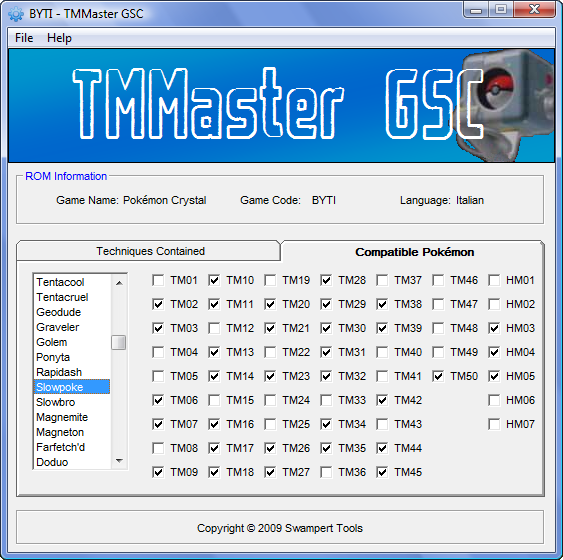Swampert 22
Is making tools for you...
- 393
- Posts
- 18
- Years
- Age 33
- Switzerland
- Seen Aug 23, 2022
MartEd GSC
Hey Autumn Skye, I am still alive... just. Exam season at the minute so I am WAY busy. Anyway, I shall be uploading that tool shortly and updating it to work with all language ROMs.
In the mean time, I have done something I have been putting off for AGES! That is updating my GSC Mart Editor. May I present to you all,
MartEd GSC
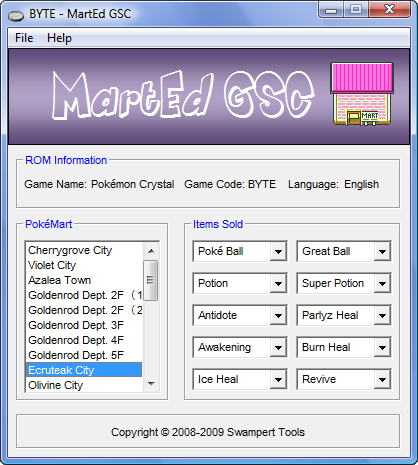
It's been a long time coming, but finally a PokéMart editor for all language ROMs for Gold, Silver and Crystal! It should work fine, but any bugs give me a bell!
Download
You can expect the updated TM editor this weekend. Enjoy! :D
Wow, feels weird, posting in a seemingly old topic... But there's something I've noticed. Your TM Editor for G/S/C, well the link, won't work. So we can't download the editor. Is there any possible way you can re-upload it, if you're still here?
Hey Autumn Skye, I am still alive... just. Exam season at the minute so I am WAY busy. Anyway, I shall be uploading that tool shortly and updating it to work with all language ROMs.
In the mean time, I have done something I have been putting off for AGES! That is updating my GSC Mart Editor. May I present to you all,
MartEd GSC
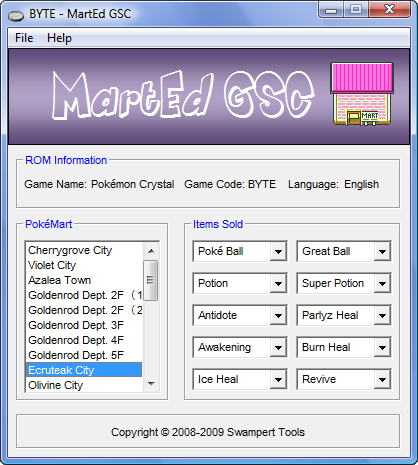
It's been a long time coming, but finally a PokéMart editor for all language ROMs for Gold, Silver and Crystal! It should work fine, but any bugs give me a bell!
Download
You can expect the updated TM editor this weekend. Enjoy! :D
Last edited: