- 24
- Posts
- 10
- Years
- Seen Nov 19, 2020
There is already a patch made, its here somewhere because i already put it in my games.
Any chance you could provide a link? "Here somewhere" is just kind of vague, is all.
There is already a patch made, its here somewhere because i already put it in my games.
Uikri, you can find one in the Research and Development Forum.
I'm sorry if the answer should be obvious but are there actually hidden scripts on the Littleroot map that I can't see in AdvanceMap? What I meant earlier was that I have already deleted all apparent events/signposts/scripts/etc on the main LittleRoot map along with Route 1 but the "invisible mom" still happens. I guess that might be taken care of by SMCA and Truck Remover tools?
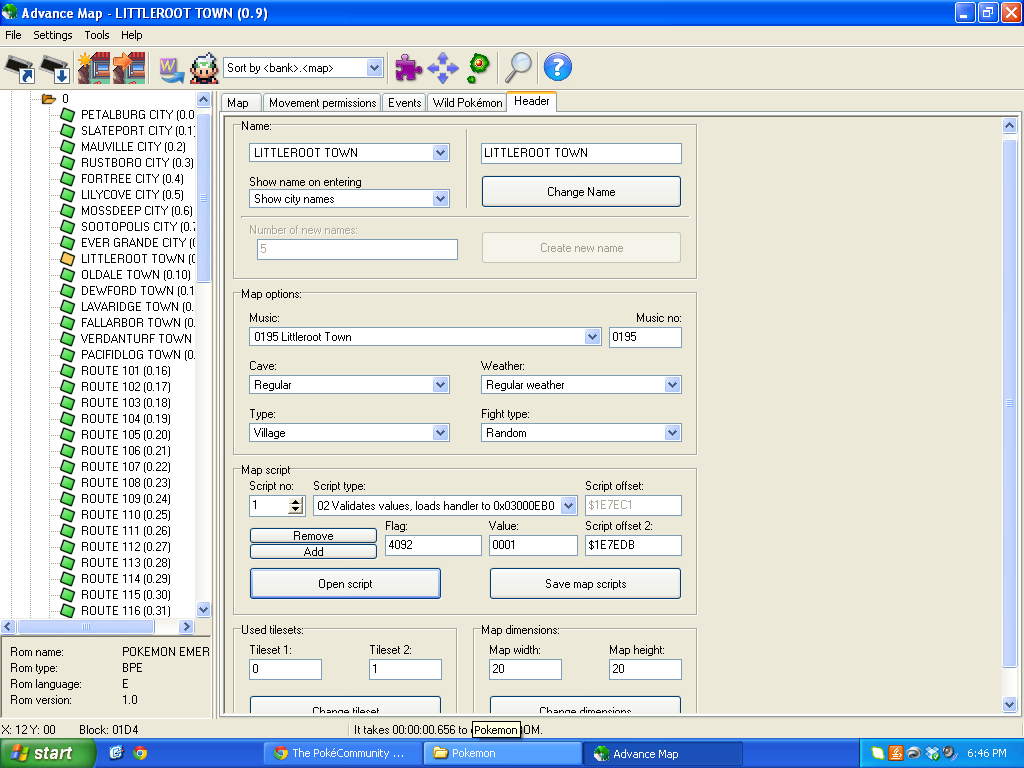
The problem is that when I edit tiles in one map they also change on the other. For example, if I edit the gym tiles in Viridian City to make it so that the grass toward the bottom is rocky terrain instead (because I want the gym to be raised on rock, it will also edit the gym in Fuschia City making that look rocky as well. I guess there must be a way to copy over an identical tileset and just treat them separately but I can't figure out how.
or you could go to advance map and click the puzzle piece then click blocks then insert new tileset...
Sorry for double posting, but I found all of the Special Tables, for anyone who cares.
0x0815FD60
FR Special Table
0x081DBA64
Emerald Special Table
0x0814B194
Ruby Special Table
how do i fix pksv-ui error no rom open? i'm trying to hack a fire red rom and every time i go to edit a script it says that. thanks for the help.
i did but it comes up blank and i have it as my scritp editor in a-map but every time i go to edit something it comes up like that.Try opening a ROM.
Hi, I'm new to ROM hacking and I just wanted to know if there is a program/tool that allows me to edit Pokemon attack descriptions for Emerald? For example, I've modded the move Crunch so that it's physical and lowers Def (instead of Sp. Def in Gen 3), but I can't change the description in PGE's Attack Editor...
There are sprite of Ash ready for be inserted?
I mean ow and sprite, preferably for ruby.
I'm having a palette problem here. I'm using NSE 2.x to change the main hero sprites, and the front worked perfectly, also with palette, no problem. Only the backsprite is a bit... vague. Somehow, when saving the new palette, there's no repoint, and it still uses the may/brendan palette (hacking ruby btw).
So, I changed the palettes of may and brendan 'manually' using APE, but it now looks messed up/mixed.
Original, also as shown in NSE:
dropbox.com/s/t02p44n09i71rmw/Backsprite%20pallette.png
And how it is now ingame:
dropbox.com/s/ktekodufljcxg1l/Backsprite%20pallette2.png
Hope someone has experience with these backsprites... Anyway, thanks in advance