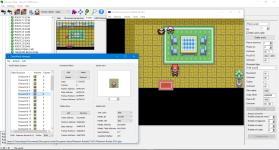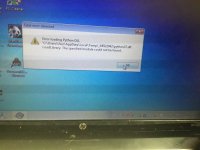I mean the map in windows (Not anything romhacking related, see attachment)
Spoiler:
Ooh gotcha, yeah that would be nice. I'll also add it in the next update.
I'll check it out;)
Edit: Checked the Palette Cleanup function and it didn't mess up this time:) Might need a little more testing by more people to be sure though.
That's true
Yeah, I was kinda lazy there. Maybe I'll redirect to the Inner Workings or something like that.Something else I noticed is that 'README' and 'about' don't do anything...