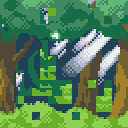- 10
- Posts
- 9
- Years
- Age 27
- Seen Jul 30, 2020
So I was following KhaosKnight's tutorial on changing the Pokemon Emerald Title Screen, and I went through all the steps. I made an image, formatted it as a 128x128 tile set, used NTME to make and download a Tile Map, opened the ROM unLZ, tried to import.
It said I needed 818 (hex), so I converted that, looked in Free Space Finder for 2072 bits, copied the new offset, pasted it into the unLZ "Write to ROM" window, checked "Automatically Repoint", and hit okay. The thing gave me a message that said that the point was changed.
"Okay," I said, "Now for the .raw file thing." I went to 153, loaded the raw, wrote it to the rom, and then clicked back to 152 to see if everything worked. I then see the Rayquaza thing... I open up the ROM and am met with a terrible jumble of texture that obviously isn't what I imported.
I proceeded to load a backup 9 times and attempt with multiple variations: do the .raw thing first, do the .raw thing after you close and reload unLZ after the tile set import, loading a fresh, unedited ROM and trying it, etc.
The problem is that the .raw file is loading, and I can get a new palette on there, but for whatever reason my tileset doesn't want to import despite unLZ assuring me that it changed pointers and stuff. Help would be appreciated.
Thanks in advance,
Jason
Attached are Cape.PNG, which shows a screenshot of one of the failure runs, and A thingplacething.PNG, which is the tile set I made for the title screen.
It said I needed 818 (hex), so I converted that, looked in Free Space Finder for 2072 bits, copied the new offset, pasted it into the unLZ "Write to ROM" window, checked "Automatically Repoint", and hit okay. The thing gave me a message that said that the point was changed.
"Okay," I said, "Now for the .raw file thing." I went to 153, loaded the raw, wrote it to the rom, and then clicked back to 152 to see if everything worked. I then see the Rayquaza thing... I open up the ROM and am met with a terrible jumble of texture that obviously isn't what I imported.
I proceeded to load a backup 9 times and attempt with multiple variations: do the .raw thing first, do the .raw thing after you close and reload unLZ after the tile set import, loading a fresh, unedited ROM and trying it, etc.
The problem is that the .raw file is loading, and I can get a new palette on there, but for whatever reason my tileset doesn't want to import despite unLZ assuring me that it changed pointers and stuff. Help would be appreciated.
Thanks in advance,
Jason
Attached are Cape.PNG, which shows a screenshot of one of the failure runs, and A thingplacething.PNG, which is the tile set I made for the title screen.