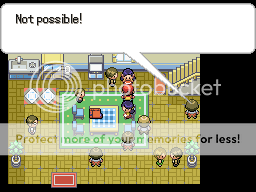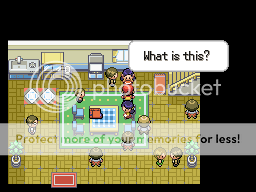Rinkoou
Awful-Pun Master
- 54
- Posts
- 7
- Years
- Age 29
- the Internet
- Seen Jul 27, 2018
Hi, I'm using Carmaniac's text bubbles script and I'm wondering on how to make the bubbles look like this:
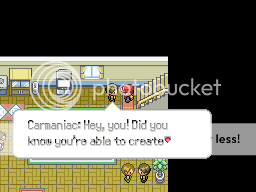
In the thread where the photo came from, (https://www.pokecommunity.com/showthread.php?t=295277) he said it would be easy to do it like this, but I really suck at coding and can't manage to get it working. I don't know if this is the correct place to do it, but I'd really appreciate it if anybody could share the code.
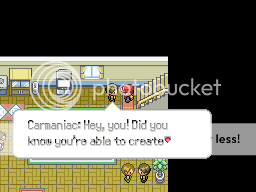
In the thread where the photo came from, (https://www.pokecommunity.com/showthread.php?t=295277) he said it would be easy to do it like this, but I really suck at coding and can't manage to get it working. I don't know if this is the correct place to do it, but I'd really appreciate it if anybody could share the code.