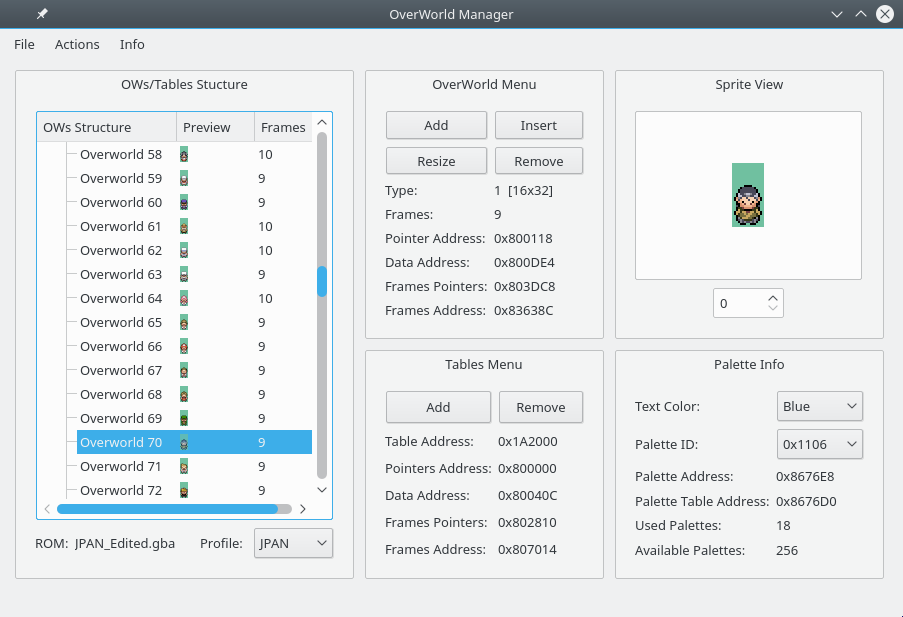The 13th byte in the OW data is for the text colour. 00 for black, 01 for blue, 02 for red.
Nevermind, I was using Jambo51's hack for having the OW data determine the text colour, and that's what caused the problem. If you're still interested, here's a thread with more information on the OW text colouring: https://www.pokecommunity.com/showthread.php?t=239025
Oh I see. Sure, I'll give OWM an option to edit this byte for those using this patch. Thanks for pointing it out.
Just wanted to thank you for making this amazing tool, the sheet export really proved to be super handy! (Worked perfectly on x64 Windows 10, for Emerald)
The new update looks amazing, too :) Good luck
Thank you, really glad you like it! :)