You are using an out of date browser. It may not display this or other websites correctly.
You should upgrade or use an alternative browser.
You should upgrade or use an alternative browser.
Completely Hacking the Fire Red Title Screen by DawnRyder
- Thread starter DawnRyder
- Start date
More options
Who Replied?How to change bit depth to 4?
That's ok I figured it out. It was just me being dump. Now I have another problem: I follow step by step the instructions for the background, but I keep getting black screen when I open it. Any suggestions please??
I'm having some issue that some more experienced people could help me with? (I'm new to all of this).
I've read both this tutorial and watched a YouTube video that pretty much do the same thing except for when it comes to writing to the rom.
At the end I've been using Export Palette + Automatically Fix Pointers, other than this all the steps are the same.
Pretty much the end result is the title screen becomes blue and the colours before and after editing the colour palette are messed up.
You cannot see the flames and it acts as though they're hidden behind the blue, a few pixels in the Ho-Oh image flicker like the flames.
Here are the images:
I'm starting to think this program just doesn't like me... "unLZ.GBA".
It seems whenever I try to do something that involves using it things go wrong.
I've read both this tutorial and watched a YouTube video that pretty much do the same thing except for when it comes to writing to the rom.
At the end I've been using Export Palette + Automatically Fix Pointers, other than this all the steps are the same.
Pretty much the end result is the title screen becomes blue and the colours before and after editing the colour palette are messed up.
You cannot see the flames and it acts as though they're hidden behind the blue, a few pixels in the Ho-Oh image flicker like the flames.
Here are the images:
Spoiler:
1.

2.

3.

4.

5.

6.


2.

3.

4.

5.

6.

I'm starting to think this program just doesn't like me... "unLZ.GBA".
It seems whenever I try to do something that involves using it things go wrong.
bitelaserkhalif
Falcon Punch!!
- 69
- Posts
- 10
- Years
- Age 23
- Indonesia || Jakarta
- Seen May 8, 2019
I'm having some issue that some more experienced people could help me with? (I'm new to all of this).
I've read both this tutorial and watched a YouTube video that pretty much do the same thing except for when it comes to writing to the rom.
At the end I've been using Export Palette + Automatically Fix Pointers, other than this all the steps are the same.
Pretty much the end result is the title screen becomes blue and the colours before and after editing the colour palette are messed up.
You cannot see the flames and it acts as though they're hidden behind the blue, a few pixels in the Ho-Oh image flicker like the flames.
Here are the images:
Spoiler:1.

2.

3.

4.

5.

6.

I'm starting to think this program just doesn't like me... "unLZ.GBA".
It seems whenever I try to do something that involves using it things go wrong.
Hey, you didn't change pallette! Or your Image is too big.
I had the same problems too, but it soon fixed.
So, try to do this:
- Shrink your image and try again. This time, don't tick the automatically repoint but instead tick auto abort.
- Open APE and open your ROM. Goto '00EAD5E8', then click the button circled on red.
Spoiler:
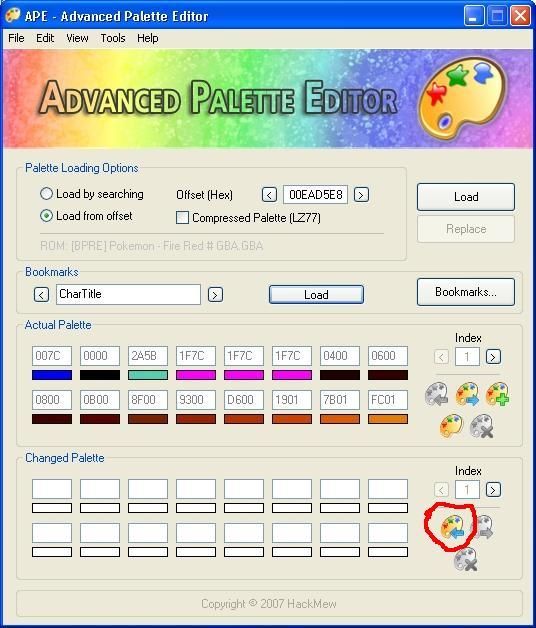
If it says wrong pallete, keep clicking until it says :
Runtime Error 13
BUT DONT CLICK OK YET! Move the error dialog first , then Press ctrl+prtscreen. Open paint and press ctrl+v / paste.
Then copy the hex codes until it's done. Press replace. You're done!
Last edited:
- 8
- Posts
- 9
- Years
- Age 32
- Seen Oct 11, 2018
Hey, you didn't change pallette! Or your Image is too big.
the same is happening to me when i try to use the generation two sprite of gengar, what i have noticed is that their are two otherfiles being made by one of the programs(not sure what but i assume it is UnLZ) the two files are named "pokemonfirered.gba.pal" and "pokemonfirered.gba.spr" i believe that it may be we are using an old/incomplete version of UnLZ (i am running beta one as i cant find a newer version)
- 19
- Posts
- 12
- Years
- Seen Aug 16, 2015
Thank you for the tutorial, It's taken me forever to find a decent and understandable tutorial for changing the title screen.
- 41
- Posts
- 8
- Years
- Age 23
- Seen Jul 3, 2016
When I tested the insertion before editing the pallete the background was yellow and the sprite I used was HG and SS Bulbasaur and the image even showed a messed up background
Thank you my background worked but I need to edit Charizard and the logo
But the charizard are so difficult
Never mind I fixed it and now I have a new title screen. Thank you for helping
Thank you my background worked but I need to edit Charizard and the logo
But the charizard are so difficult
Never mind I fixed it and now I have a new title screen. Thank you for helping
Last edited by a moderator:
SayTers
Typholz
- 1
- Posts
- 7
- Years
- Age 22
- France, Brittany
- Seen Jun 13, 2022
Thanks, it works!


Last edited:
