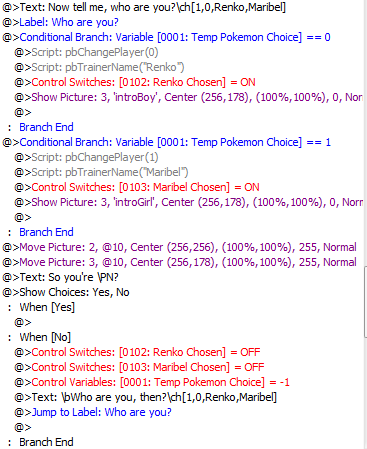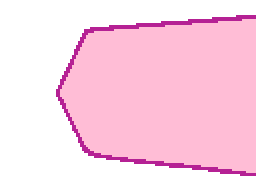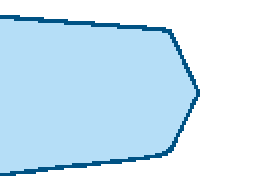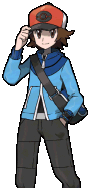Nickalooose
--------------------
- 1,309
- Posts
- 16
- Years
- Seen Dec 28, 2023
BW Gender Selection Screen *V2*
Hello, this is my first public Script that I have created and not helped or given advice on, made from scratch.
It is a basic version of a gender selection screen based on BW and BW2.
Quick to implement, no messing around.
Easy to manage.
Make your game look more professional.
How to add:
Simple, just throw this code into an empty script section above Main and name it GenderSelect.
Place all pictures into the Graphics/Pictures, folder.
Remove the Gender selection event within Prof. Oaks Intro (the "Are you a boy or a girl" part), and instead place this script:
All pictures should be named:
Male = Select_A
Female = Select_B
Male Base = Select_ABase
Female Base = Select_BBase.
All pictures can be edited of course and modifications to the script should be made.
Screenshots:







Code:
Credit me if used and if modifications are used.
Enjoy.
V2 FIXES:
Save Issue.
Hello, this is my first public Script that I have created and not helped or given advice on, made from scratch.
It is a basic version of a gender selection screen based on BW and BW2.
Quick to implement, no messing around.
Easy to manage.
Make your game look more professional.
How to add:
Simple, just throw this code into an empty script section above Main and name it GenderSelect.
Place all pictures into the Graphics/Pictures, folder.
Remove the Gender selection event within Prof. Oaks Intro (the "Are you a boy or a girl" part), and instead place this script:
Code:
[COLOR="Blue"]scene=GenderPickScene.new
screen=GenderPick.new(scene)
screen.pbStartScreen[/COLOR]All pictures should be named:
Male = Select_A
Female = Select_B
Male Base = Select_ABase
Female Base = Select_BBase.
All pictures can be edited of course and modifications to the script should be made.
Screenshots:
Spoiler:







Code:
Code:
#==============================================================================#
# V2 Created by Nickalooose
# Please Credit If used.
#==============================================================================#
# FIXES: Save issue.
#==============================================================================#
# How To Use:
# To use, remove the player gender event.
# The "Are you a boy or a girl", event.
# And add:
# scene=GenderPickScene.new
# screen=GenderPick.new(scene)
# screen.pbStartScreen
# as a single script event.
#
# Sprites included, are at recommended size for a 512x384 standard
# Essentials game.
# Should work in any Essentials.
#==============================================================================#
class GenderPickScene
def pbUpdate
pbUpdateSpriteHash(@sprites)
end
def selectPlayer
@select=0
@sprites={}
@viewport=Viewport.new(0,0,Graphics.width,Graphics.height)
@viewport.z=99998
@sprites["overlay"]=BitmapSprite.new(Graphics.width, Graphics.height)
@sprites["overlay"].z = 99999
@overlay=@sprites["overlay"].bitmap
@overlay.clear
# x is across
# y is down
# base a
@sprites["playerabase"]=Sprite.new
@sprites["playerabase"].z = 99998
@sprites["playerabase"].x = -200#0
@sprites["playerabase"].y = 102
@sprites["playerabase"].bitmap= BitmapCache.load_bitmap("Graphics/Pictures/Select_ABase")
# base b
@sprites["playerbbase"]=Sprite.new
@sprites["playerbbase"].z = 99998
@sprites["playerbbase"].x = 456#256
@sprites["playerbbase"].y = 102
@sprites["playerbbase"].bitmap= BitmapCache.load_bitmap("Graphics/Pictures/Select_BBase")
20.times do
@sprites["playerabase"].x+=10
@sprites["playerbbase"].x-=10
Graphics.update
Input.update
pbUpdate
end
# male
@sprites["playera"]=Sprite.new
@sprites["playera"].z = 99998
@sprites["playera"].x = 50
@sprites["playera"].y = 102
@sprites["playera"].bitmap= BitmapCache.load_bitmap("Graphics/Pictures/Select_A")
# female
@sprites["playerb"]=Sprite.new
@sprites["playerb"].z = 99998
@sprites["playerb"].x = 380
@sprites["playerb"].y = 102
@sprites["playerb"].bitmap= BitmapCache.load_bitmap("Graphics/Pictures/Select_B")
Kernel.pbMessage("Are you male or female?")
loop do
Graphics.update
Input.update
pbUpdate
if Input.trigger?(Input::C) && @select==0
Kernel.pbMessage("You must be male or female.")
Kernel.pbMessage("So, are you male or female?")
end
if Input.trigger?(Input::LEFT)
if @select==1
pbSEPlay("Choose")
@select=2
@sprites["playera"].color = Color.new(0, 0, 0, 200)#faded
@sprites["playerabase"].color = Color.new(0, 0, 0, 200)#faded
@sprites["playerb"].color = Color.new(0, 0, 0, 0)
@sprites["playerbbase"].color = Color.new(0, 0, 0, 0)
else
pbSEPlay("Choose")
@select=1
@sprites["playerb"].color = Color.new(0, 0, 0, 200)
@sprites["playerbbase"].color = Color.new(0, 0, 0, 200)
@sprites["playera"].color = Color.new(0, 0, 0, 0)#faded
@sprites["playerabase"].color = Color.new(0, 0, 0, 0)#faded
end
elsif Input.trigger?(Input::RIGHT)
if @select==2
pbSEPlay("Choose")
@select=1
@sprites["playerb"].color = Color.new(0, 0, 0, 200)
@sprites["playerbbase"].color = Color.new(0, 0, 0, 200)
@sprites["playera"].color = Color.new(0, 0, 0, 0)#faded
@sprites["playerabase"].color = Color.new(0, 0, 0, 0)#faded
else
pbSEPlay("Choose")
@select=2
@sprites["playera"].color = Color.new(0, 0, 0, 200)#faded
@sprites["playerabase"].color = Color.new(0, 0, 0, 200)#faded
@sprites["playerb"].color = Color.new(0, 0, 0, 0)
@sprites["playerbbase"].color = Color.new(0, 0, 0, 0)
end
elsif Input.trigger?(Input::UP)
if @select==1
pbSEPlay("Choose")
@select=2
@sprites["playera"].color = Color.new(0, 0, 0, 200)#faded
@sprites["playerabase"].color = Color.new(0, 0, 0, 200)#faded
@sprites["playerb"].color = Color.new(0, 0, 0, 0)
@sprites["playerbbase"].color = Color.new(0, 0, 0, 0)
else
pbSEPlay("Choose")
@select=1
@sprites["playerb"].color = Color.new(0, 0, 0, 200)
@sprites["playerbbase"].color = Color.new(0, 0, 0, 200)
@sprites["playera"].color = Color.new(0, 0, 0, 0)#faded
@sprites["playerabase"].color = Color.new(0, 0, 0, 0)#faded
end
elsif Input.trigger?(Input::DOWN)
if @select==2
pbSEPlay("Choose")
@select=1
@sprites["playerb"].color = Color.new(0, 0, 0, 200)
@sprites["playerbbase"].color = Color.new(0, 0, 0, 200)
@sprites["playera"].color = Color.new(0, 0, 0, 0)#faded
@sprites["playerabase"].color = Color.new(0, 0, 0, 0)#faded
else
pbSEPlay("Choose")
@select=2
@sprites["playera"].color = Color.new(0, 0, 0, 200)#faded
@sprites["playerabase"].color = Color.new(0, 0, 0, 200)#faded
@sprites["playerb"].color = Color.new(0, 0, 0, 0)
@sprites["playerbbase"].color = Color.new(0, 0, 0, 0)
end
end
if Input.trigger?(Input::C) && @select==1
pbSEPlay("Choose")
19.times do
@sprites["playera"].x+=9#192
@sprites["playerabase"].x-=10
@sprites["playerbbase"].x+=10
@sprites["playerb"].x+=10#192
Graphics.update
Input.update
pbUpdate
end
@sprites["playerabase"].opacity=0
@sprites["playerb"].opacity=0
@sprites["playerbbase"].opacity=0
pbWait(20)
if Kernel.pbConfirmMessage("So, you are male?")
pbChangePlayer(0)
pbEndScene
return true
else
@sprites["playerabase"].opacity=255
@sprites["playerb"].opacity=255
@sprites["playerbbase"].opacity=255
19.times do
@sprites["playera"].x-=9#192
@sprites["playerabase"].x+=10
@sprites["playerbbase"].x-=10
@sprites["playerb"].x-=10#192
Graphics.update
Input.update
pbUpdate
end
end
elsif Input.trigger?(Input::C) && @select==2
pbSEPlay("Choose")
19.times do
@sprites["playerb"].x-=8#150
@sprites["playerabase"].x-=10
@sprites["playerbbase"].x+=10
@sprites["playera"].x-=9#192
Graphics.update
Input.update
pbUpdate
end
@sprites["playerabase"].opacity=0
@sprites["playera"].opacity=0
@sprites["playerbbase"].opacity=0
pbWait(20)
if Kernel.pbConfirmMessage("So, you are female?")
pbChangePlayer(1)
pbEndScene
return true
else
@sprites["playerabase"].opacity=255
@sprites["playera"].opacity=255
@sprites["playerbbase"].opacity=255
19.times do
@sprites["playerb"].x+=8#50
@sprites["playerabase"].x+=10
@sprites["playerbbase"].x-=10
@sprites["playera"].x+=9#192
Graphics.update
Input.update
pbUpdate
end
end
end
end
end
def pbEndScene
pbFadeOutAndHide(@sprites){pbUpdate}
pbDisposeSpriteHash(@sprites)
@viewport.dispose
end
end
class GenderPick
def initialize(scene)
@scene=scene
end
def pbStartScreen
@scene.selectPlayer
@scene.pbEndScene
end
endCredit me if used and if modifications are used.
Enjoy.
V2 FIXES:
Spoiler:
Save Issue.
Last edited: