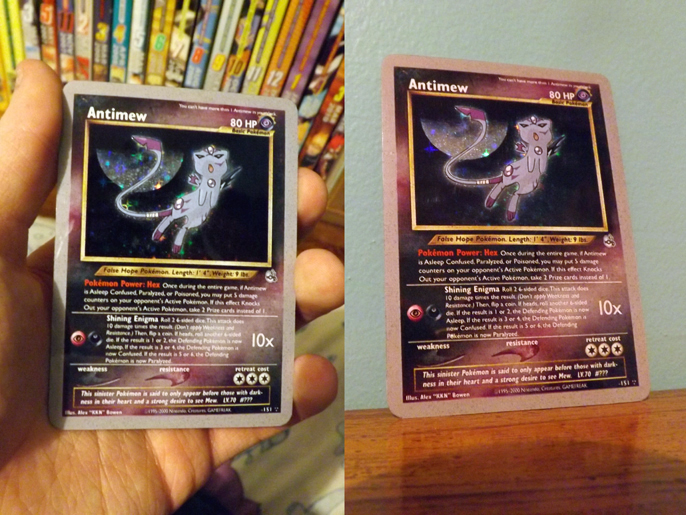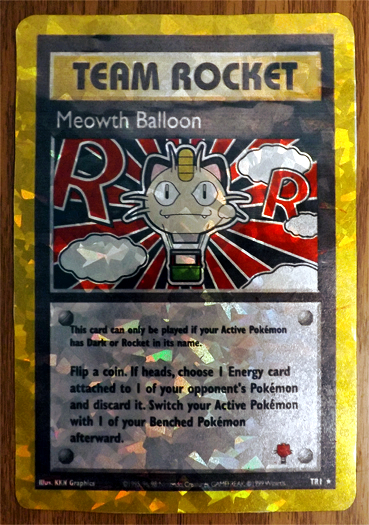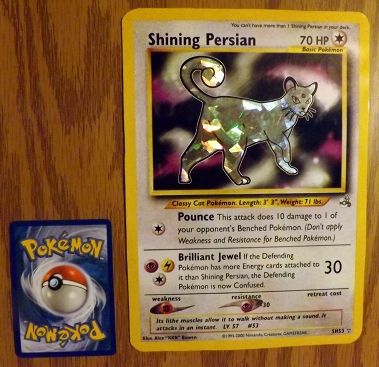- 42
- Posts
- 14
- Years
- Seen Apr 5, 2013
Does anyone have all of these fonts in a PNG form?
Why do you need it in PNG?
It's useless. Did u try to use them normally?
I don't see how it would work in png...
Why do you need it in PNG?
It's useless. Did u try to use them normally?
I didn't think you guys would be into makeing fake pokemon cards.
Where can you download Futura LT Medium Bold at?HP next. This is Futura LT Medium Bold, size 19, still at 100% width. Have it 5 pixels to the left of the edge of the type symbol, and 5 pixels above the silver image border. Couldn?t be easier ^_^
Could an ink jet printer work well for this? Or would I need to buy a new printer?
Because that would kinda cost like $80-100 to buy a new laser printer and that would be a pain.
Could an ink jet printer work well for this? Or would I need to buy a new printer?
Because that would kinda cost like $80-100 to buy a new laser printer and that would be a pain.