- 168
- Posts
- 12
- Years
- Seen Oct 10, 2013
Amazing! 1.6.2 is perfect!
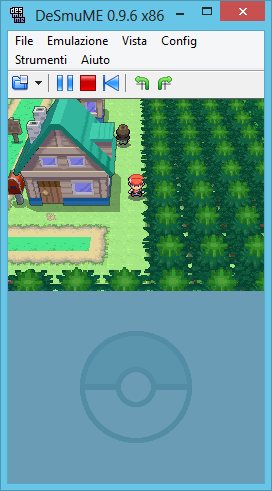
Now I'm waiting for your texture tool ;]
Could you plz tell how you made it look 3 like. And how did change the trees.
Amazing! 1.6.2 is perfect!
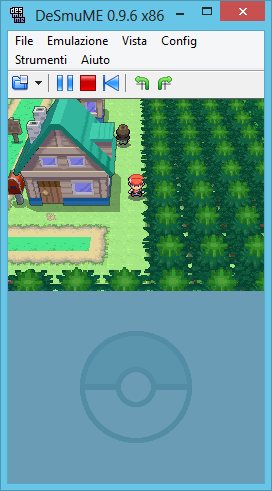
Now I'm waiting for your texture tool ;]

I'm using Pokémon Pearl, to change the camera you have to find in the Map headers the map #411 (from 411 to 417 there are maps of the first town) and to set the camera to 9.Could you plz tell how you made it look 3 like. And how did change the trees.

I'm using Pokémon Pearl, to change the camera you have to find in the Map headers the map #411 (from 411 to 417 there are maps of the first town) and to set the camera to 9.
To change the trees you have to export the Tileset 6 from the Map editor tab, then the Tileset editor tab, to open it with MKDS and edit textures and palettes with that tool. Then save and import it again in your rom. The texture you have to change are "conttre_b", "conttre_t" and "tree01". Pay attention to the palette of conttre because these texture have the same palette.
Ok thanks 2 more questions. Do you have the download for the trees. And do you know how to add objects to the map likes house and trees.
And spiky how do i add wild pokemon grass to the map??
To add grass, edit the model to include the grass texture over the area you want, and then change the move permissions of that same area to the tall grass byte. The rest is automatic :)

I'm currently working on something you've all been waiting for since this tool was first released, I think: a scripts editor. This is in a very early stage of development, but it works (as a viewer):
Spoiler:
When finished, it will work in a fashion similar to PPRE's, but without the glitches, of course. I'm trying to make a bug-free script editor, with most commands using easy and simple names. Hopefully this will finally allow NDS hacking to take off completely. Thanks for your support :)
Will you show the coordinance/position of the script on the map?
Quote: Originally Posted by VERGUNDAI
Will you show the coordinance/position of the script on the map?
If you mean in a way similar to Advance Map's, no, because it's not possible. The scripts work different on the DS, and they are associated to people, furniture, etc via the event editor. But I could try to improve the event editor to be a bit more easy to use.
Just to let everyone know, as you may recall earlier that I had an issue where I was "unable to save the header data" on the ROMs in SDSME. Well I've found out as to why I was having this problem, and it's very simple... I didn't even click somewhere else on the header table or press enter after changing the value.
Remember... always either press enter or click some other part of the table before you click "Save Header Data" button. If you don't, then the headers won't save after clicking "Save Header Data" button.
Anyways, I'm looking forward to seeing the script editor. It'll be interesting in what anyone would be able to do with it. :)
Always good to see new improvements ;)
If you need any help (for BW / BW 2 especially) don't hesitate.
Also, i will like to make the french translation of the tool, but i don't know exactly how to edit .dll files, so if you can tell me how i can add the support :)

I'm using Pokémon Pearl, to change the camera you have to find in the Map headers the map #411 (from 411 to 417 there are maps of the first town) and to set the camera to 9.
To change the trees you have to export the Tileset 6 from the Map editor tab, then the Tileset editor tab, to open it with MKDS and edit textures and palettes with that tool. Then save and import it again in your rom. The texture you have to change are "conttre_b", "conttre_t" and "tree01". Pay attention to the palette of conttre because these texture have the same palette.
It's not a hack, just testing... XDHow cool!!! When do you release a beta of your hack?
It's not a hack, just testing... XD
You have to extract a tileset with SDSME, open it with MKDS, edit their textures importing new ones like PNGs (palettes'll be automatic), save the tileset and import it with SDSME.But it is still cool! I am going to do same things now!
How to edit tileset palettes?