- 56
- Posts
- 18
- Years
- Canada
- Seen Jan 3, 2012
Thanks Krobe, I was hoping I wouldn't have to do that xD but I guess I can't avoid it >.<
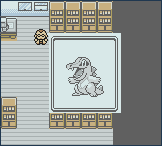
Okay, I made the events for the starte pokemon when you choose one, the others are unavailable to be picked but for some reason I have a hard time trying to make an event page to say something like "this pokeball belongs to the professor, i shouldn't be greedy." this message should appear on the pokeballs that weren't choosen but I'm a little confused on how to set that up.
What filetype are you using? If it's MIDI I could help - I know how to set the loop points for MIDIs.
It is MIDIs indeed. Is it possible to do this just by setting a certain time for it to loop?
No. Unfortunately, you need to set a specific event in a midi editor. It's fairly easy, if you know what you're looking for. It's in one of the tutorials here, I believe.
Yeah, I have a MIDI editor, so if you need help with looping, I can do it for you
@RMXPUser462 - It ceases to amaze me how people think half of us are telekinetic, and can read your mind. Why don't you explain in detail why it doesn't work? It's obvious that your doing something wrong, so post your event, and explain your situation better.
I never noticed that tutorial - I learnt to do it myself... But upon reading it through, it should help you.
@>Text: Would you like a partner to fight with you?
@>Choices: Yes, No
: When [Yes]
@>Script: pbRegisterPartner (PBTrainers::CAMPER,"Gregory",0)
@>Control Self Switch: A=ON
@>
: When [No]
@>Text: Oh, ok then...
@>
: Branch End
@>
I can't make my script work. Can someone show me how a script to add 5 pokeballs has to look like?
TIA