xGGxToiZ
>.//:SO HOT:\\.<
- 44
- Posts
- 14
- Years
- We're now near the Tin Tower! . xD
- Seen Nov 10, 2010
Intro:
Hi there! Have you ever noticed that when you edit the front sprite of the hero in R/S its palette must be the same with its back sprite?
For me, it's quite annoying, so I've come up with my own method of having separate palettes for both front and back sprites of the heroes!
--------------------------------------------------------------------------------------------------------------------------------------------------------------------------------
WARNING! Always have a backup of your ROM when doing something like this!
Okay, you'll need:
Your front and back sprites.
2 Copies of your ROM
UNLZ-GBA (I use the hacked version.)
RS BALL (Comes with Elitemap.)
HEX EDITOR (I'll be using HxD for this one.)
FSF (Optional)
STEP 1: Replacing the front.
STEP 2: Getting the Pallete of your backsprite.
STEP 3: Get the Back Sprite's Palette data in HEX!
STEP 4: Inserting the Back sprite + custom palette.
We're almost done!
STEP 5: Correcting the Palette in RS BALL.
Now, for the easy part, testing it in-game!
Here, it works!:
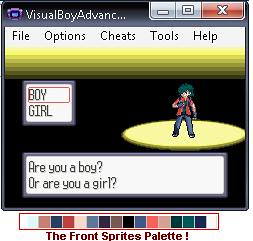
Front Sprite is fine!
In the battle field:
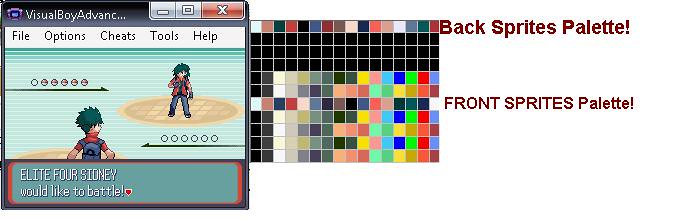
Whoa! It worked, too!
For May's sprite, do the same steps but use these numbers:
Pic: 1295*, pal 1042*.
* May vary depending on the ROM.
There could be other ways to do it but this is how I "roll". :p
--------------------------------------------------------------------------------------------------------------------------------
OTHER GOOD STUFF!
How to successfully edit FR's(idk about LG) BATTLE TEXT BOX!
Intro:
Have you ever tried to edit the battle text box before? But in Unlz it replaces about 6-10 pointers and destroys your game?
Well, I'm here to help!
---------------------------------------------------------------------------------------------------------------------------------------------------------------------------
First of all, you must know what pointers are being changed when Unlz-gba does it automatically for the FIRST TIME.
Here are the offsets: (FR US v1.0)
Okay, let's do this then.
STEP 1: Replacing the text box itself.
STEP 2: Fixing the changed pointers MANUALLY.
Now test it in-game, it should like this:

After some palette editing:

Not bad, right? The image is not doctored at all! That's 100% pure UNLZ edit!
I have some secret stuff about the two pink colors in the text box palette.
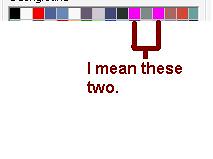
You have successfully edited FR's Battle Text Box! Enjoy! :)
This is also my first tutorial so I hope you liked it! :)
Feel free to comment!
Hi there! Have you ever noticed that when you edit the front sprite of the hero in R/S its palette must be the same with its back sprite?
For me, it's quite annoying, so I've come up with my own method of having separate palettes for both front and back sprites of the heroes!
--------------------------------------------------------------------------------------------------------------------------------------------------------------------------------
WARNING! Always have a backup of your ROM when doing something like this!
Okay, you'll need:
Spoiler:
Your front and back sprites.
2 Copies of your ROM
UNLZ-GBA (I use the hacked version.)
RS BALL (Comes with Elitemap.)
HEX EDITOR (I'll be using HxD for this one.)
FSF (Optional)
STEP 1: Replacing the front.
Spoiler:
Use your Original Copy.
Open Unlz-gba and go to 1294*, pal 1041* (We are going to replace Brendan's front.) And then import your custom front sprite.
Click "Write to ROM". Tick all of the boxes.
Like this:
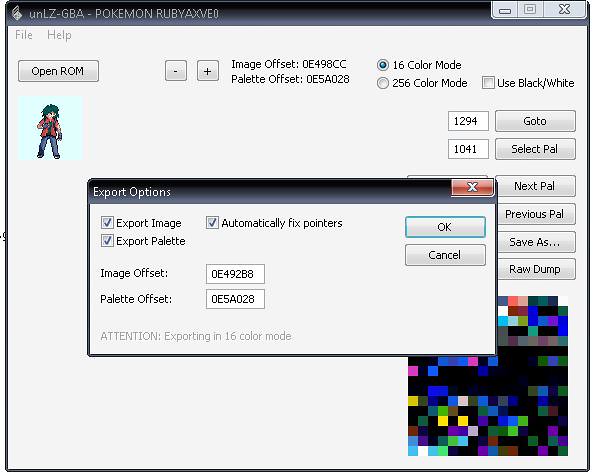
Click "Ok". If it's too big, get the size and use FSF to find an offset with lots of free space.
Open Unlz-gba and go to 1294*, pal 1041* (We are going to replace Brendan's front.) And then import your custom front sprite.
Click "Write to ROM". Tick all of the boxes.
Like this:
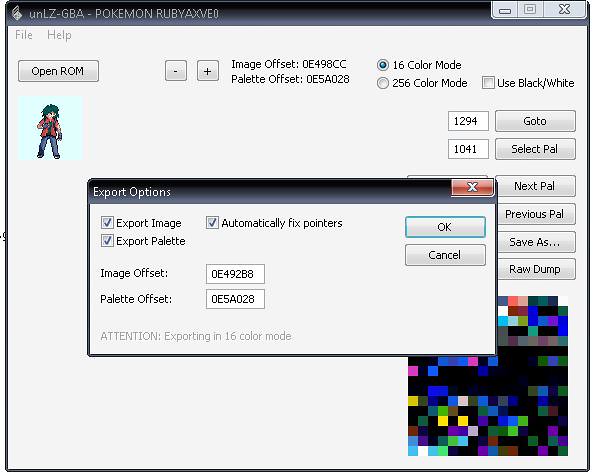
Click "Ok". If it's too big, get the size and use FSF to find an offset with lots of free space.
STEP 2: Getting the Pallete of your backsprite.
Spoiler:
Okay, for this, use the other copy of your ROM!
Open Unlz-gba and go to 1363*, pal 1041* (This is Brendan's Back.)
Screenie!:
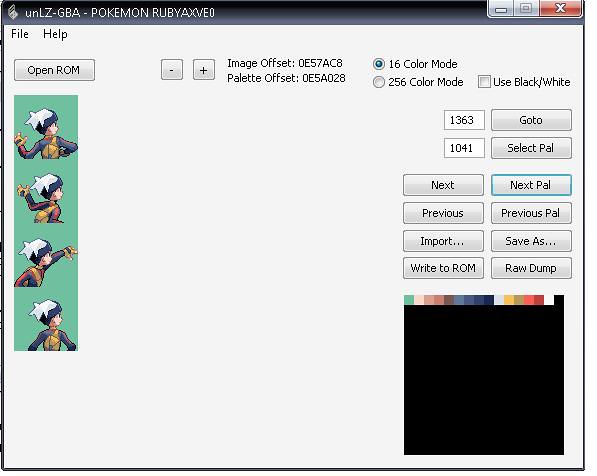
Import your custom BACK SPRITE then click "Write to ROM".
Tick all but "Export Image."
Screenie:
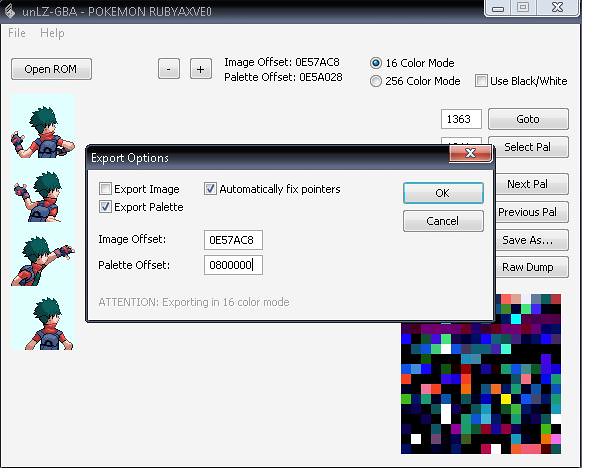
Okay, go to put any offset you want in the "Palette Offset" Box. (I'll use 800000.)
Click "Ok."
This should appear:
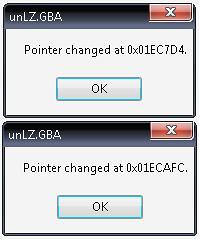
Open Unlz-gba and go to 1363*, pal 1041* (This is Brendan's Back.)
Screenie!:
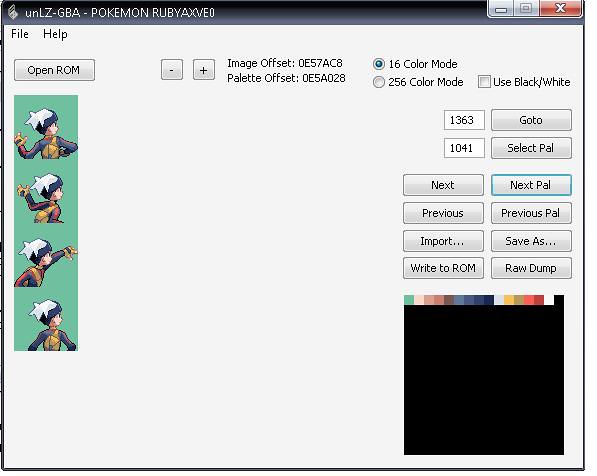
Import your custom BACK SPRITE then click "Write to ROM".
Tick all but "Export Image."
Screenie:
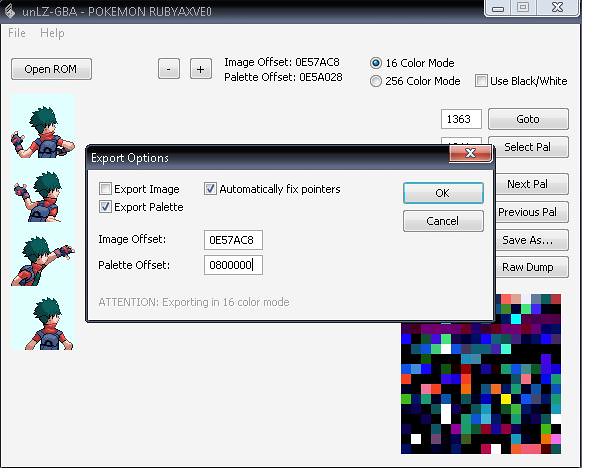
Okay, go to put any offset you want in the "Palette Offset" Box. (I'll use 800000.)
Click "Ok."
This should appear:
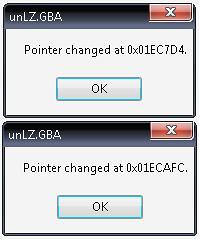
STEP 3: Get the Back Sprite's Palette data in HEX!
Spoiler:
Okay, close both Unlz-gba windows and open your HEX Editor. (The fun bit!)
Go to the offset where you chose your Palette offset, I used 0x800000 so I'll go to 800000. (Use GoTo Function not Find!)
Screenie:
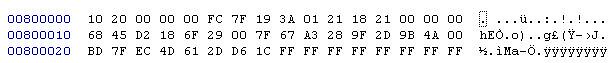
You're looking at LZ77 Palette Data.
Now, open the original copy of you ROM in the HEX Editor.
And go to any offset that can fit 28(hex) Bytes in but the offset must end in 0! (It doesn't work in other numbers from what I know.) I chose 700000 (Remember the offset!)
Screenie: Search Function!
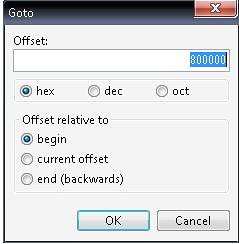
Screenie: HEX Data!
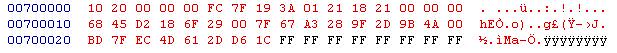
Now, hit SAVE!
Go to the offset where you chose your Palette offset, I used 0x800000 so I'll go to 800000. (Use GoTo Function not Find!)
Screenie:
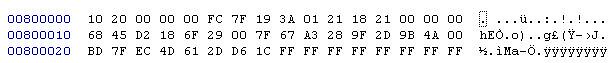
You're looking at LZ77 Palette Data.
Now, open the original copy of you ROM in the HEX Editor.
And go to any offset that can fit 28(hex) Bytes in but the offset must end in 0! (It doesn't work in other numbers from what I know.) I chose 700000 (Remember the offset!)
Screenie: Search Function!
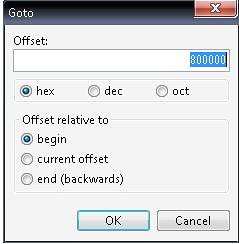
Screenie: HEX Data!
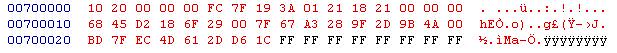
Now, hit SAVE!
STEP 4: Inserting the Back sprite + custom palette.
Spoiler:
Close the HEX Editor and open your ORIGINAL Copy of the ROM in UNLZ-gba .
And again, go to 1363*, pal 1041*.
FTW!! What happened to this guy?
Screenie:
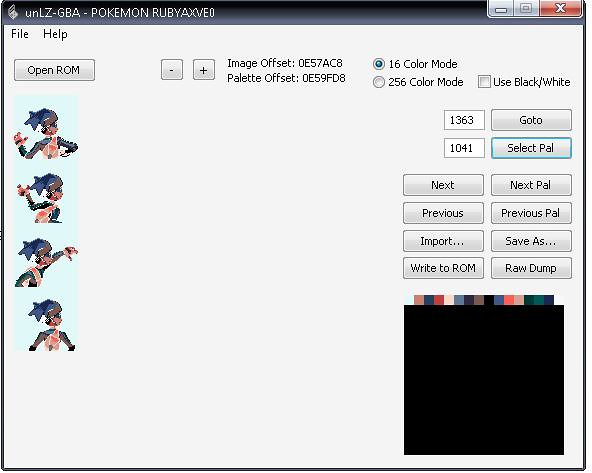
Okay, calm down, click "Import" and import your custom back sprite.
Then click "Write to ROM". Tick all but "Export Palette".
Screenie:
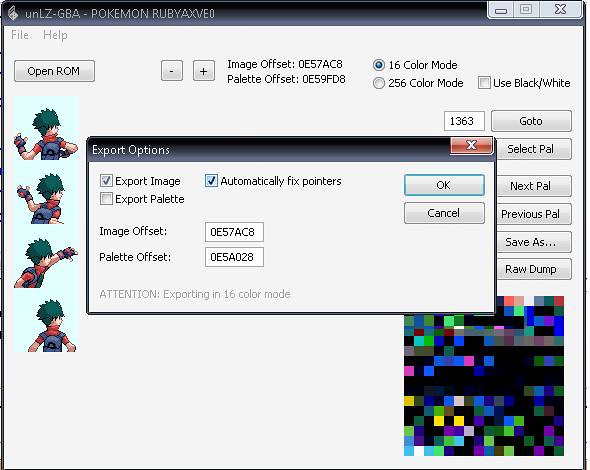
Click "Ok", if it's too big, get the size and find an offset with lots of free space in FSF.
And again, go to 1363*, pal 1041*.
FTW!! What happened to this guy?
Screenie:
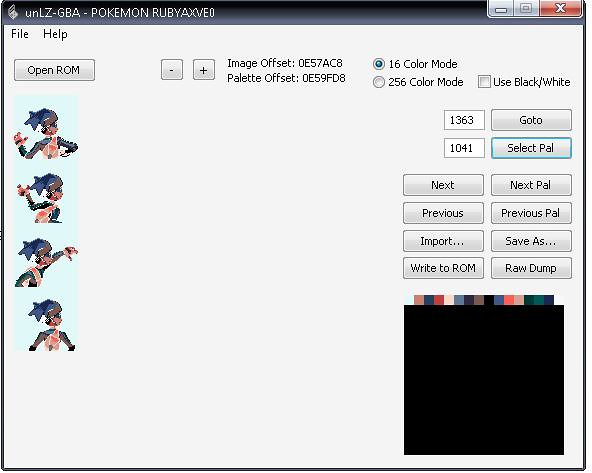
Okay, calm down, click "Import" and import your custom back sprite.
Then click "Write to ROM". Tick all but "Export Palette".
Screenie:
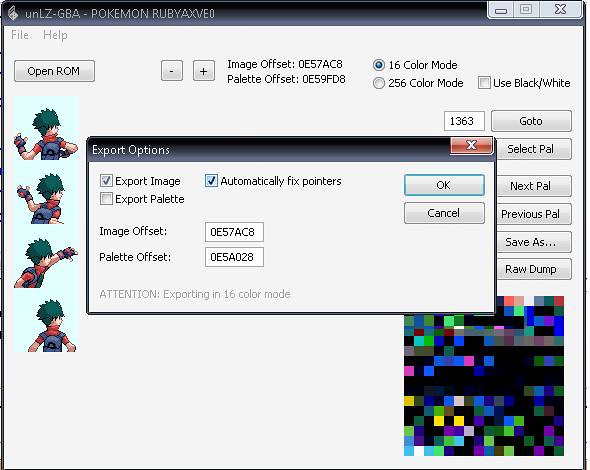
Click "Ok", if it's too big, get the size and find an offset with lots of free space in FSF.
We're almost done!
STEP 5: Correcting the Palette in RS BALL.
Spoiler:
Close UNLZ-gba. Now, put the original copy of the ROM in the same directory as RS BALL and open RS BALL. Then, choose the right ROM.
Screenie:
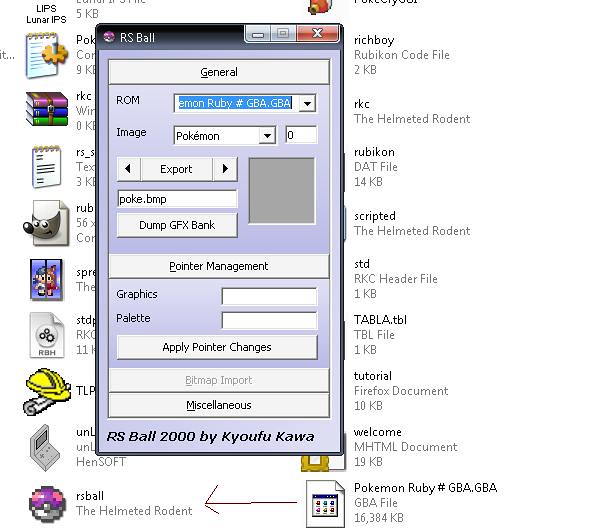
Now, in the "Image" Box, choose "Trainer BackPics".
Screenie:

Oh crap, what a mess!
Don't worry now, remember the offset we used to put in the palette data? (e.g. 700000)
Well, put that in the "Palette" Box under Pointer Management.
And click "Apply pointer changes".
Screenie:
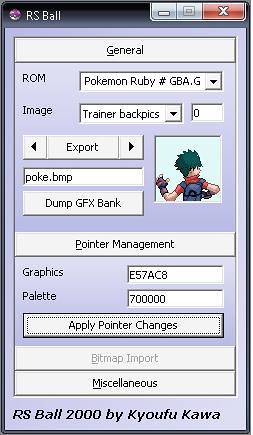
See? It corrected itself!
Screenie:
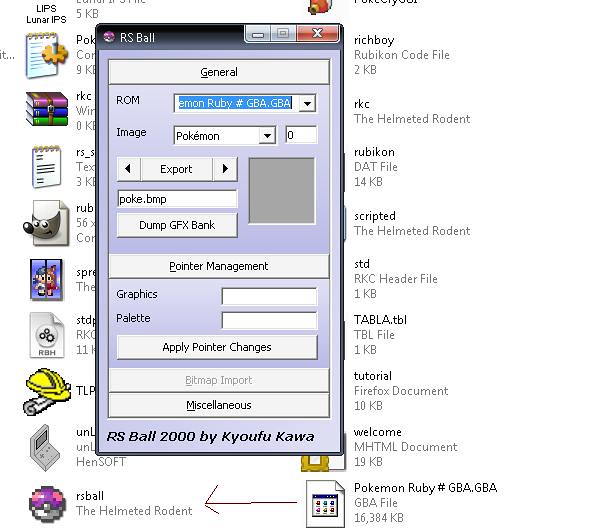
Now, in the "Image" Box, choose "Trainer BackPics".
Screenie:

Don't worry now, remember the offset we used to put in the palette data? (e.g. 700000)
Well, put that in the "Palette" Box under Pointer Management.
And click "Apply pointer changes".
Screenie:
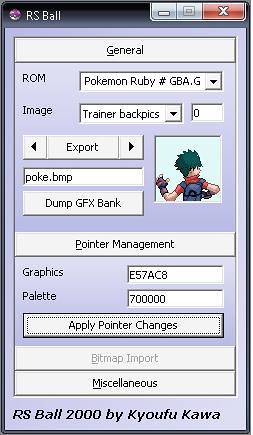
See? It corrected itself!
Now, for the easy part, testing it in-game!
Here, it works!:
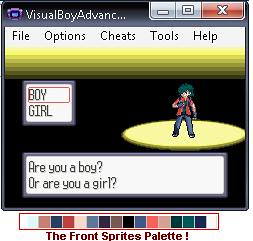
Front Sprite is fine!
In the battle field:
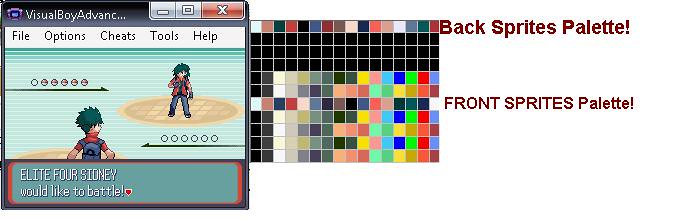
Whoa! It worked, too!
For May's sprite, do the same steps but use these numbers:
Pic: 1295*, pal 1042*.
* May vary depending on the ROM.
There could be other ways to do it but this is how I "roll". :p
--------------------------------------------------------------------------------------------------------------------------------
OTHER GOOD STUFF!
How to successfully edit FR's(idk about LG) BATTLE TEXT BOX!
Intro:
Have you ever tried to edit the battle text box before? But in Unlz it replaces about 6-10 pointers and destroys your game?
Well, I'm here to help!
---------------------------------------------------------------------------------------------------------------------------------------------------------------------------
First of all, you must know what pointers are being changed when Unlz-gba does it automatically for the FIRST TIME.
Here are the offsets: (FR US v1.0)
Code:
[FONT=Franklin Gothic Medium][COLOR=Black][SIZE=2]0x1052 0x4719C
0x1066 0x505B8
0x121A 0x238192
0x13EE
0x1452
0xF454
0xFCF8[/SIZE][/COLOR][/FONT]Okay, let's do this then.
STEP 1: Replacing the text box itself.
Spoiler:
First, open Unlz-gba and open your FR ROM. Then go to 413*, pal Use Black/White.
Screenie:
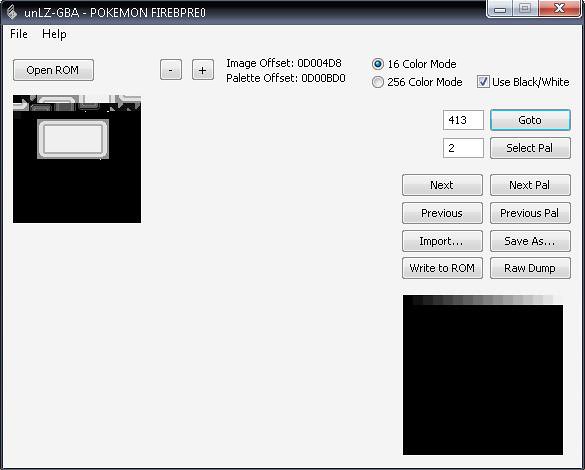
Okay, for this tutorial, I'll turn the FR Battle Text Box into Emerald's Text Box.
Click "Import".
Screenie:
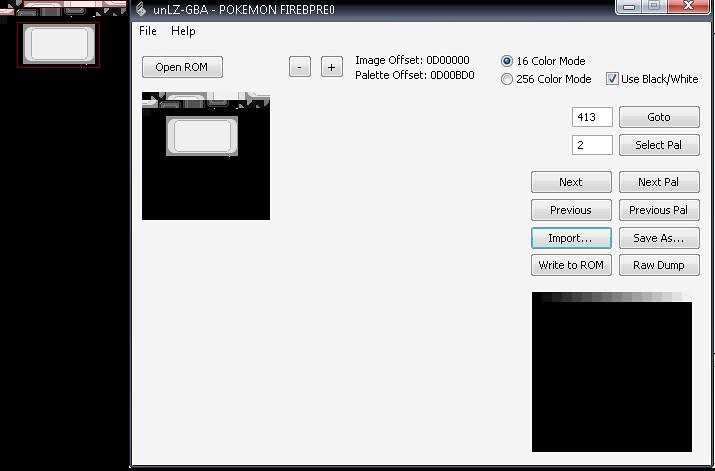
Tip: You need to edit the the parts in red.
Next, click "Write to ROM". Tick all but "Export Pallete". Then click "Ok".
If it's too big, click the spoiler.
Then, click "Ok".
Now, tell me, did it change more than 6 pointers?
Okay, if you test the ROM now, it will not function at all.
So let's proceed to Step 2.
Screenie:
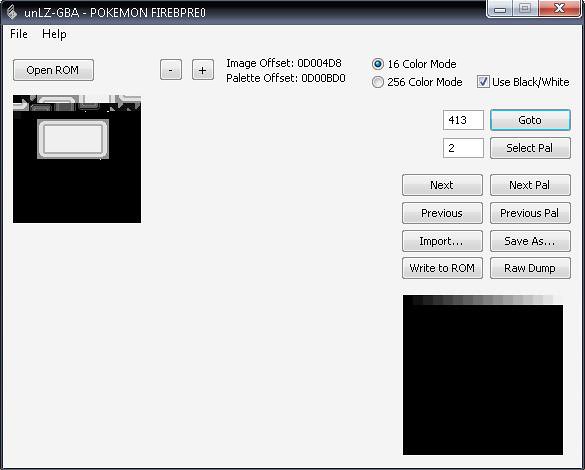
Okay, for this tutorial, I'll turn the FR Battle Text Box into Emerald's Text Box.
Click "Import".
Screenie:
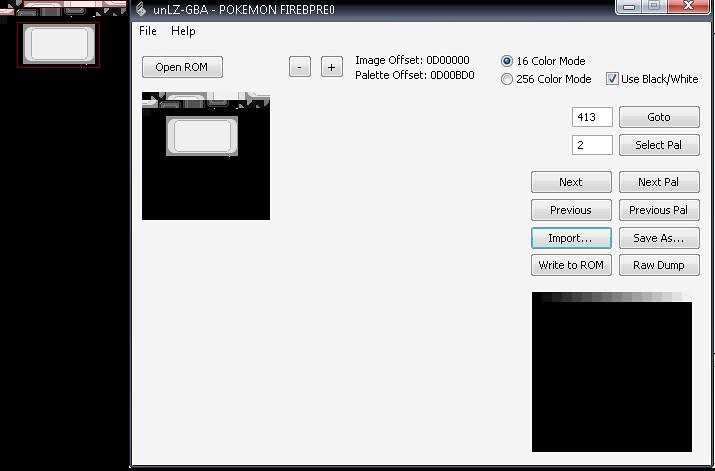
Tip: You need to edit the the parts in red.
Next, click "Write to ROM". Tick all but "Export Pallete". Then click "Ok".
If it's too big, click the spoiler.
Spoiler:
Too big, huh?
Then, copy the size in the message and use FSF to find the proper offset for it.
In this example, I'll use the offset 0x860000.
Like so:
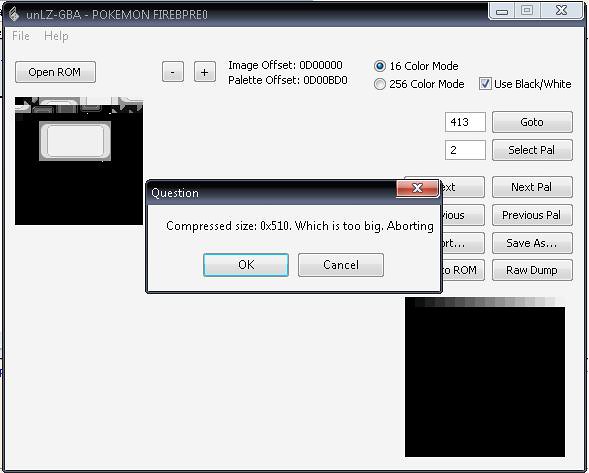
Then:
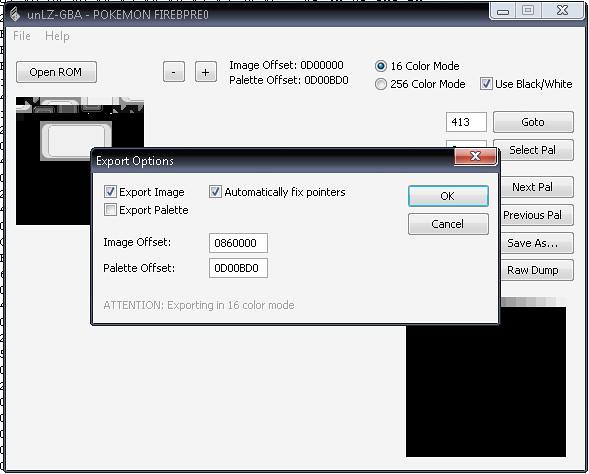
Then, copy the size in the message and use FSF to find the proper offset for it.
In this example, I'll use the offset 0x860000.
Like so:
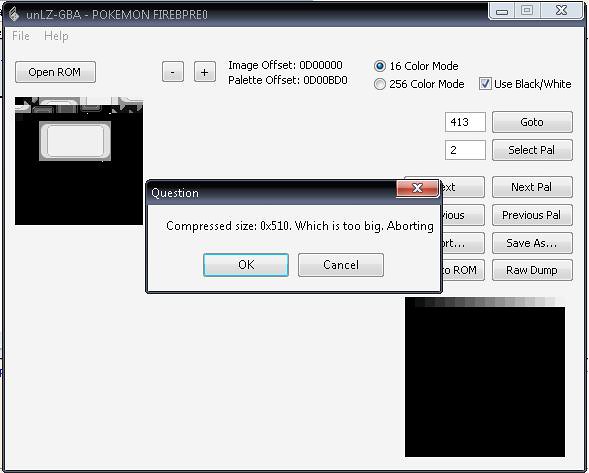
Then:
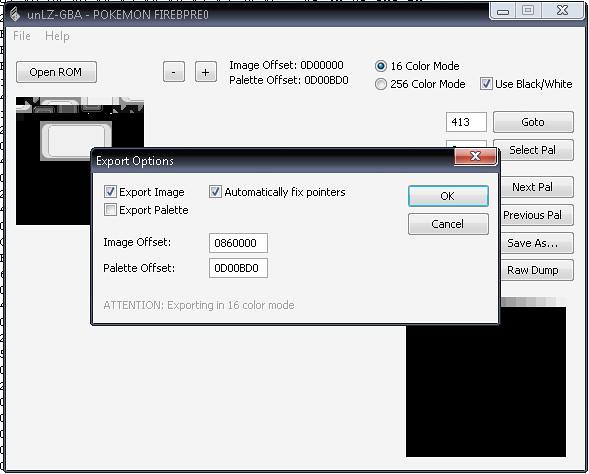
Then, click "Ok".
Now, tell me, did it change more than 6 pointers?
Okay, if you test the ROM now, it will not function at all.
So let's proceed to Step 2.
STEP 2: Fixing the changed pointers MANUALLY.
Spoiler:
Don't worry, it won't take long.
Okay, exit Unlz-gba then open your ROM in a HEX Editor.
Then, go to offset 0x1052.
Screenie:
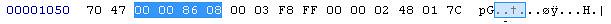
See the one in blue? That's the changed pointer!
Now, change it to this:
Easy wasn't it? Now do the same for these:
Notice I didn't include 0xF454. It's because that's the real pointer for the battle text box!
After you changed the mentioned offsets, hit SAVE.
Now, you have fixed your ROM!
Okay, exit Unlz-gba then open your ROM in a HEX Editor.
Then, go to offset 0x1052.
Screenie:
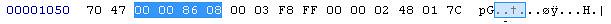
See the one in blue? That's the changed pointer!
Now, change it to this:
Code:
00 00 D0 08
Code:
0x1052 0x4719C
0x1066 0x505B8
0x121A 0x238192
0x13EE
0x1452
0xFCF8
Each of these offsets has 4 bytes being XX XX XX 08.After you changed the mentioned offsets, hit SAVE.
Now, you have fixed your ROM!
Now test it in-game, it should like this:

After some palette editing:

Not bad, right? The image is not doctored at all! That's 100% pure UNLZ edit!
I have some secret stuff about the two pink colors in the text box palette.
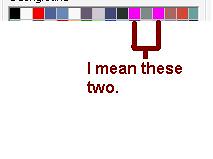
Spoiler:
To use them use these colors: (In Black/White mode.)
First Pink color: Second Pink Color:
R:160 R:192
G:160 G:192
B:160 B:192
There! You have two extra colors for your Battle text box!
First Pink color: Second Pink Color:
R:160 R:192
G:160 G:192
B:160 B:192
There! You have two extra colors for your Battle text box!
You have successfully edited FR's Battle Text Box! Enjoy! :)
This is also my first tutorial so I hope you liked it! :)
Feel free to comment!
Last edited:
