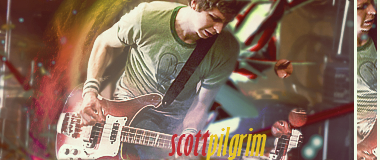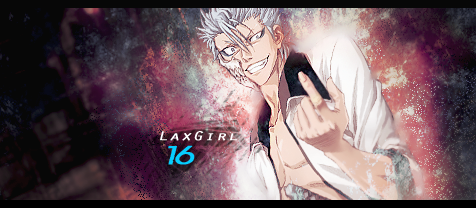Rainflower
분홍신
- 441
- Posts
- 15
- Years
- Southeast Asia
- Seen Nov 26, 2016
Very nice, but I think the font in your banner could be more-- attractive. (idk how to phrase it, sorry my English is not really that good >.<)
Overall, I like the effect and coloring and the whole lighting effect. Keep it up! :">




Original art
Overall, I like the effect and coloring and the whole lighting effect. Keep it up! :">




Original art