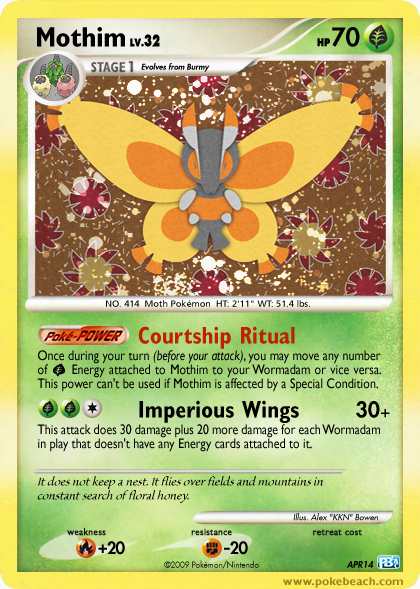Yay! Glad to see another faker posting in this subforum!
Are these your first image fakes? Not bad at all! The only major issue I see are the fonts. These are what you should be using along with the settings (other than font size, as those vary with blank size). They may not be 100% accurate, but they seemed pretty darn close when I typed over an official DPPt card.
Pokémon Name: Gill Sans Condensed (Bold; Smooth rendering; -20 tracking; 99% height; 102% width)
There should be a space after the name with -200 tracking and 97% width
Level (the "L"): Futura LT ExtraBold (Smooth rendering; 80% width)
Level (the "V"): Futura LT ExtraBold (Smooth rendering; 80 tracking; 80% width)
Level (the "."): Futura LT ExtraBold (Smooth rendering; -40 tracking; 80% width)
Level (the numbers): Futura LT ExtraBold (Smooth rendering; -60 tracking; 64% width)
HP (the "H"): Futura LT ExtraBold (Smooth rendering; 80% width)
HP (the "P"): Futura LT ExtraBold (Smooth rendering; 140 tracking; 80% width)
HP (the numbers): Futura LT Medium (Bold; Smooth rendering)
Evolves/Levels-up from: Futura LT Medium (Bold Italic; Smooth rendering; 99% width)
Stats: Frutiger CE 55 Roman (Smooth rendering; 102% width)
Attack/Power names: Gill Sans Condensed (Bold; Smooth rendering; 95% width)
Attack/Power effects: Gill Sans (Smooth rendering; 88% width)
Damage (the numbers): Futura LT Medium (Bold; Smooth rendering; 101% width)
Damage (the modifier): Futura LT Medium (Smooth rendering)
If you use a damage modifier, be sure to set the tracking of the modifier and the last digit to 20
Description/Flavour: Sanvito (Smooth rendering; 101% width; Faux Italic)
Only put descriptions/flavour on DPPt blanks with the thin bar below the attacks.
Illustrator: Futura LT Medium (Italic; Smooth rendering)
Weakness/Resistance (the modifier): Futura LT Medium (Bold; Smooth rendering; -40 tracking; 2px baseline)
Weakness/Resistance (the numbers): Futura LT Medium (Bold; Smooth rendering; -40 tracking; 98% width; 1px baseline)
Set Number: Futura LT Medium (Bold Italic; Smooth rendering)
I used these settings on this card:
As for holofoil, you'd need to download a holo sheet and apply it to the image background using blending modes (usually Multiply 40-70% under Dodge 70-100%). It's easier to apply a holo sheet if the Pokémon and background are separate layers, but if they aren't, you have to use the Lasso Tool to cut out the part that covers the Pokémon. I prefer applying holo sheets in GIMP as opposed to Photoshop. Seems like they blend better in GIMP, imo.