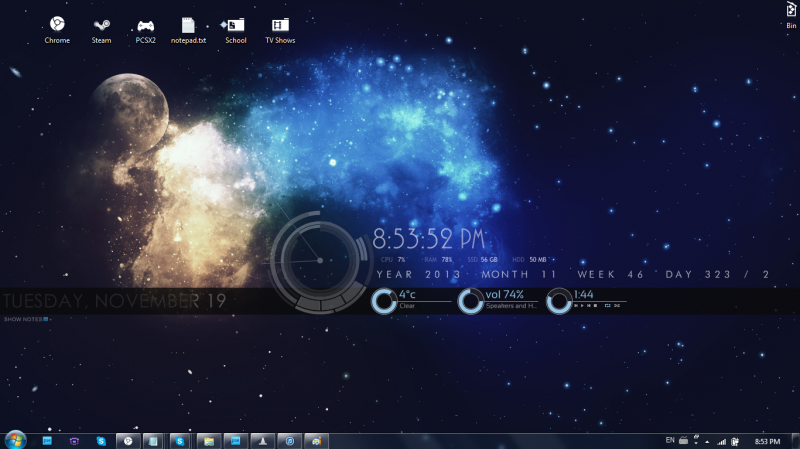I use Fences too, which lets you arrange your icons in scroll boxes on your Desktop, that way I can have all my icons there without it looking too cluttered (I literally put eeeverything on my Desktop, lol). I also made the box invisible so the scrollbar only shows up when I hover over it.
^ This.
I love having icons available for quicker access, but I hate the clutter.
I have three separate Fences boxes with about 50 icons between them - one for the games I'm actively playing, one for co-op games my boyfriend actually will play, and one for misc. crap I didn't put on my dock. Just double-click to hide/show them, and the whole "fences" are gone and everything looks streamlined.
Dock is a mess of games, and below that is a black bar from Vark for Rainmeter that creates text shortcuts. That gets mostly used for quicker access to my school work, with a few other programs like Cyborg's profile editor for my mouse and nvidia's GeForce experience, and Defraggler and what have you. It could use some reorganizing, honestly, but it doesn't look terrible. :v
With all of my save files in my documents, my school folder was buried elsewhere. :P
My IM clients are on my start menu, which may explain why I never sign into Skype. I never go over there anymore unless I'm specifically looking for something; just about everything I need is on my desktop. I should move that to my Vark bar. And my taskbar is on the top of the screen with Steam and 3 different browsers. :v
Sometimes, I'll put gamebanner rainmeter links on my second monitor for Origin games, if I'm actually playing an Origin game at the time. Otherwise it's only ever used to keep chats open and visible while my primary is in-game. :P
And a linky to my mess. In between Spelunky and The Evil Within is what happens to your icons when you use CursorLock because dual monitors.
Not like there's any pretty icons for Warlock 2, anyway.