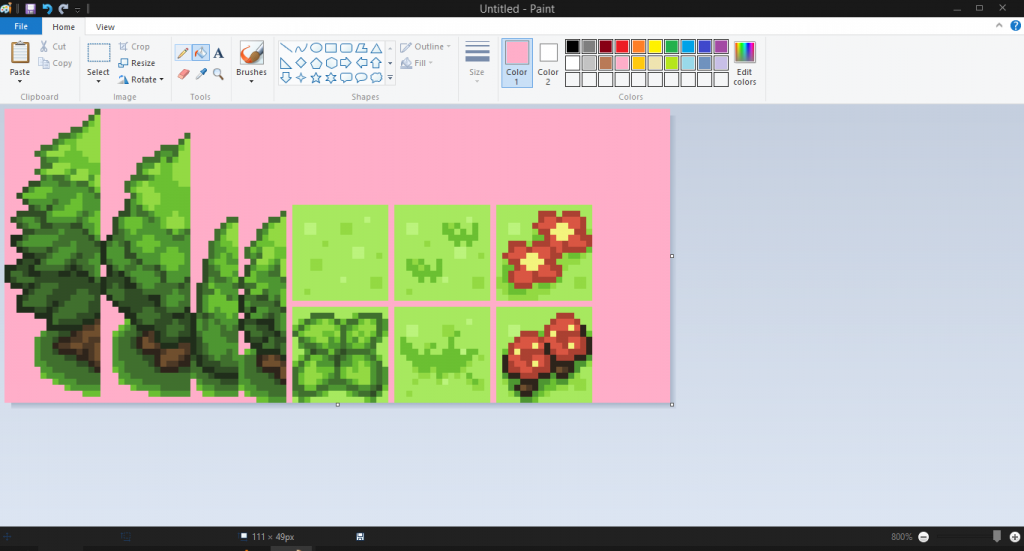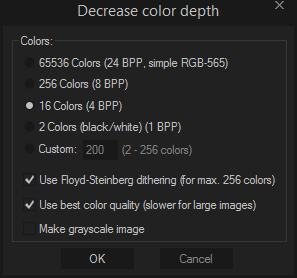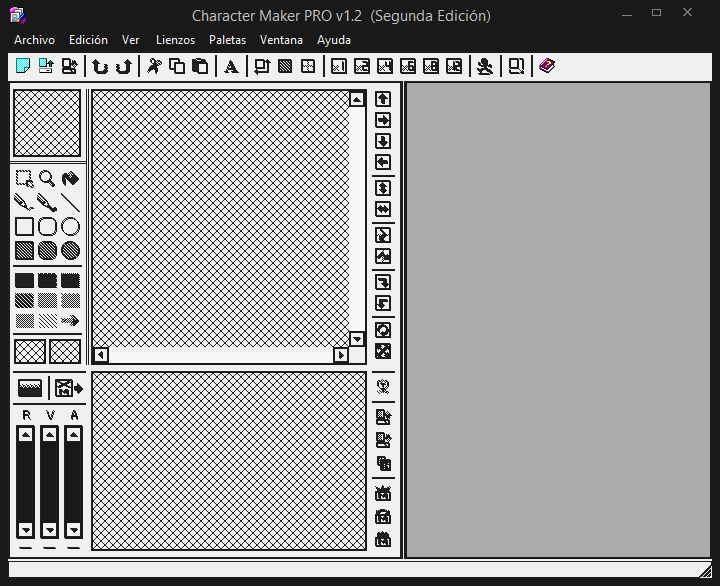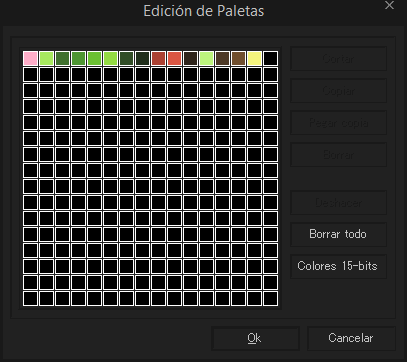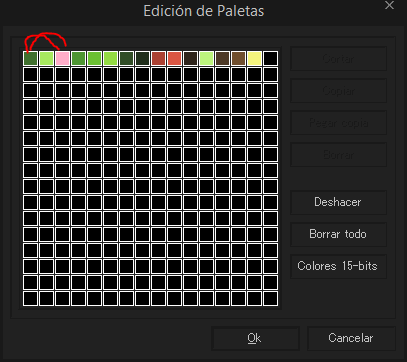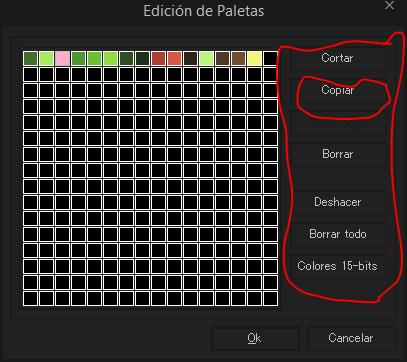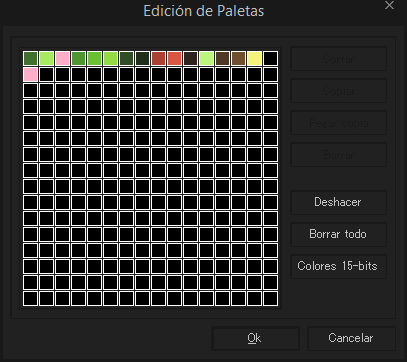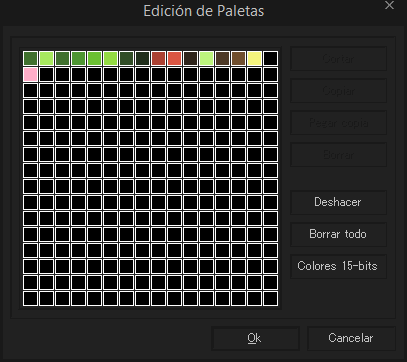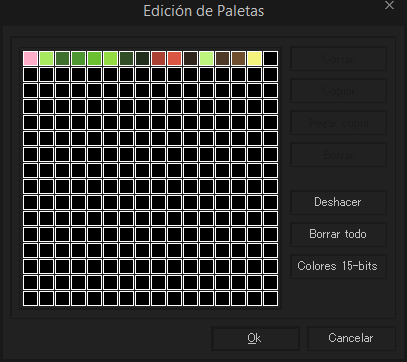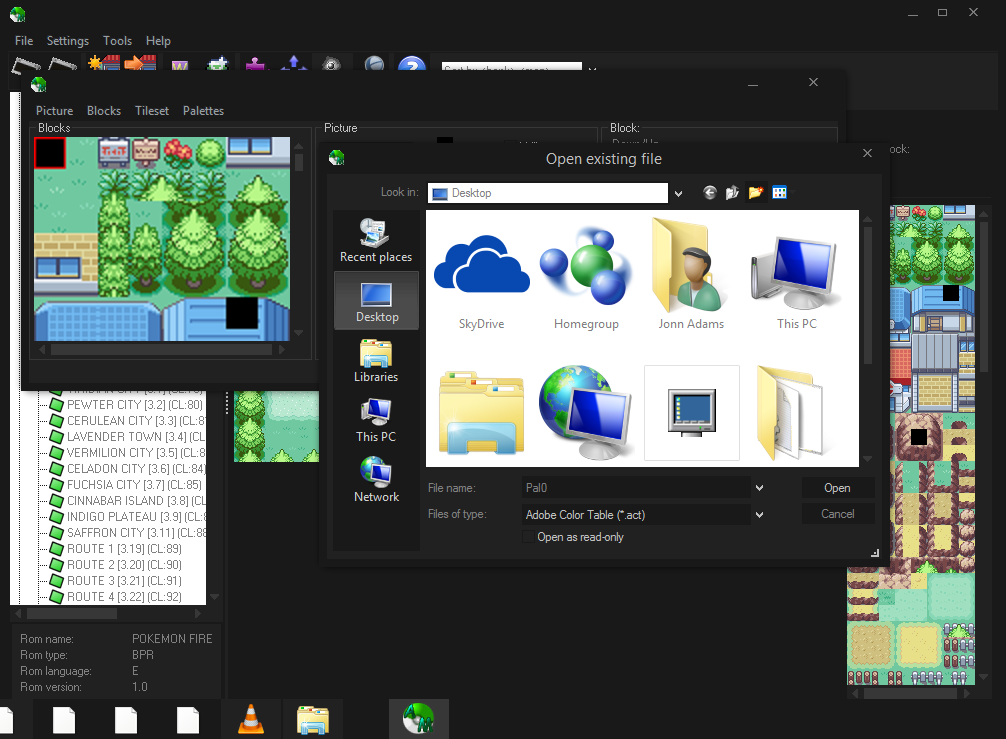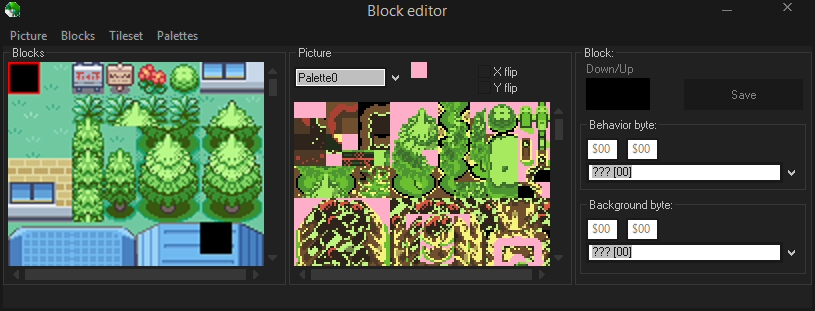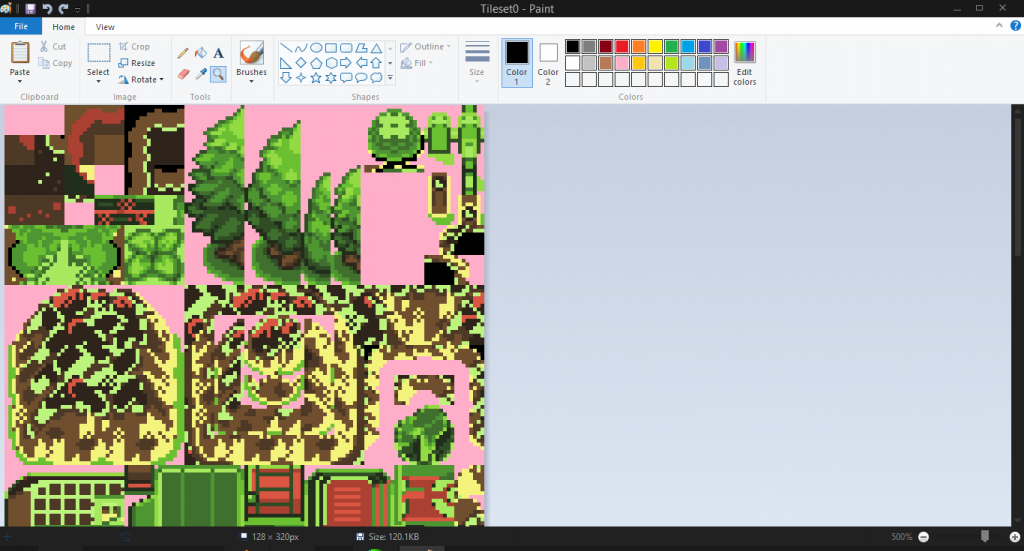Near~
The End is Near...
- 336
- Posts
- 10
- Years
- Berlín, Alemania
- Seen Oct 31, 2014
Syn's Easy Way Of Inserting Tiles
Well Not much of a noob, huh?
Tools you will need:
Before you even start the tutorial:
Now that you have a bit of knowledge we can begin the tutorial.
Step One: Selecting the "Right" Tile...
Step Two: The InfranView
Part1 of Step Two: You will now open up your Image you saved earlier with InfranView.
Pt2. You will now go to Image>Decrease Color Depth> 16 colors( and check the options I have checked as well.
It should look like this:
Pt3. Save the tile as *BMP again save it somewhere you can access it with ease.
Thats It for Step Two If your curious on what you should have by now this is what is should look like:
Step Three: The CMP
Step Four: Actually Inserting The Tile(A-map)
Credits: Shawn for the original tutorial, FM for his amazing tiles
- Character Maker Pro
- Infran View
- ROM
- A-map
- MS Paint
Before you even start the tutorial:
Spoiler:
Hmm What the Hell is a tile? Well I don't know the really smart way of saying this so here I go, A tile is a 16x16 pixels Graphic, I believe it is called a tile because it is square?
Okay now what?
Well You also have to understand that GBA has a limit of colors and guess what it is? 16 colors... I know dull right? But hey its GBA what did you expect? Well this should tell you NOT to try to insert Some huge building with tons of colors... It is possible but it requires to edit the entire tile and as well as inserting it can be a huge pain.
Okay now what?
Well You also have to understand that GBA has a limit of colors and guess what it is? 16 colors... I know dull right? But hey its GBA what did you expect? Well this should tell you NOT to try to insert Some huge building with tons of colors... It is possible but it requires to edit the entire tile and as well as inserting it can be a huge pain.
Now that you have a bit of knowledge we can begin the tutorial.
Step One: Selecting the "Right" Tile...
Spoiler:
Now You may be like I already have tiles to insert and go all crazy but Remember that each palette you can only have 16 colors. There are 12 Palettes: 1-6 Are used for stuff that is needed in every map & 7-12 are tiles that are for a specific map,Now back to selecting the tile... I have allways tried selecting a bunch of tiles that seem to have the same palette and are just under 16 colors in this case I will be using FM tiles!
Part 1 of One: Open the tile on MS Paint.
Pt.2 Select the tiles you want and copy them
Pt.3 Open another paint and paste the tiles there
Pt.4 Now You need a transparent color (meaning that you must add a background color that does not appear in the tile, I recommend using the pink since very small amount of tiles use pink)
Pt.5 Make sure the background color is all over the background.
Okay that's it here is what you should have as your result:
Then Save your tile somewhere you can access with ease.
Part 1 of One: Open the tile on MS Paint.
Pt.2 Select the tiles you want and copy them
Pt.3 Open another paint and paste the tiles there
Pt.4 Now You need a transparent color (meaning that you must add a background color that does not appear in the tile, I recommend using the pink since very small amount of tiles use pink)
Pt.5 Make sure the background color is all over the background.
Okay that's it here is what you should have as your result:
Then Save your tile somewhere you can access with ease.
Step Two: The InfranView
Spoiler:
Part1 of Step Two: You will now open up your Image you saved earlier with InfranView.
Pt2. You will now go to Image>Decrease Color Depth> 16 colors( and check the options I have checked as well.
It should look like this:
Pt3. Save the tile as *BMP again save it somewhere you can access it with ease.
Thats It for Step Two If your curious on what you should have by now this is what is should look like:
Step Three: The CMP
Spoiler:
Okay so now you might have trouble with this part because CMP or Character Maker Pro is in spanish luckily I know spanish but maybe you don't? SO I am here to help you!
Okay Open Up CMP and it should look like this:
Okay so To save you time from using google translate and seeing what means what I will simply tell you the shortcuts to make life easier.
Alright now we need to open the tile(The one in format BMP because CMP only reads BMP files for some reason.
Part1 of Step3:Shortcut: CTRL+O and you should now be able to go thru your pc and open the tile.
Pt.2 Now you will need to edit the Palette Shortcut: Shift+ E
Pt.3 Look to see if your selected background color is the first color on the palette:
Luckily Mine is... If Yours is too skip Pt.4
Pt.4 Well If your background color ended up not being in the front you will just need to replace the front color with the background color:
Note: To select a Color you have to click the color and drag a bit over it.
Okay to do this you will do what I just said ^ there, So once you select the background color you will see that some new options are available:
Select "Copiar" and then go on to the row underneath it and select the black color and then select "Pegar Copia"
You should have this:
Now select the first color on the pal and copy it, then past it over the background color:
Now you still have the background color underneath the row but you will select it but now instead of hitting "Copiar" you will hit "Cortar" and then past it as the first color:
Pt.5 Saving the Pal& Tile... To save the pal after you edited it (or not) use the shortcut:Shift+S and save it anywhere then press F12 and save the new tile and a *PNG and anywhere you want! Thats the CMP part... If you made it this far the rest will be easy!
Okay Open Up CMP and it should look like this:
Okay so To save you time from using google translate and seeing what means what I will simply tell you the shortcuts to make life easier.
Alright now we need to open the tile(The one in format BMP because CMP only reads BMP files for some reason.
Part1 of Step3:Shortcut: CTRL+O and you should now be able to go thru your pc and open the tile.
Pt.2 Now you will need to edit the Palette Shortcut: Shift+ E
Pt.3 Look to see if your selected background color is the first color on the palette:
Luckily Mine is... If Yours is too skip Pt.4
Pt.4 Well If your background color ended up not being in the front you will just need to replace the front color with the background color:
Note: To select a Color you have to click the color and drag a bit over it.
Okay to do this you will do what I just said ^ there, So once you select the background color you will see that some new options are available:
Select "Copiar" and then go on to the row underneath it and select the black color and then select "Pegar Copia"
You should have this:
Now select the first color on the pal and copy it, then past it over the background color:
Now you still have the background color underneath the row but you will select it but now instead of hitting "Copiar" you will hit "Cortar" and then past it as the first color:
Pt.5 Saving the Pal& Tile... To save the pal after you edited it (or not) use the shortcut:Shift+S and save it anywhere then press F12 and save the new tile and a *PNG and anywhere you want! Thats the CMP part... If you made it this far the rest will be easy!
Step Four: Actually Inserting The Tile(A-map)
Spoiler:
Part One Of Step Four: Open A-map
Pt.2 Open block editor
Pt.3Go to Palettes and Load Current Palette from...
Pt.4 Instead of *AM Pal select *Act and you should now see yours and load it up
Pt.5 Save Tileset1 and exit block editor...
don't worry if it looks like this!
Pt.6 Panick Beacuse your tiles are messed up... JK Open up the tileset 1 you just saved with Paint.
Pt.7 Open your Tiles.PNG that you saved from CMP
Pt.8 select the Tiles & copy them to the tile set
It should look something Like this once you finish:
Okay now open up Block editor and Load tileset1 and now edit the blocks into place( I cannot explain this because its too easy?)
Here is the final result:
Pt.2 Open block editor
Pt.3Go to Palettes and Load Current Palette from...
Pt.4 Instead of *AM Pal select *Act and you should now see yours and load it up
Pt.5 Save Tileset1 and exit block editor...
don't worry if it looks like this!
Pt.6 Panick Beacuse your tiles are messed up... JK Open up the tileset 1 you just saved with Paint.
Pt.7 Open your Tiles.PNG that you saved from CMP
Pt.8 select the Tiles & copy them to the tile set
It should look something Like this once you finish:
Okay now open up Block editor and Load tileset1 and now edit the blocks into place( I cannot explain this because its too easy?)
Here is the final result:
Credits: Shawn for the original tutorial, FM for his amazing tiles
Last edited: