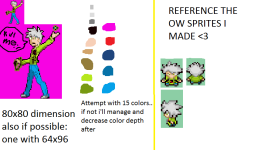Natzen
Creator of Pokémon: Sanguine
- 49
- Posts
- 8
- Years
- Gruphasm, Darkan
- Seen Jul 11, 2023
I tried.. I really did lol T_T ..
I could use the assistance of someone more...
artistically inclined?
Basically I think I did alright with the OW sprites but in trying to make them for battle scenes and Oak's introduction I kinda fudged it big time.. so really ANY help would be great!
I'm not 100% sure how requests work but I read the rules and guidelines so I think it's all good.
Trainer Sprite, Front Sprite/Back Sprite/Throwing Pokeball Scene
I don't know the rule about multiple requests at once so for now just this, if interested in making sprites to match my other OW sprites i'd be deeply grateful and inclined to throw your name at the tippy top of the list for credits <3
I could use the assistance of someone more...
artistically inclined?
Basically I think I did alright with the OW sprites but in trying to make them for battle scenes and Oak's introduction I kinda fudged it big time.. so really ANY help would be great!
I'm not 100% sure how requests work but I read the rules and guidelines so I think it's all good.
Trainer Sprite, Front Sprite/Back Sprite/Throwing Pokeball Scene
I don't know the rule about multiple requests at once so for now just this, if interested in making sprites to match my other OW sprites i'd be deeply grateful and inclined to throw your name at the tippy top of the list for credits <3