link12552
decade club
- 205
- Posts
- 16
- Years
- Age 27
- The blue one
- Seen Apr 26, 2022
[a id]NSE[/a id]
A tool used to thoroughly edit the sprites in Pokemon GBA ROM's
Region Support: Universal
This tool is currently written (from scratch) in: VB 9.0 and as such requires the .net 3.5 framework or higher
The Official Guide
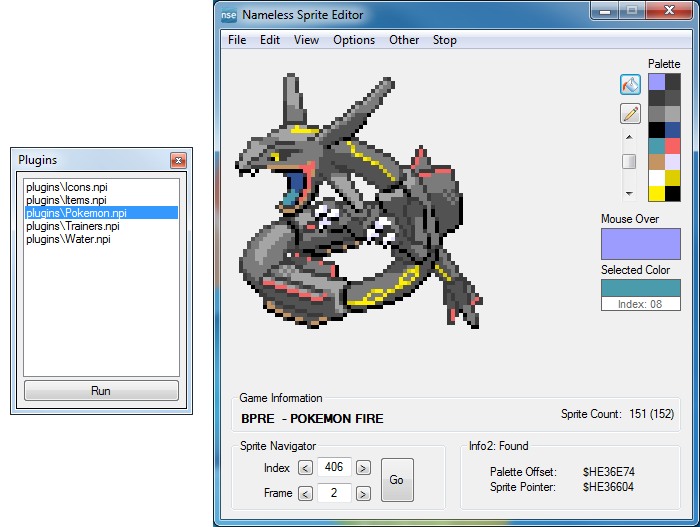
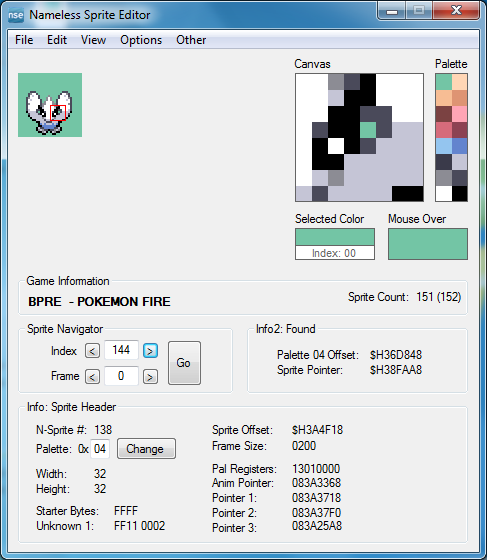
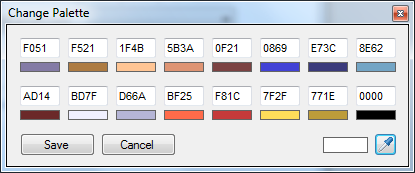
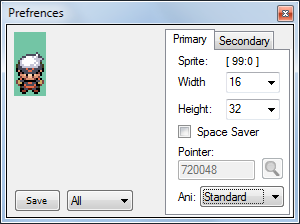
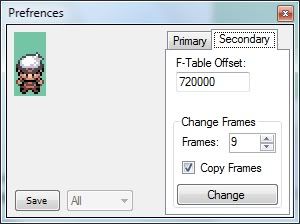
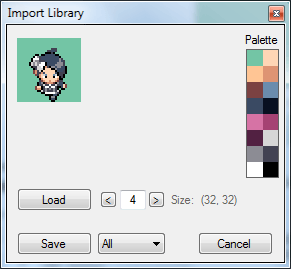
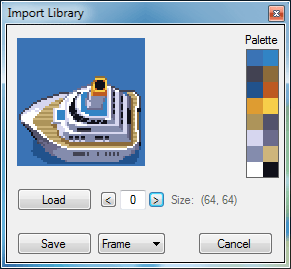
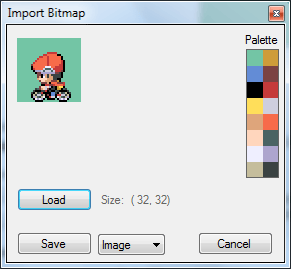
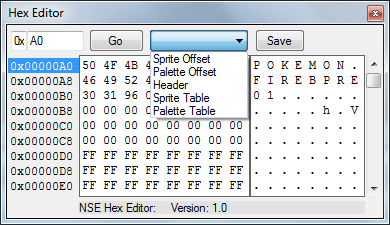
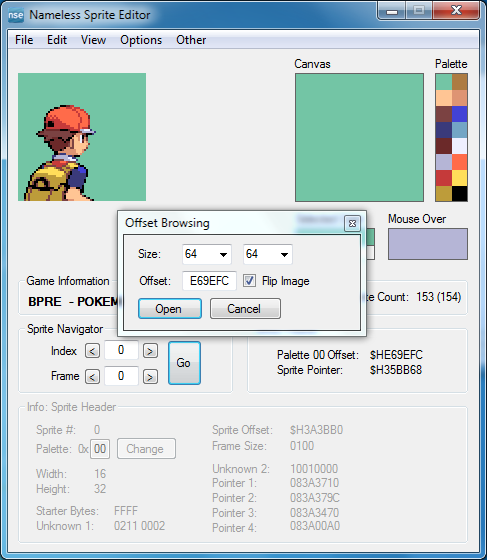
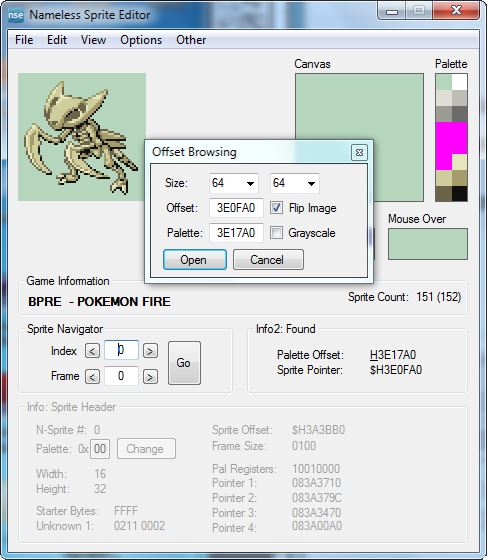
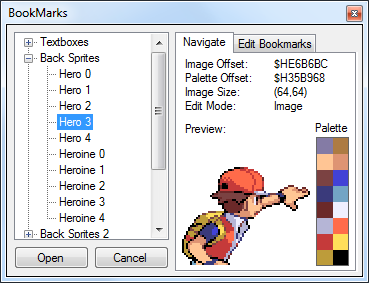

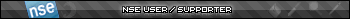
Nameless Sprite Editor [Classic] is now open source.
Source Code in Attachments
NSE was a good program, feel free to make it better...
Enjoy
Released under the Creative Commons Attribution-NonCommercial 3.0 Unported License.
-Link12552
Source Code in Attachments
NSE was a good program, feel free to make it better...
Enjoy
Released under the Creative Commons Attribution-NonCommercial 3.0 Unported License.
-Link12552
Overview:
A tool used to thoroughly edit the sprites in Pokemon GBA ROM's
Region Support: Universal
This tool is currently written (from scratch) in: VB 9.0 and as such requires the .net 3.5 framework or higher
The Official Guide
Features:
- Edit the sprites stored in the ROM
- Re-size sprites
- Re-point frames
- Find free-space when re-pointing
- Change the sprites palette index
- Import/Export sprite library's in a *.nsl file (Stores Frames and Palette)
- Undo/Redo
- Toggled canvas grid, palette grid, transparency
- Displays where frames and palettes are stored
- Change the ROM's header and name
- The ability (when in advanced mode) to turn off boundaries (palette, frame, index)
- Bitmap imports and exports
- Compiled as a single exe
- Palette editing
- Viewing sprites how they are stored in the sprite table
- Offset Browsing(Display and edit an image stored at an offset, palette offset and gray-scale, bitmap import and export capable)
- Stored universal "unknown" bytes
- A basic, built in hex-editor
- A built in bookmarking system
- Adding Frames
- Changing what type of animation a sprite uses
- Compressed image and palette editing
- Image reference re-pointing (Currently only for compressed images)
- Replaces old images (after a re-point) with free-space
- A plug-in system; commands
- Saving Image or Palette to any offset
- Draw mode (Re-sizable brush and Paint-bucket!)
Version: 1.7.5.0
Pictures:
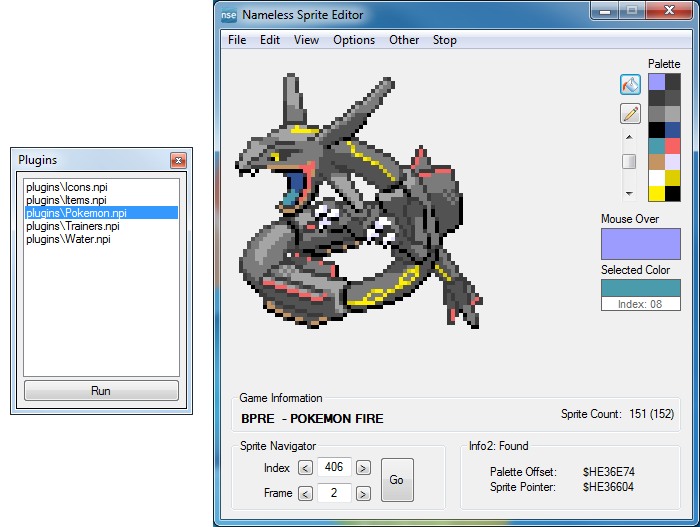
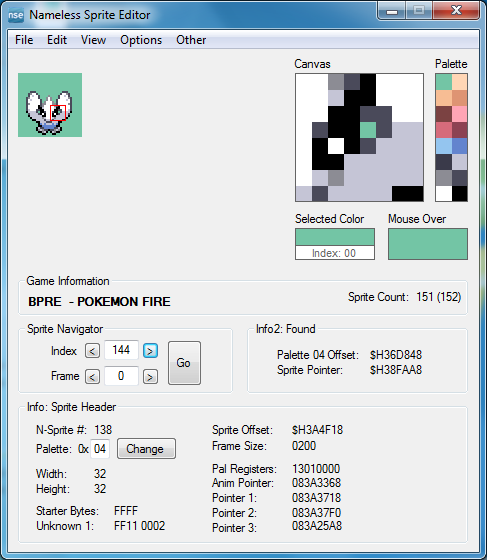
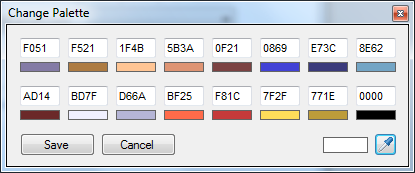
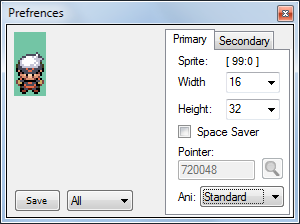
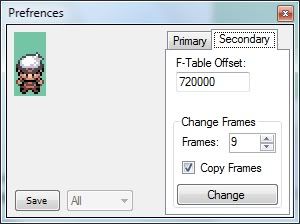
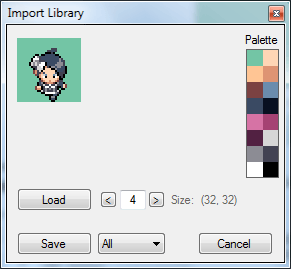
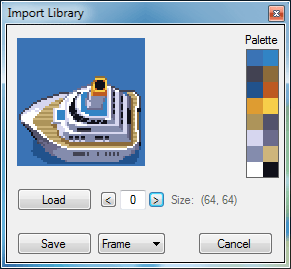
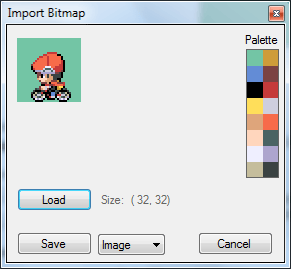
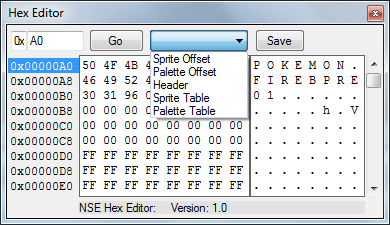
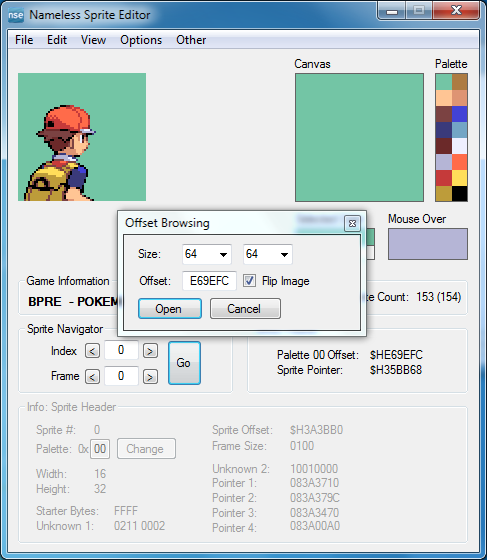
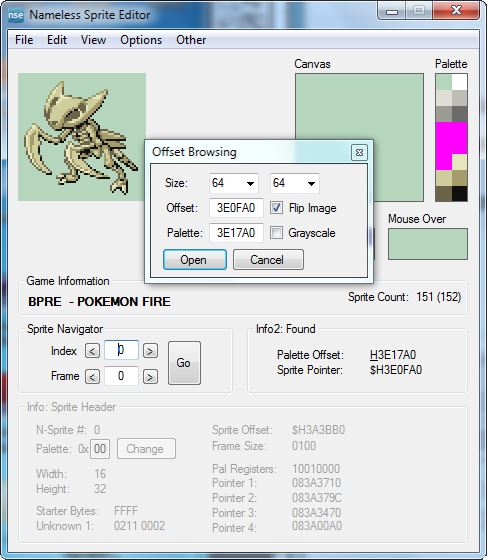
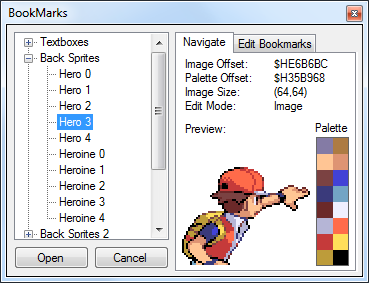

Bugs:
-None.
-Release 1.75 -
Includes NSL editor
Banner:Includes NSL editor
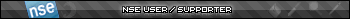
HTML:
[URL="www.pokecommunity.com/showthread.php?t=205687"][IMG]http://i443.photobucket.com/albums/qq151/link125552/Ribbon.png[/IMG][/URL].net 3.5 framework Microsoft Download: http://www.microsoft.com/downloads/...FD-AE52-4E35-B531-508D977D32A6&displaylang=en
Attachments
Last edited:
