Atomic Reactor
Guest
- 0
- Posts
Thanks for the help Mrchewy and Poccil...
But uh.. i cant seem to get it to work. :[
Here is my like.. code work..
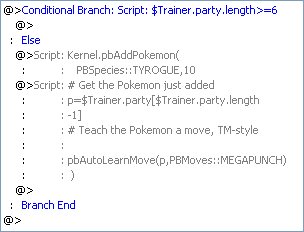
try it out and see if it works. it wont for me. am i doing something wrong?
But uh.. i cant seem to get it to work. :[
Here is my like.. code work..
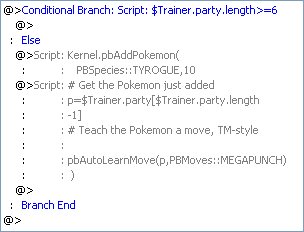
try it out and see if it works. it wont for me. am i doing something wrong?

