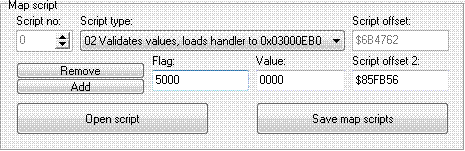PlatniumPiano
You are now breathing manually
- 479
- Posts
- 15
- Years
- Yesterday
- Seen Dec 27, 2010
Umm its 002C i think the flag i set is already used in rom? :\
yeah flags 1-900 are usually no-gos. try 901-999 or something like that. And change the mom's id to the flag number. Did you include a hidesprite command?