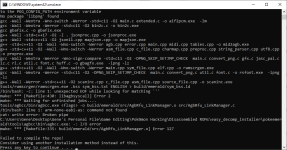- 448
- Posts
- 6
- Years
- Seen May 6, 2024
Easy Decomp Installer
Have you ever wanted to use the decomps without the elaborate installation process? You're in the right place!
I've packaged together everything you need to build the disassemblies and decomps into a single download with some scripts to make the installation process as simple as possible for Windows users.
Download The Easy Decomp Installer (MIRROR)
Installation instructions:
1. Download and extract the easy decomp installer. Make sure that the the file path at which you extract it doesn't contain any special characters or spaces.
2. Run the included install.bat script. Type the number corresponding with the decomp or disassembly you want and press enter.
3. Wait for the decomp/disassembly to download and compile.
If the process doesn't end in an error and you get a ROM file in the folder of the disassembly/decomp, you will have successfully setup the disassembly/decomp and you can start romhacking with it.
The disassemblies/decomps are downloaded in the easy_decomp_installer folder. In addition to the source files and build artifacts, they will also contain two additional helper script files:
_make.bat - Compiles the project applying any changes you've made to the source files to the ROM.
_bash.bat - Opens a bash shell. You can use this to run command line tools like git or make.
NOTE: Since this is using MSYS, compile times will be slower than with WSL, so the manual installation is still the better option if you aren't lazy or using Windows 7/8.
Have you ever wanted to use the decomps without the elaborate installation process? You're in the right place!
I've packaged together everything you need to build the disassemblies and decomps into a single download with some scripts to make the installation process as simple as possible for Windows users.
Download The Easy Decomp Installer (MIRROR)
Installation instructions:
1. Download and extract the easy decomp installer. Make sure that the the file path at which you extract it doesn't contain any special characters or spaces.
2. Run the included install.bat script. Type the number corresponding with the decomp or disassembly you want and press enter.
3. Wait for the decomp/disassembly to download and compile.
If the process doesn't end in an error and you get a ROM file in the folder of the disassembly/decomp, you will have successfully setup the disassembly/decomp and you can start romhacking with it.
The disassemblies/decomps are downloaded in the easy_decomp_installer folder. In addition to the source files and build artifacts, they will also contain two additional helper script files:
_make.bat - Compiles the project applying any changes you've made to the source files to the ROM.
_bash.bat - Opens a bash shell. You can use this to run command line tools like git or make.
NOTE: Since this is using MSYS, compile times will be slower than with WSL, so the manual installation is still the better option if you aren't lazy or using Windows 7/8.
Last edited: