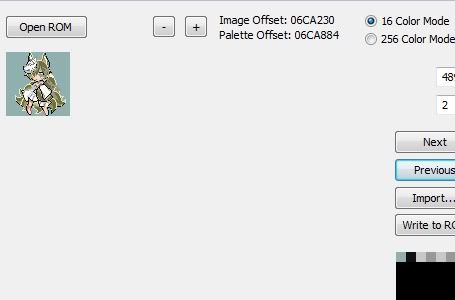I have searched for this problem and i can't find it, does anyone know how i can make the gender icon appear?
If I understand what you mean, [m] and [f] will allow you to display gender in a script.
Do you mean that using Nidoran[m] doesn't work? How weird...
Someone: How can I change a move of a pokemon in my team (in hex)? I can't find a GS code to do this and i need to do this to make sure that move descriptions fit...
Forgive me, but I'm losing track of what everyone is hacking. I've never heard of a GS code, so forgive me for thinking of Gen II. Checking
this for Gen II and
this for Gen III should give you an idea how Pokemon Data is stored, and thus edited.
How would I change the intro hero + the names for the rival & hero?
A-text works in this case, actually. Use the search tool to find the names, and change them as necessary.
Forgive me if this is fairly obvious, but, unless I've been searching with the wrong terms, there's (almost) nothing even remotely about this.
I've been working on a ROM hack and I had never really learned how to change the map name. What I want to do is rename a custom map to something like SECRET ROUTE 1, or something similar. I thought I knew how to do this and was going to get to the whole re-naming thing later, but when I typed it into the new field and clicked Change Name it changed the actual entry in the list, EG If it was originally grouped with LITTLEROOT TOWN and I renamed then click change name, everything called LITTLEROOT TOWN would have the new name.
How can I change the name of my map without overwriting a previous map name?
The number of map names is indexed, and as such, it is finite. The game needs each map name to be given a number, for reference in something such as Caught location or the World Map. There is a limiting byte the prevents more from being added. Expanding it requires you to go through the Hex, modifying the limiting bytes, and repointing the name table; something easier said than done. Basically, you're stuck with the same number of names, and you HAVE to write over them. You can change the associates of the map, i.e. which map has which name, by selecting the name you want from the dropbox next to where you enter a name. For example, you could use the dropbox to select "Scorched Slab", then enter "Secret Route 1". All maps with Scorched Slab as a name will be turned into "Secret Route 1".
I recommend doing the renaming as soon as possible, to make sure you don't out of names. Emerald has a very distinct advantage naming-wise; Emerald gives you 212 free names. By comparison, Firered has 109 free names, and Ruby/Sapphire has only 86 free names. Either way, doing the naming now willl save alot of trouble.
Why isn't the map their? I'm attempting to add warps.
Firered.
If there are no events on a map at all, the map doesn't show up on the event tab. It also does this if you start out with 0 events, and add some events. Refreshing should make it show up.