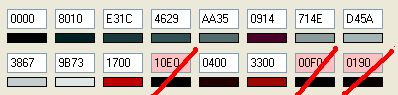Zeikku™
Johto remaker
- 1,119
- Posts
- 16
- Years
- Age 32
- London, England
- Seen Nov 25, 2015
OK well, this idea came from thex4s titlescreen tutorial on PHO, and thought I could try getting the platinum boot screen on my hack! so this morning I discovered PTC, because cyclone doesn't work, and NTME still has problems.
I think I'm NOT the first guy to put tiles on a boot screen, just the first to right a tutorial maybe..
But here it is, my tutorial!
What you will need:-
FR/ LG Rom
Un-LZ GBA
PAINT
PTC (Found attached on this thread or at WAH)
HEX EDITOR ( you won't need because I'll give you the offset)
APE
Advance map (I used it to get the right pallette)
Ok, so now pay attention!
Keep all the programs above open and ready
this can be confusing if your reading..
Step one
Open your ROM with UnLZ GBA, use 16 color and use black and white
look around 207 and export this image (click save as..):
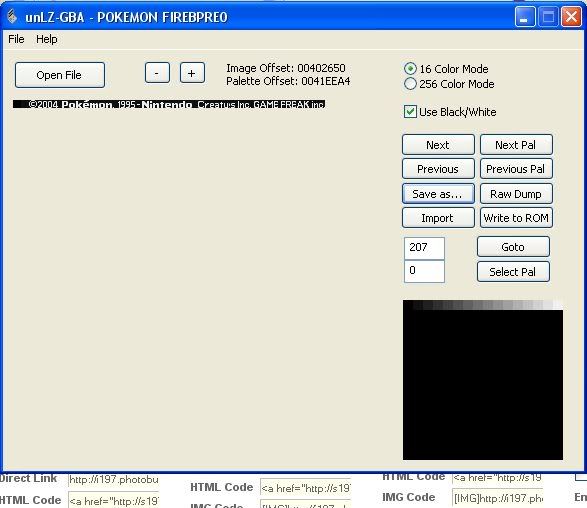
Step 2
Now on paint open the image and add your tiles, I used the default pallettes that the image had... be sure to add the tiles at the end of the image, it's to keep good measure of the tiles being 8x8.
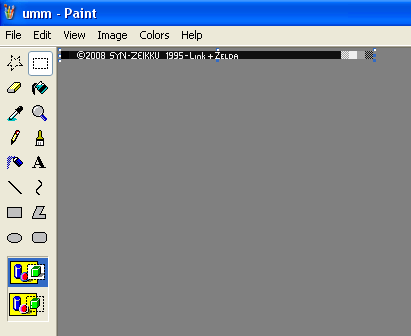
Step 3
now Import that new image back in,
Write to ROM it and press next, now click raw dump.
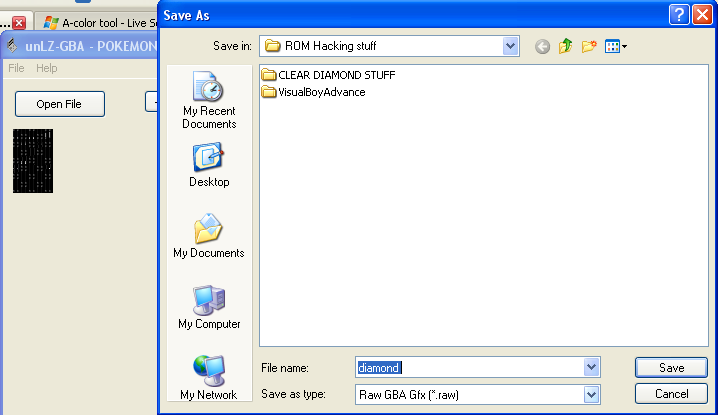
Step 4
Now open PTC, and go to file "Apri tileset", it means open, open your image from earlier, so this :-

Now Go to file and click "Apri tilemap"
and select the raw dump from earlier.
The black on the right is NOT to be overwritten
Now, draw the tiles on the Tilemap.
and you should have something which looks like this when your done..
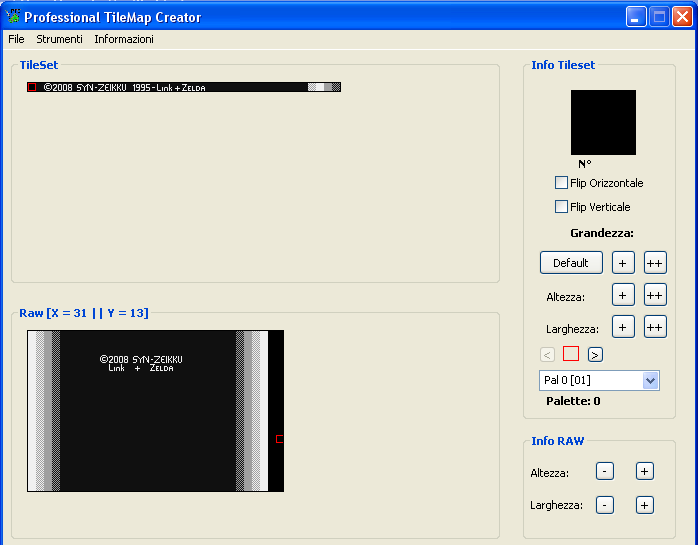
Step 5
Now, go to file, "Salva tilemap" (save tilemap)
and go to un-lz gba where you found the raw
Now go to file load RAW, Your new Tilemap should look different from the one thats in already.
Now write to ROM and re-point the image offset to a free one, so 800000 if thats free.
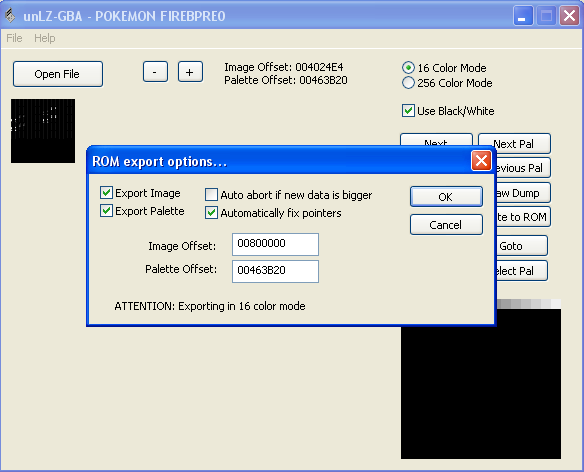
In game it should look like this....
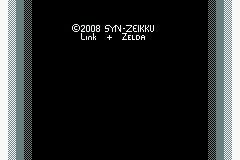
Step 6
Now load your ROM on APE and go to offset 0040226A
Copy and change the necessary pallettes
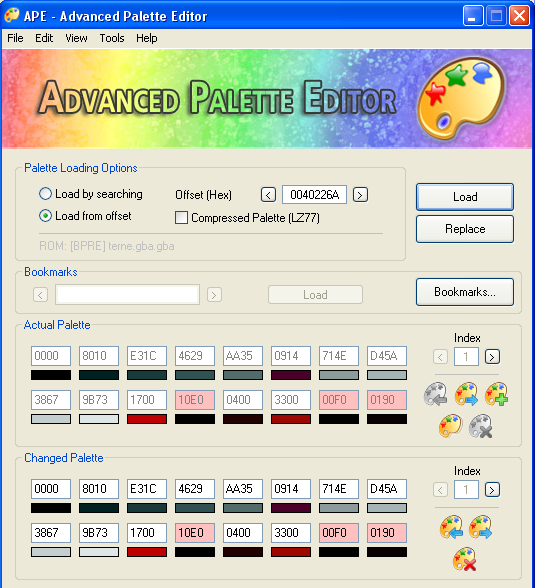
Finally it should look something like this:-
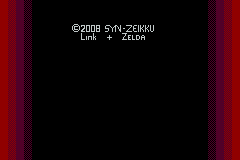
Well this is the easiest I can put it, but if you don't understand send me a PM. :D
I think I'm NOT the first guy to put tiles on a boot screen, just the first to right a tutorial maybe..
But here it is, my tutorial!
What you will need:-
FR/ LG Rom
Un-LZ GBA
PAINT
PTC (Found attached on this thread or at WAH)
HEX EDITOR ( you won't need because I'll give you the offset)
APE
Advance map (I used it to get the right pallette)
Ok, so now pay attention!
Keep all the programs above open and ready
this can be confusing if your reading..
Step one
Open your ROM with UnLZ GBA, use 16 color and use black and white
look around 207 and export this image (click save as..):
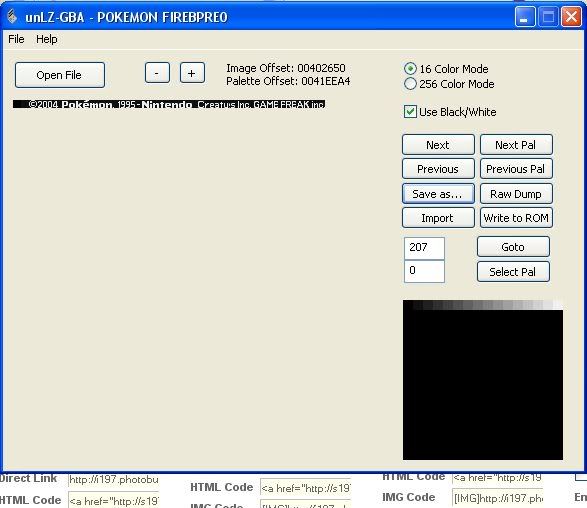
Step 2
Now on paint open the image and add your tiles, I used the default pallettes that the image had... be sure to add the tiles at the end of the image, it's to keep good measure of the tiles being 8x8.
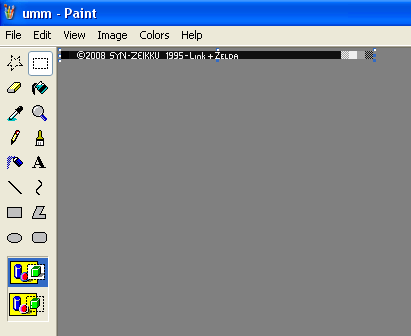
Step 3
now Import that new image back in,
Write to ROM it and press next, now click raw dump.
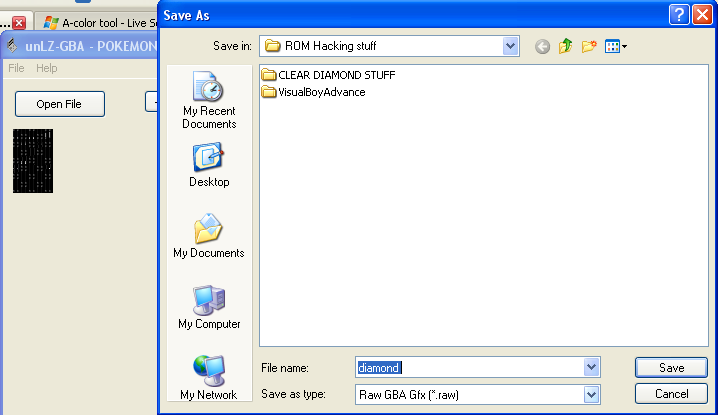
Step 4
Now open PTC, and go to file "Apri tileset", it means open, open your image from earlier, so this :-

Now Go to file and click "Apri tilemap"
and select the raw dump from earlier.
The black on the right is NOT to be overwritten
Now, draw the tiles on the Tilemap.
and you should have something which looks like this when your done..
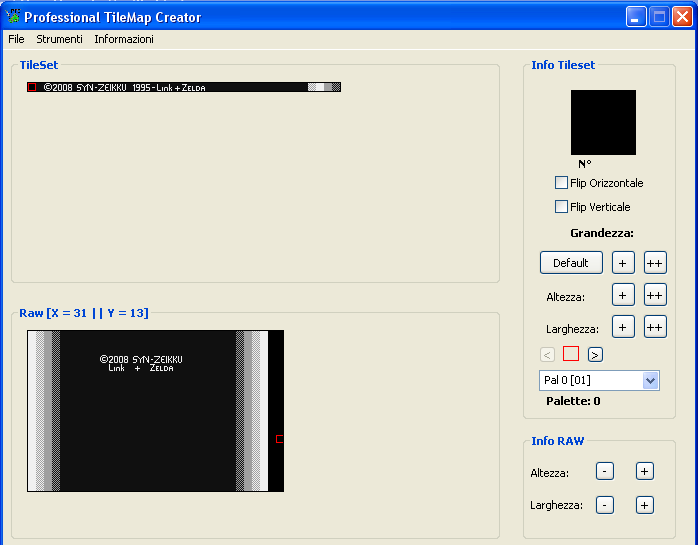
Step 5
Now, go to file, "Salva tilemap" (save tilemap)
and go to un-lz gba where you found the raw
Now go to file load RAW, Your new Tilemap should look different from the one thats in already.
Now write to ROM and re-point the image offset to a free one, so 800000 if thats free.
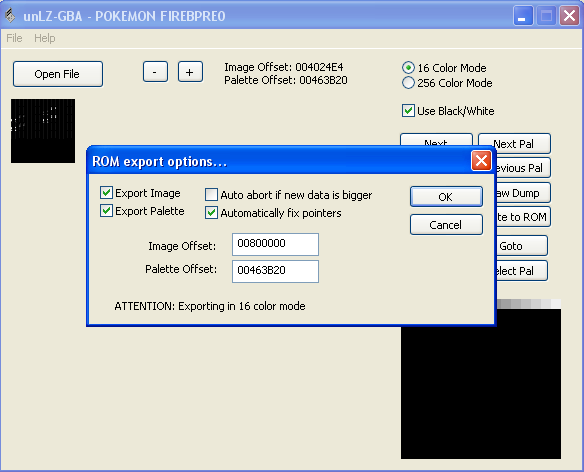
In game it should look like this....
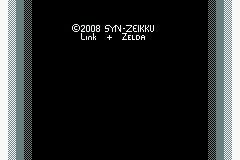
Step 6
Now load your ROM on APE and go to offset 0040226A
Copy and change the necessary pallettes
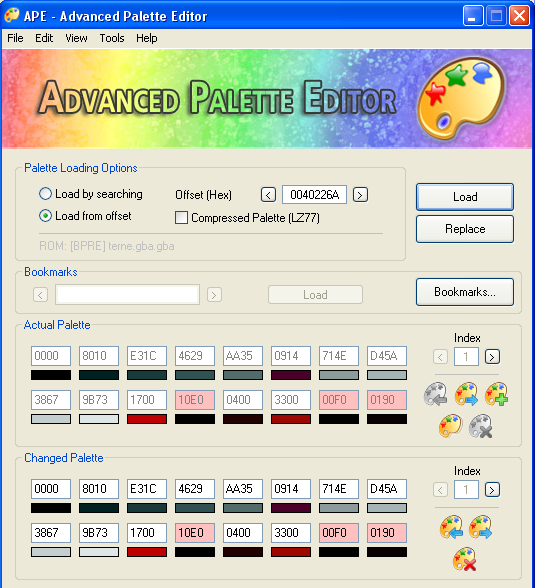
Finally it should look something like this:-
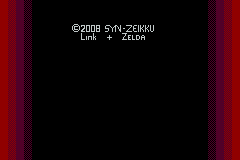
Well this is the easiest I can put it, but if you don't understand send me a PM. :D
Last edited: