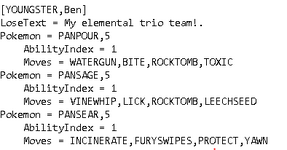Hey, I'm making a Pokémon game for friends that have never played a Pokémon game before.
I want a trainer (in this instance, Nemona) to explain and encourage the player to use Terastallization in battle against her, and then have her Terastallize her own Pawmi as well.
I've set her Pawmi to have TeraType = ELECTRIC in the trainers.txt PBS file.
But for whatever reason, the scipt I'm writing in won't allow me to write more than 12 lines of code.
This is what I've gotten so far, and I've tested it multiple times and it works fine... but I'm just not allowed to add anymore lines to it. If I hold Shift and press Enter, it just closes the Script down. And I still haven't made Nemona able to Terastallize.
Code:
setBattleRule("midbattleScript", {
"RoundStartCommand_1_foe" => {
"speech" => ["Hey!", "When selecting a move, try pressing the Z-button on your keyboard to activate your
Tera Orb!"]
},
"AfterTerastallize" => {
"setSpeaker" => :Opposing,
"speech" => ["Yesss!", "You're pulling off Terastallizing no problem!"]
},
})
TrainerBattle.start(:POKEMONTRAINER_Nemona, "Nemona")
I first realized this when I tried to copy one of the Trainer Battle Examples into my own game to get a better understanding of how to set it up. And the RPG Maker XP just wouldn't accept it because it was too long.