Hey folks, while not a Pokemon Essentials related question, it still floats around that area since the Dual Screen script is in the DS Essentials version. Anyways, I did everything the directions tell, and I get an error:
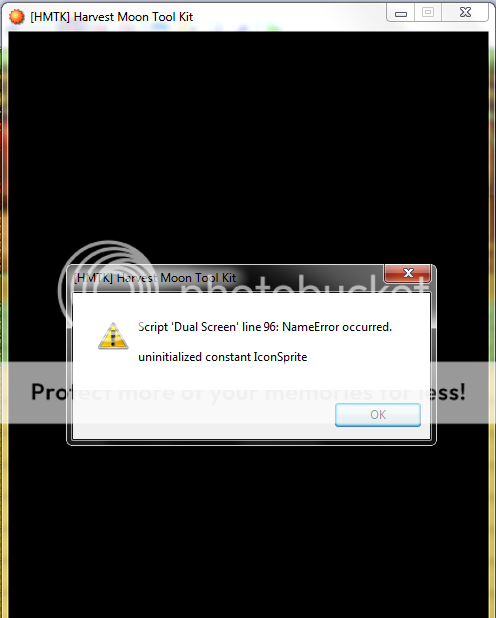
I've done everything in the directions listed here:
https://pokemonessentials.wikia.com/wiki/Tutorial:Dual_screen_and_touch_screen
Help a guy out? :D
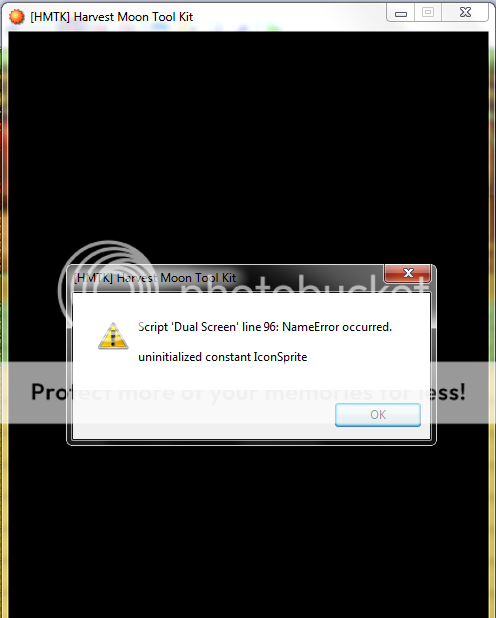
I've done everything in the directions listed here:
https://pokemonessentials.wikia.com/wiki/Tutorial:Dual_screen_and_touch_screen
Help a guy out? :D
