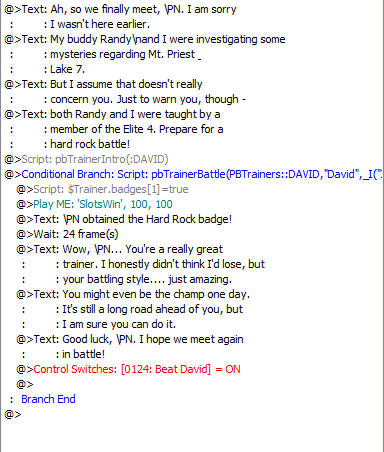- 19
- Posts
- 11
- Years
- Seen Jul 25, 2012
Aaaaaand back with another. Sorry if I'm annoying you guys XD
So I've tried and tried and tried to get this working, looked up tutorials and searched these forums...I must just be missing something.
How do I set up a gym leader and afterwards she/he gives a badge, tells the player a few things, give the player the ability to use, say, cut, outside of battle and then give the player a choice of one of three prizes? (prizes being a thunderstone, waterstone and firestone)
I've tried a few things, but to no avail D=
So I've tried and tried and tried to get this working, looked up tutorials and searched these forums...I must just be missing something.
How do I set up a gym leader and afterwards she/he gives a badge, tells the player a few things, give the player the ability to use, say, cut, outside of battle and then give the player a choice of one of three prizes? (prizes being a thunderstone, waterstone and firestone)
I've tried a few things, but to no avail D=