ForYouu
Time Traveler
- 19
- Posts
- 11
- Years
- Seen Nov 23, 2012
I went snooping around and I found this.
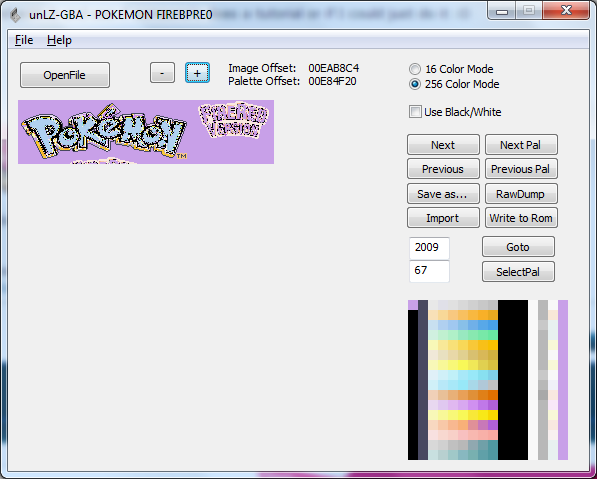
So, I'm assuming from the tutorials I've seen that the RAW file is going to be 2010.
That was the one I want to change :) Hopefully I'll do it, going to backup and everything first. Might make a tutorial.. :)
Again, thank you very much for everything :) Without you none of this would be able to happen.
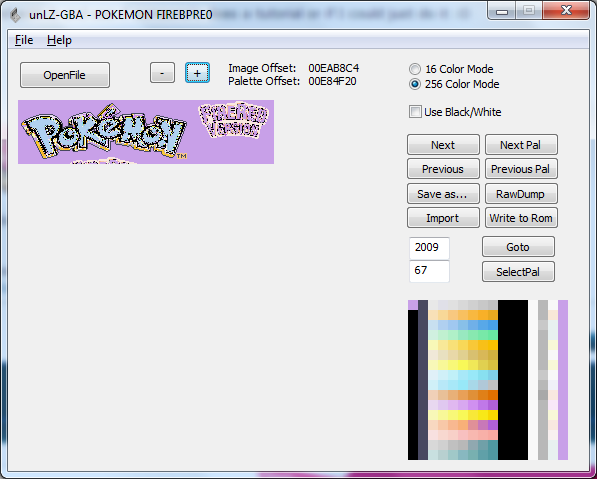
So, I'm assuming from the tutorials I've seen that the RAW file is going to be 2010.
That was the one I want to change :) Hopefully I'll do it, going to backup and everything first. Might make a tutorial.. :)
Again, thank you very much for everything :) Without you none of this would be able to happen.
Last edited:
