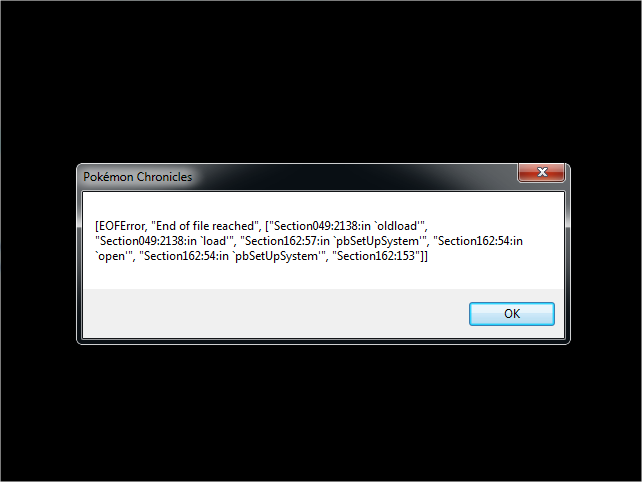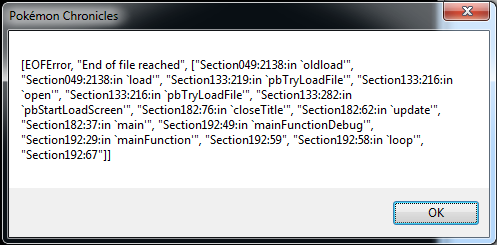mustafa505
Aeon Developer
- 306
- Posts
- 14
- Years
- Hoenn Region 4ver
- Seen Jun 2, 2023
This script was made by Help-14 if you are using this script, the script is slightly edited by me to work on essentials v13 and also edited further by Black Eternity and TACHAN ^^ for fixes and easy use.
I re-uploaded this because the old links uploaded by Help-14 were dead.
The script and sample graphic is in attachment just save the sample graphic in pictures folder and install the script above main and save, To use in your event, simply put
Script: pbReceiveItemPop(:ITEM)
Where ITEM = your item name
EX:
pbReceiveItemPop(:POKEBALL)
pbReceiveItemPop(:TWISTEDSPOON)
pbReceiveItemPop(:GRASSMAIL)
pbReceiveItemPop(:XATTACK)
Note: Goto thread tools》 View Printable version》Then copy script, if you dont then script will not be correctly copied, if that does not work download the file in the attachments.
Here is a screen of how it looks (This is from my fan-game so please don't steal anything ^^)

Don't use the above image, but the one in attachments ^^ .
I re-uploaded this because the old links uploaded by Help-14 were dead.
The script and sample graphic is in attachment just save the sample graphic in pictures folder and install the script above main and save, To use in your event, simply put
Script: pbReceiveItemPop(:ITEM)
Where ITEM = your item name
EX:
pbReceiveItemPop(:POKEBALL)
pbReceiveItemPop(:TWISTEDSPOON)
pbReceiveItemPop(:GRASSMAIL)
pbReceiveItemPop(:XATTACK)
Note: Goto thread tools》 View Printable version》Then copy script, if you dont then script will not be correctly copied, if that does not work download the file in the attachments.
Spoiler:
Code:
#------------------------------------------------------------------------------#
# Help-14's Gen-V Receive Item Scene script, Please give him credits if you are
# using this script. Slighty edited by mustafa505 for compatible use in Pokemon
# Essentials v13,
# Dont forget to credit Help-14, thanks to Mej71 and Venom12
# Slightly edited by Black Eternity and TACHAN (again)
#------------------------------------------------------------------------------#
def pbReceiveItemPop(item)
item=getID(PBItems,item) if !item.is_a?(Integer)
itemname=PBItems.getName(item)
Kernel.pbMessage(_INTL("{1} obtained the {2}!",$Trainer.name,itemname))
if $PokemonBag.pbStoreItem(item)
bg=Sprite.new
bg.bitmap=BitmapCache.load_bitmap("Graphics/Pictures/ReceiveItem1")
bg.x=(Graphics.width-bg.bitmap.width)/2
bg.y=(Graphics.height-bg.bitmap.height)/2
bg.opacity=200
sprite=Sprite.new
sprite.bitmap=BitmapCache.load_bitmap(sprintf("Graphics/Icons/item%03d.png",$ItemData[item][0]))
sprite.x=Graphics.width/2-sprite.bitmap.width
sprite.y=Graphics.height/2-sprite.bitmap.height
sprite.zoom_x=2
sprite.zoom_y=2
2.times do
5.times do
sprite.x+=1
pbWait(3)
end
10.times do
sprite.x-=1
pbWait(3)
end
5.times do
sprite.x+=1
pbWait(3)
end
end
pbWait(5)
sprite.dispose
bg.dispose
case $ItemData[item][ITEMPOCKET]
when 1
Kernel.pbMessage(_INTL("{1} put the {2} in the Items Pocket.",$Trainer.name,itemname))
when 2
Kernel.pbMessage(_INTL("{1} put the {2} in the Medicine Pocket.",$Trainer.name,itemname))
when 3
Kernel.pbMessage(_INTL("{1} put the {2} in the Poke Balls Pocket.",$Trainer.name,itemname))
when 4
Kernel.pbMessage(_INTL("{1} put the {2} in the TMs/HMs Pocket.",$Trainer.name,itemname))
when 5
Kernel.pbMessage(_INTL("{1} put the {2} in the Berries Pocket.",$Trainer.name,itemname))
when 6
Kernel.pbMessage(_INTL("{1} put the {2} in the Mail Pocket.",$Trainer.name,itemname))
when 7
Kernel.pbMessage(_INTL("{1} put the {2} in the Battle Items Pocket.",$Trainer.name,itemname))
when 8
Kernel.pbMessage(_INTL("{1} put the {2} in the Key Items Pocket.",$Trainer.name,itemname))
end
return true
else
return false
end
endHere is a screen of how it looks (This is from my fan-game so please don't steal anything ^^)

Don't use the above image, but the one in attachments ^^ .
Last edited: