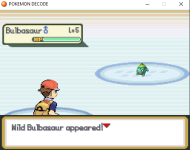- 2
- Posts
- 3
- Years
- Seen Jul 24, 2020
Hello! I am new to using Pokemon Essentials, I don't have much experience in coding and cannot for the life of me figure this out.
I am using Generation 3 Battler Sprites. They are very very small in battle.
I'm trying to find where in the script to resize the Battler sprites so they are a better size in battles and wild encounters. I'm unfamiliar with the changes in Essentials 1.17, I found some old help articles for older versions and still cannot figure it out, so I turn to you guys! Please help me you're my only hope!

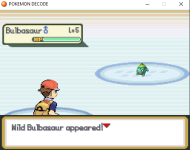
I am using Generation 3 Battler Sprites. They are very very small in battle.
I'm trying to find where in the script to resize the Battler sprites so they are a better size in battles and wild encounters. I'm unfamiliar with the changes in Essentials 1.17, I found some old help articles for older versions and still cannot figure it out, so I turn to you guys! Please help me you're my only hope!