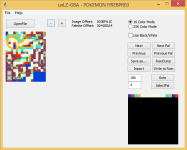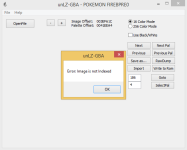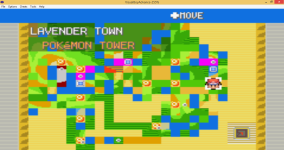i followed the Aspiring PokeTrainer tutorial, on how to do it. pretty god tutorial btw. but when i imoprt the structured pallete i keeps getting a error: image not indexed.
what does that mean. and how do i fix this?
before import:
https://www.pokecommunity.com/attachment.php?attachmentid=80448&stc=1&d=1477581573
after import:
https://www.pokecommunity.com/attachment.php?attachmentid=80449&stc=1&d=1477581i would be
awesome if i could solve this:D
what does that mean. and how do i fix this?
before import:
https://www.pokecommunity.com/attachment.php?attachmentid=80448&stc=1&d=1477581573
after import:
https://www.pokecommunity.com/attachment.php?attachmentid=80449&stc=1&d=1477581i would be
awesome if i could solve this:D