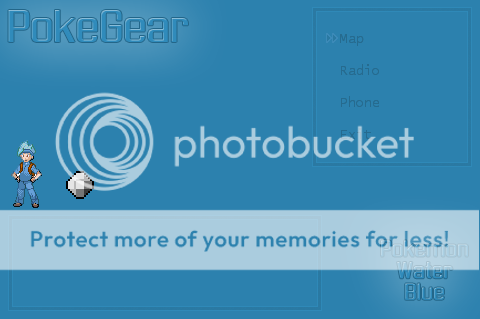- 2,273
- Posts
- 18
- Years
- Age 32
- Maybe rivendell i have heard its nice there
- Seen Apr 11, 2010
Ok well seeing as though the starter kit comes with the pokegear i have written a very simple script that only needs to be quickly coppied and pasted Here is a screeny

Now we are gonna need to have to draw out the new scene so make a new scene and call it pokegear1 and put it under Scene_skill.
Paste this in your new Pokegear1 scene
(This is just a pokegear main Menu it is not a phone radio or map system)
I am not allowed to link to other forums but in the script at the top there is some info on where you can find a radio script!

Now we are gonna need to have to draw out the new scene so make a new scene and call it pokegear1 and put it under Scene_skill.
Paste this in your new Pokegear1 scene
Code:
#==============================================================================
# - Scene_Pokegear1
#------------------------------------------------------------------------------
# Version 0.1 Written by Link2005 if you find an error you tell me, this is most of blizzys work fused into my pokegear script so # quite alot of credit goes to blizzy
#==============================================================================
class Scene_Pokegear1
#--------------------------------------------------------------------------
# initialize
#--------------------------------------------------------------------------
def initialize(menu_index = 0)
@menu_index = menu_index
end
#--------------------------------------------------------------------------
# main
#--------------------------------------------------------------------------
def main
# Main Menu settings you can add or change these
# コマンドウィンドウを作成
s1 = "Map"
s2 = "Radio"
s3= "Phone"
s4= "Exit"
commands = [s1,s2,s3,s4]
@command_window = Window_Command.new(160, commands)
@command_window.index = @menu_index
@command_window.x = ($width - @command_window.width) - 8
@command_window.y = 8
@card = Sprite.new
@card.bitmap = RPG::Cache.picture("pokegear")
@card.zoom_x = 2
@card.zoom_y = 2
@trainer = Sprite.new
@trainer.x = 10
@trainer.y = 150
@trainer.zoom_x = 1
@trainer.zoom_y = 1
@trainer.z = 9999
#Your going to need two trainer sprites imported into the game save the boy sprite as male and the female as female
#Below is the display of the trainer sprite if Boy or girl Gender was chosen at the start of the game
if $pkmn.gender == true
@trainer.bitmap = RPG::Cache.picture("male")
end
if $pkmn.gender == false
@trainer.bitmap = RPG::Cache.picture("female")
end
@info = Window_Help2.new
@info.height = $height / 4 + 16
@info.width = $width / 2 + 74
@info.x = 8
@info.y = $height - @info.height - 8
@info.z = 9999
@info2 = Window_Help2.new
@info2.height = $height / 4 + 16
@info2.width = $width / 2 + 74
@info2.x = 8
@info2.y = $height - @info.height - 8 + 32
@info2.z = 99999
@info2.opacity = 0
@info2.windowskin = @info.windowskin = RPG::Cache.windowskin("infosys")
@target_window = Window_Target.new
@target_window.visible = false
@target_window.active = false
#Below is the badge display replace each badge 1, badge2 ect with your badge icon name
#if you do not want badges on the pokegear screen delete from
@badge1 = Sprite.new #Here
@badge2 = Sprite.new
@badge3 = Sprite.new
@badge4 = Sprite.new
@badge5 = Sprite.new
@badge6 = Sprite.new
@badge7 = Sprite.new
@badge8 = Sprite.new
if $pkmn.badges[1] == true
@badge1.bitmap = RPG::Cache.icon("badge1")
@badge1.x = 64
@badge1.y = 170
@badge1.z = 9999
end
if $pkmn.badges[2] == true
@badge2.bitmap = RPG::Cache.icon("badge2")
@badge2.x = 64 + (48 * 1)
@badge2.y = 170
@badge2.z = 9999
end
if $pkmn.badges[3] == true
@badge3.bitmap = RPG::Cache.icon("badge3")
@badge3.x = 64 + (48 * 2)
@badge3.y = 170
@badge3.z = 9999
end
if $pkmn.badges[4] == true
@badge4.bitmap = RPG::Cache.icon("badge4")
@badge4.x = 64 + (48 * 3)
@badge4.y = 170
@badge4.z = 9999
end
if $pkmn.badges[5] == true
@badge5.bitmap = RPG::Cache.icon("badge5")
@badge5.x = 64 + (48 * 4)
@badge5.y = 170
@badge5.z = 9999
end
if $pkmn.badges[6] == true
@badge6.bitmap = RPG::Cache.icon("badge6")
@badge6.x = 64 + (48 * 5)
@badge6.y = 170
@badge6.z = 9999
end
if $pkmn.badges[7] == true
@badge7.bitmap = RPG::Cache.icon("badge7")
@badge7.x = 64 + (48 * 6)
@badge7.y = 170
@badge7.z = 9999
end
if $pkmn.badges[8] == true
@badge8.bitmap = RPG::Cache.icon("badge8")
@badge8.x = 64 + (48 * 7)
@badge8.y = 170
@badge8.z = 9999
end #to here and also delete all the badge dispose lines after graphics freeze just below
Graphics.transition
loop do
Graphics.update
Input.update
update
if $scene != self
break
end
end
Graphics.freeze
@command_window.dispose
@trainer.dispose
@badge1.dispose
@badge2.dispose
@badge3.dispose
@badge4.dispose
@badge5.dispose
@badge6.dispose
@badge7.dispose
@badge8.dispose
@card.bitmap.dispose
@info.dispose
@info2.dispose
end
#--------------------------------------------------------------------------
# update the scene
#--------------------------------------------------------------------------
def update
@command_window.update
@info.update
@info2.update
#update command window and the info if it's active
if @command_window.active
update_command
update_info
return
end
end
#--------------------------------------------------------------------------
# update the command window
#--------------------------------------------------------------------------
def update_command
if Input.trigger?(Input::B)
$game_system.se_play($data_system.cancel_se)
$scene = Scene_Map.new
return
end
#Below is you scene options if you don't know what to do here just change your map phone and radio scenes
#To a map radio and Phone scene. You can get a radio script at RMXP.net in the forums
if Input.trigger?(Input::C)
case @command_window.commands[@command_window.index]
when "Map"
print "not availlable in beta 0.2"
$game_system.se_play($data_system.decision_se)
when "Radio"
$game_system.se_play($data_system.decision_se)
$scene = Scene_Radio3.new
when "Phone"
$game_system.se_play($data_system.decision_se)
$scene = Scene_Map.new
when "Exit"
$game_system.se_play($data_system.decision_se)
$scene = Scene_Map.new
end
return
end
end
def update_info
case @command_window.commands[@command_window.index]
#Below is what is going to be in the help box when you highlight a certain option you can edit what is in
# between the "" below to change what is displayed
when "Map"
@info.set_text("The Duirin Reigon map")
@info2.set_text("Shows Visited Places")
when "Radio"
@info.set_text("The Radio")
@info2.set_text("Needs Batterys To Work")
when "Phone"
@info.set_text("A Phone")
@info2.set_text("It Can Be Topped Up And Used")
when "Exit"
@info.set_text("Close this Menu window")
@info2.set_text("and return to the game.")
end
end
end(This is just a pokegear main Menu it is not a phone radio or map system)
I am not allowed to link to other forums but in the script at the top there is some info on where you can find a radio script!
Last edited: