- 132
- Posts
- 9
- Years
- New Brunswick
- Seen May 6, 2023
I've added an option to quicksave when pressing P. Since it's dependent on a game switch being turned on, loading up the option menu from the loading screen causes a crash, as no variables or switches are defined yet.
Crash:
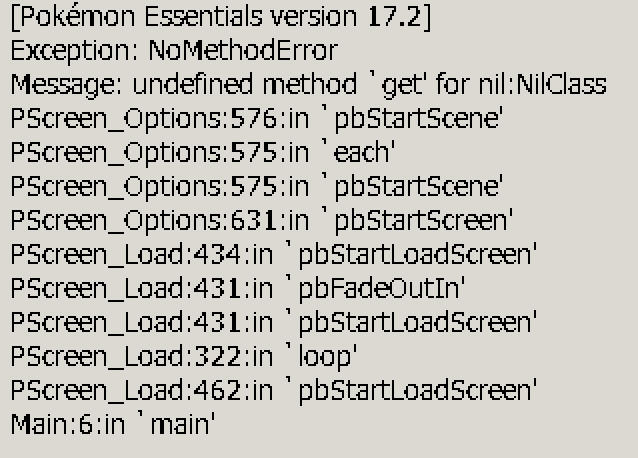
In this thread (2014), it's suggested you use a condition when defining your accessor like so:
whilst doing the same when adding the option:
Clearly this is not up-to-date. What would be the correct way of checking whether you're in the loading screen options or in-game options? Thanks!!
PS: whoever programmed this inkay to bob on my screen should be liable for the 5 aneurysms i've had in the last half hour
Crash:
Spoiler:
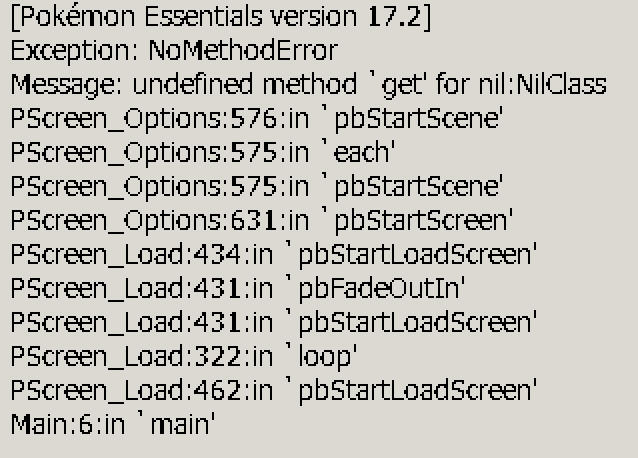
In this thread (2014), it's suggested you use a condition when defining your accessor like so:
Code:
if $game_variables
@quicksave = 0
end
Code:
if $game_variables
EnumOption.new(_INTL("Quicksaving (P)"),[_INTL("Off"),_INTL("On")],
proc { $PokemonSystem.quicksave},
proc {|value|
$PokemonSystem.quicksave=value
$game_switches[240]=value
if value==0
$game_switches[240]=false
else
$game_switches[240]=true
end
}
)
endClearly this is not up-to-date. What would be the correct way of checking whether you're in the loading screen options or in-game options? Thanks!!
PS: whoever programmed this inkay to bob on my screen should be liable for the 5 aneurysms i've had in the last half hour
