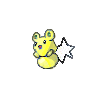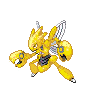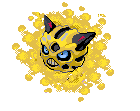- 19
- Posts
- 13
- Years
- Seen Nov 12, 2010
Hey everyone :) I've been fusion spriting for about an hour or so now with no prior experience so critique is greatly appreciated :D


Thanks for looking!

Pidegot + Articuno = Artegot

Squirtle + Mudkip = Murtle
Thanks for looking!